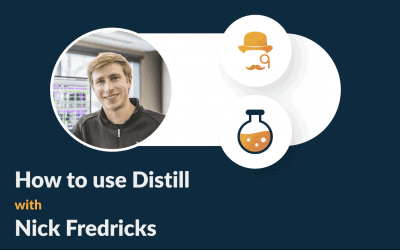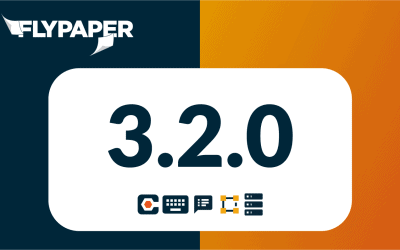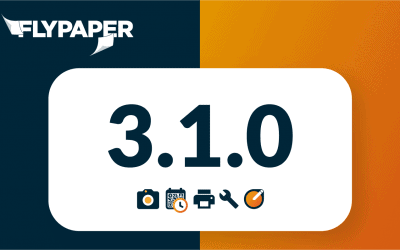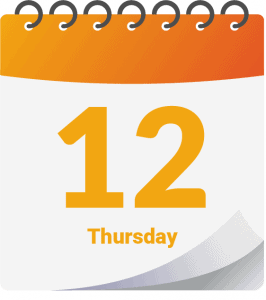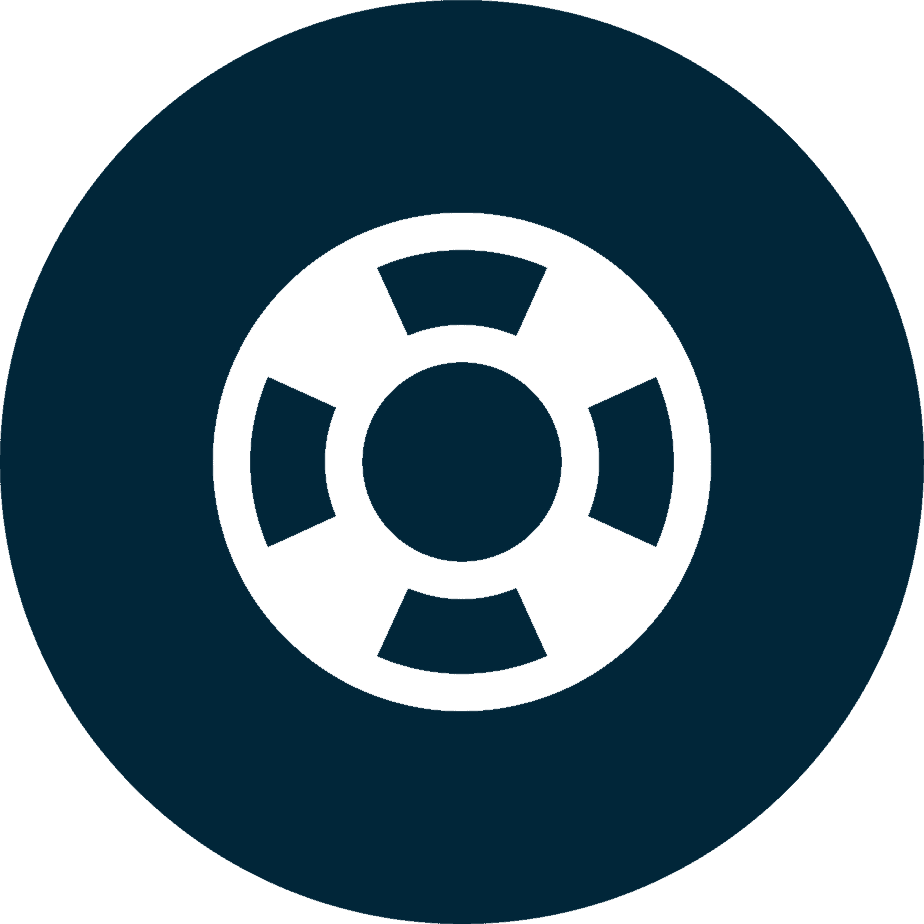
Sherlock news
Everything Sherlock, the news, the fun, the simplicity.
How to use Rename
Join Nick Fredricks as he walks you through our latest features added to Sherlock’s lineup, Rename. Rename lets you easily rename clash groups and dynamic options, lightning-fast changes, and a simple UI, take a look and let us know what you think in the comments.
How to use Heatmap
Heatmap is your x-ray vision across all of your clash tests. One-click to highlight the worst areas in the model. One more to tag clashes for your team to get to work.
How to use Distill
Are you sick of grouping clashes manually or using poorly designed plugins with complicated setups? Distill is the answer. Dead simple clash grouping built to maximize your team’s effort.
How to use Orient
Are you tired of hearing “Where is that?” or “Can you give me a plan view” during coordination calls? Orient anyone to the exact pipe/conduit/duct/wall/anything you are talking about. Get back to coordinating as fast as possible.
v3.2.0 of FlyPaper is here!
An icon that shows you when a clash is connected to Procore? Clash comments and redline text syncing to Procore? All kinds of Clash detective shortcuts? Yes, yes and yes! Plus a bunch of other quality of life improvements for PlanScan, Project favoriting in Daily, and all kinds of fun goodies to kick off 2024.
v3.1.0 of FlyPaper is here!
With this release we focused on quality of life improvements across Sherlock, Daily and PlanScan. These features and bug fixes all aim to make you more productive using the tools and ultimately spend less time in front of a screen.