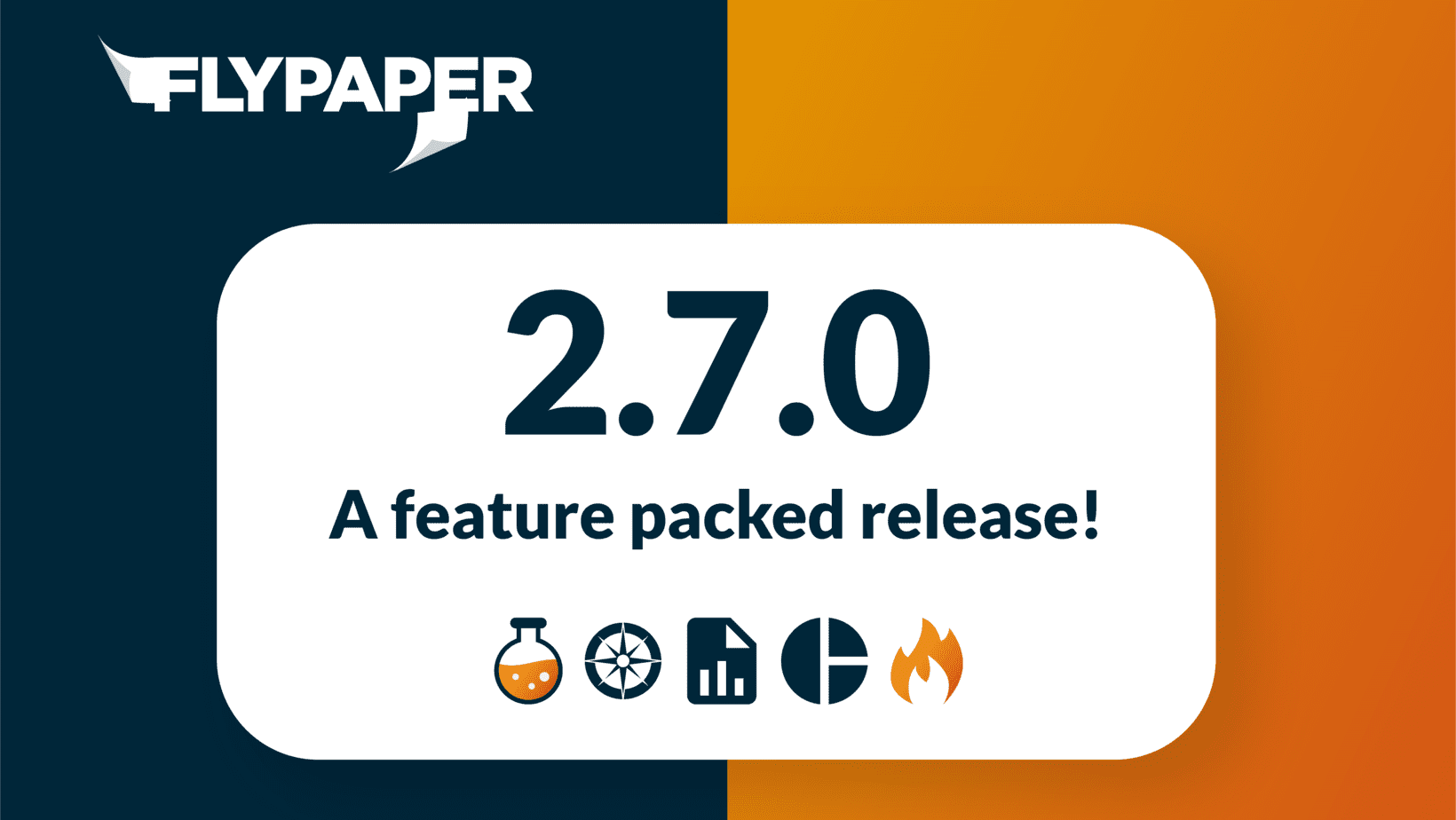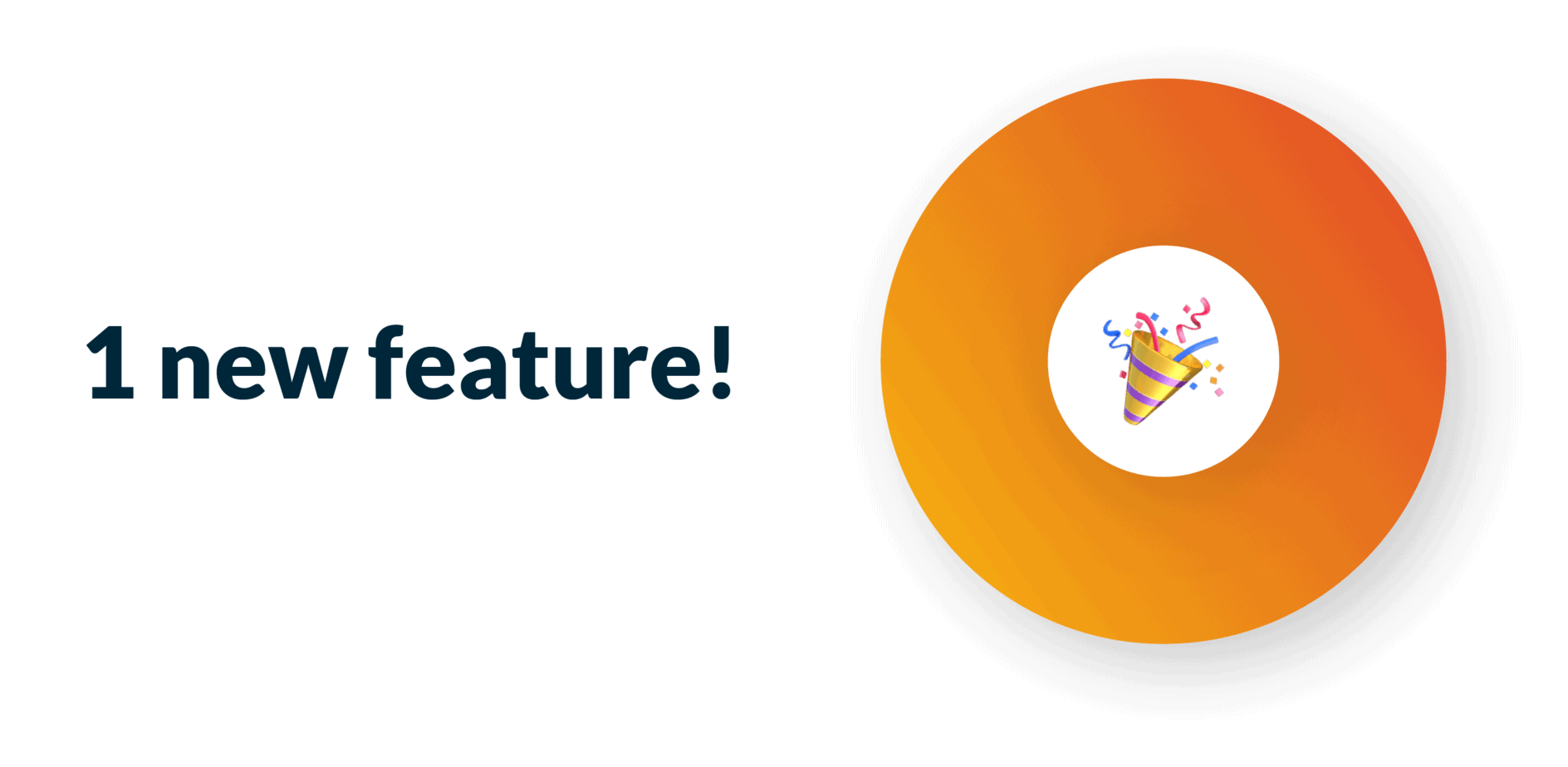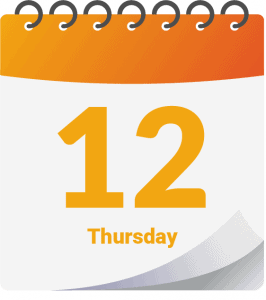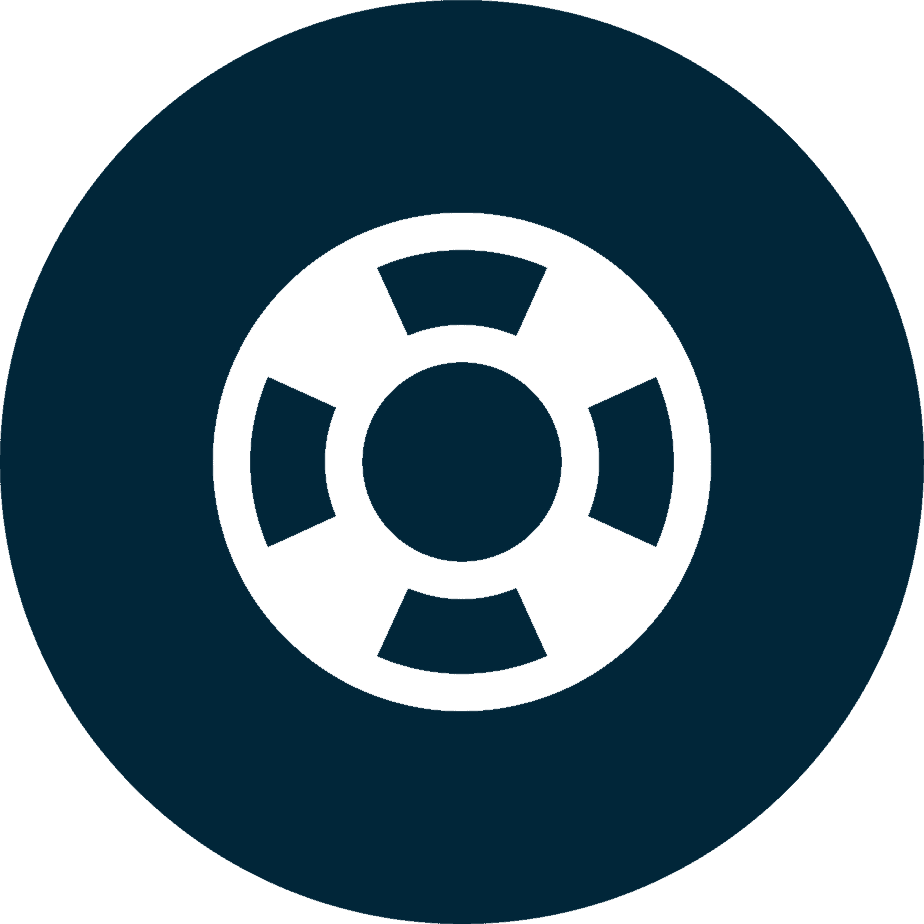What's new?
Sherlock now remembers your settings even if you change computers or someone else opens your model. We have been building out Daily’s reports by adding a simple way to report inclement weather, as well as a full edit history for your work logs so you know what happened and when. 🗓 🌪
Just interested in Daily?
CLICK HERE to jump to that section
Distill, Heatmap, and Orient settings are now portable and you don’t even have to think about it!
Previously your Distill, Heatmap, and Orient settings were saved to an external file, so if one of your colleagues opened your model, they’d be missing all of the settings you worked so hard to create.
Now we save all of the Areas and other feature settings right into your NWF/NWD so they follow the model, not your computer. 😎
Bugs
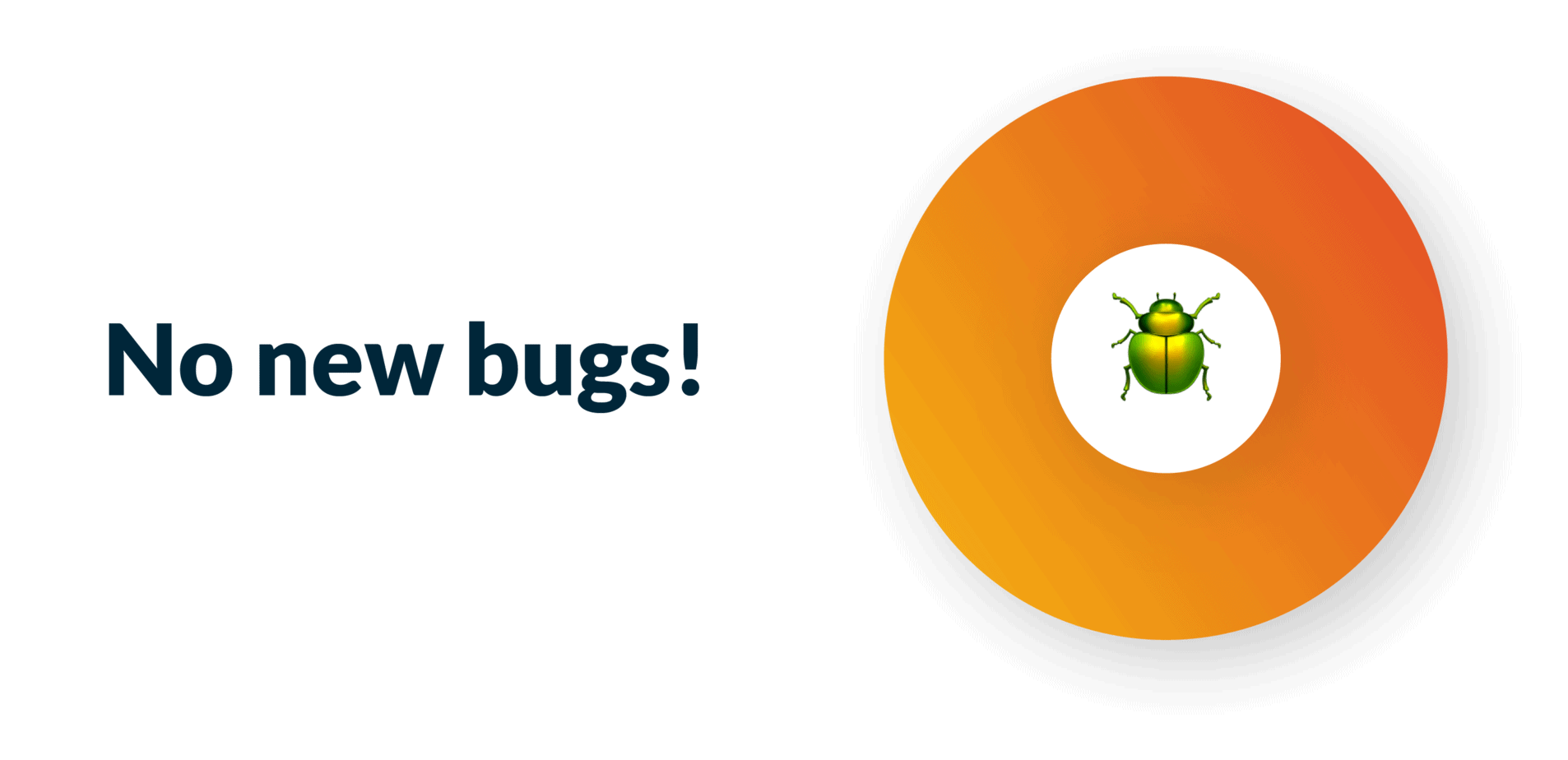
No bugs were reported during this milestone 🎉, but that doesn’t mean they don’t exist. Please send them in! Our FlyPaper is getting pretty lonely. 🪰 📜
You can now mark crews’ worklogs as having been impacted by inclement weather
If your crew experienced any delays or troubles on the jobsite due to bad weather, you can mark your worklog accordingly. Those crews will have a special designation inside of that project’s daily reports.
Group worklogs by area
By default, Daily groups your worklogs by which company they were authored from. Now, you can now group worklogs by which area they are related to.
Daily history!
Now you can check the history tab to see a timeline of recent additions and deletions to the project daily. Check it out and if you think something would be useful to see in that history tab, be sure to send in your suggestion via Feedback!
Resend invites to project users
Sometimes the people that we invite to our project wait a REALLY long time to sign in to your project. Have you ever wanted to re-send them an email invite? Now you can from the Project Admin!
Bugs
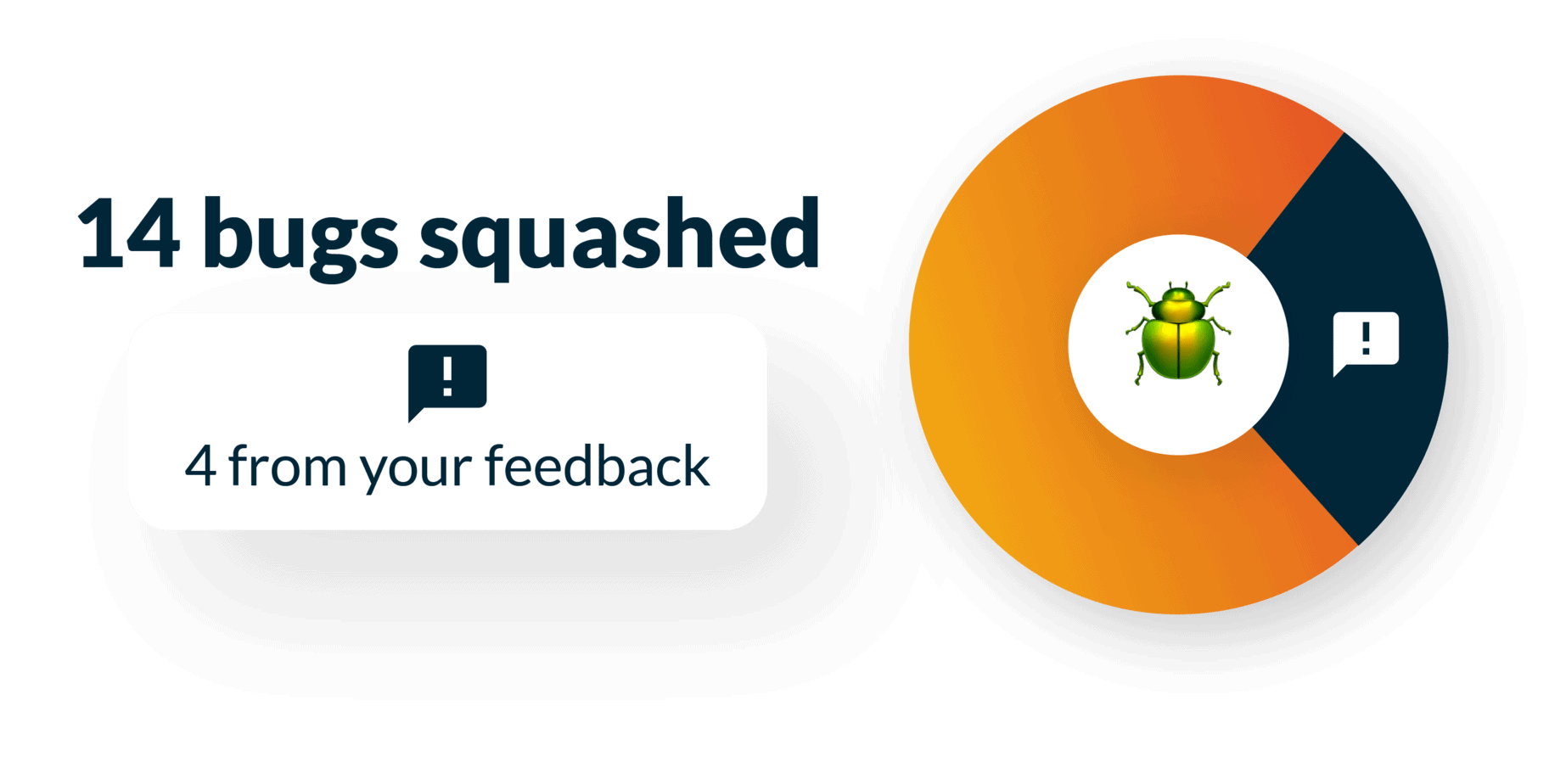
We’re always hard at work squashing bugs! All of them from this milestone were minor and aren’t worth wasting your time with.
We want to hear from you!
You can easily share feedback and bugs with us by clicking the feedback button in the App Bar, and through there you can attach screenshots and files to help document what you’re trying to share with us.
FlyPaper Academy
Want some pro tips on how to use Sherlock or Daily? We’ve got you covered, you can check out our series of tutorials that show you how to get the most out of FlyPaper’s products.