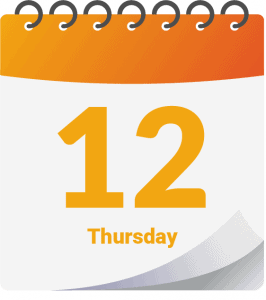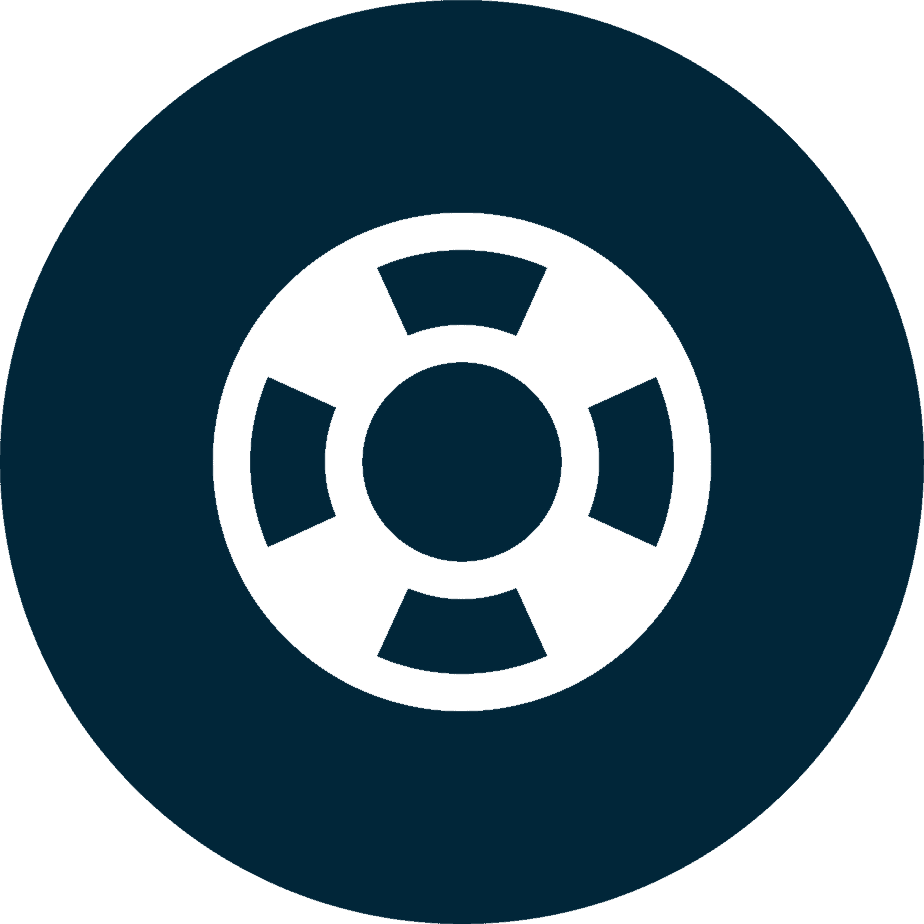Using Procore?
Would you like to keep your coordination issues in sync with Navisworks?
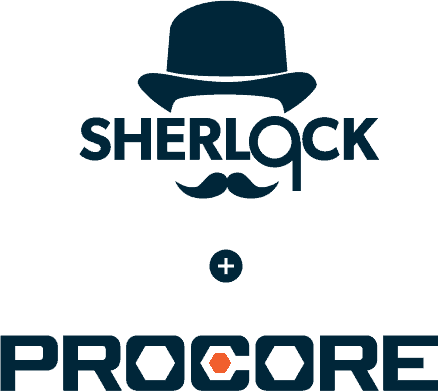
How it works
Have you ever wanted to keep your Navisworks clash detective in sync with your Procore Coordination Issues? Now you can with the brand new integration just released as a part of Sherlock. With a click of a button you can create coordination issues in Procore from your Navisworks clashes and then sync the changes back and forth between the two platforms.
How do I get it?
If you already have a Sherlock and a Procore license, then you’re good to go, you just have to activate it the Procore marketplace. The integration comes at no extra cost and is bundled with all the existing features of Sherlock. You can grab a free 30-day free trial of Sherlock from our website.