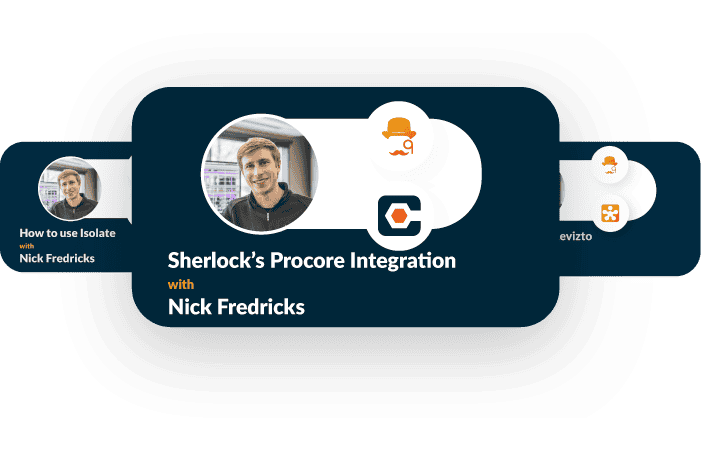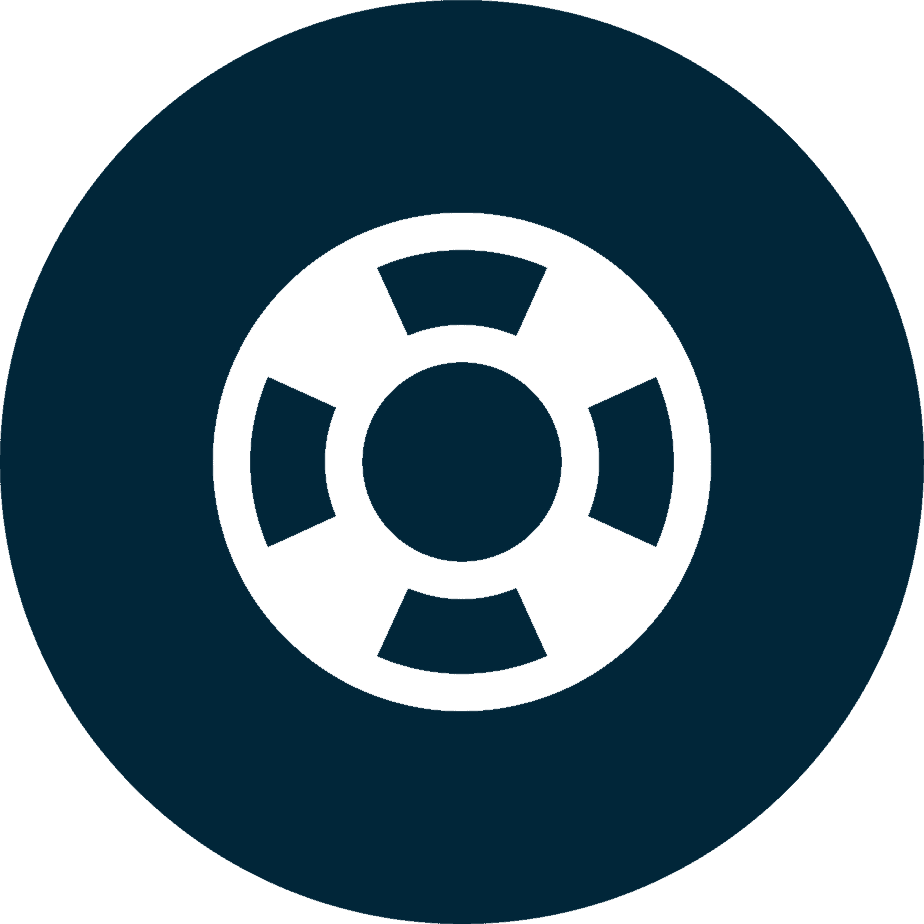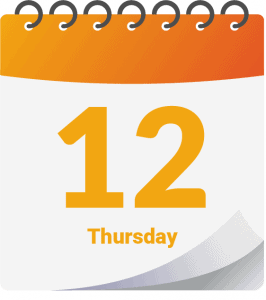Sherlock + Navisworks™
Lightning Fast Coordination | Your new Navisworks BIM toolkit

Sherlock + Navisworks™
Lightning Fast Coordination | Your new Navisworks BIM toolkit

Heatmap
One click to highlight the worst areas in the model. One more to tag the clash groups for your team.

Distill
Dead simple clash grouping based on your already established model hierarchy. Distill is here to save you valuable time and accelerate the production of usable models for your team.
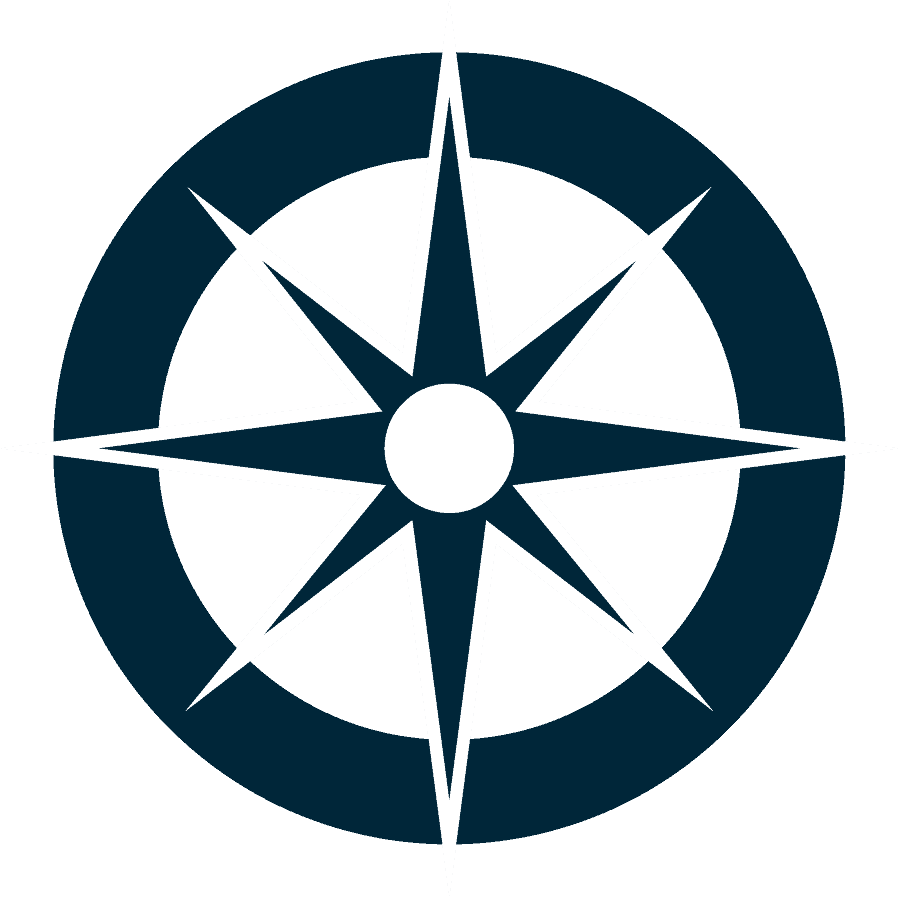
Orient
Orient anyone to the exact pipe/conduit/duct section/anything you are talking about. Get back to coordinating as fast as possible.
What is your job as a coordinator?
Mindlessly clicking buttons?
We didn’t think so.
The mantra behind Sherlock is to let coordinators do what they’re good at and to leverage computers for the rest.
Hours saved per week

Distill
Are you sick of grouping clashes manually or using poorly designed plugins with complicated setups? Distill is the answer. Dead simple clash grouping built to maximize your team’s effort.

Heatmap
Have you ever thought “Why can’t Navisworks just tell me where the most clashes are?”. Heatmap is your x-ray vision across all of your clash tests. One-click to highlight the worst areas in the model. One more to tag clashes for your team to get to work.
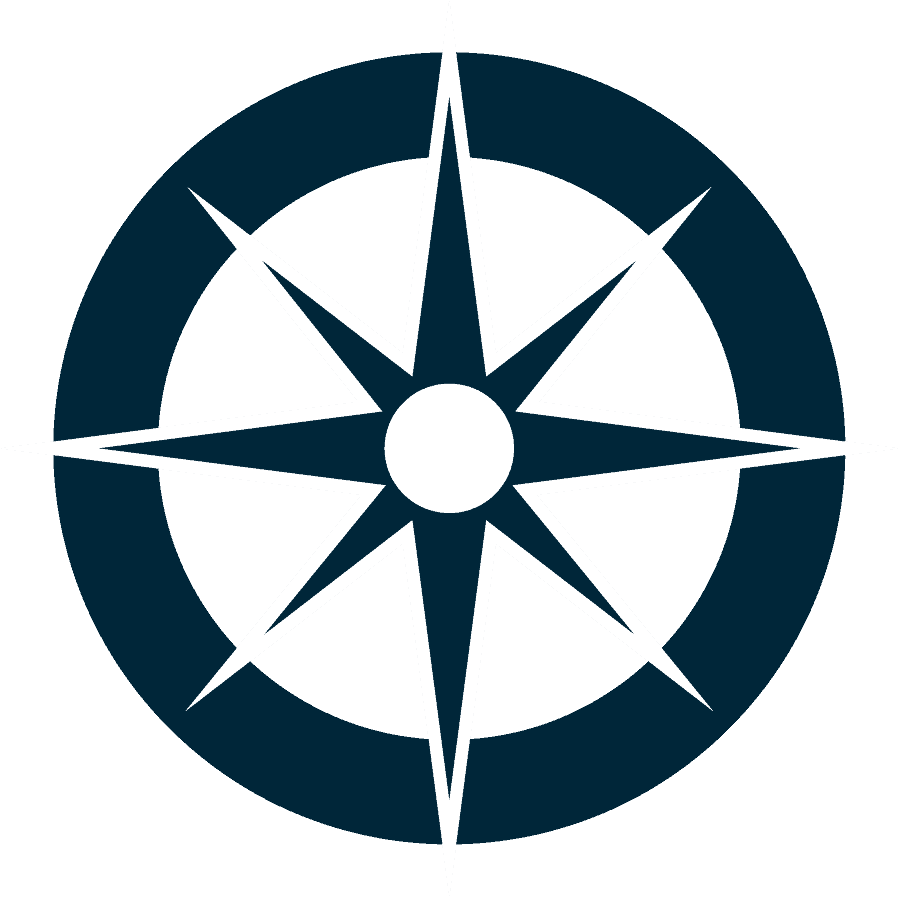
Orient
Are you tired of hearing “Where is that?” or “Can you give me a plan view” during coordination calls? Orient anyone to the exact pipe/conduit/duct/wall/anything you are talking about. Get back to coordinating as fast as possible.

Rename
Rapidly rename selected clashes. Does Jo need to work on a bunch of clashes? Prefix their name with a couple clicks. You can also add extra information into the names like Area, Level, Test name, or anything else you’d like.

Isolate
Add a new way to review your clashes to your toolbelt with Isolate. Apply a section box around the clash to review everything in that area. The section box can be adjusted simply by dragging the planes and viewpoints can be saved with a click of a button.

Areas
Define any area of interest you want directly in your model. Working in phases? Need to focus the team on a spot in the model? Draw them in and have your clashes sorted by the names you choose.
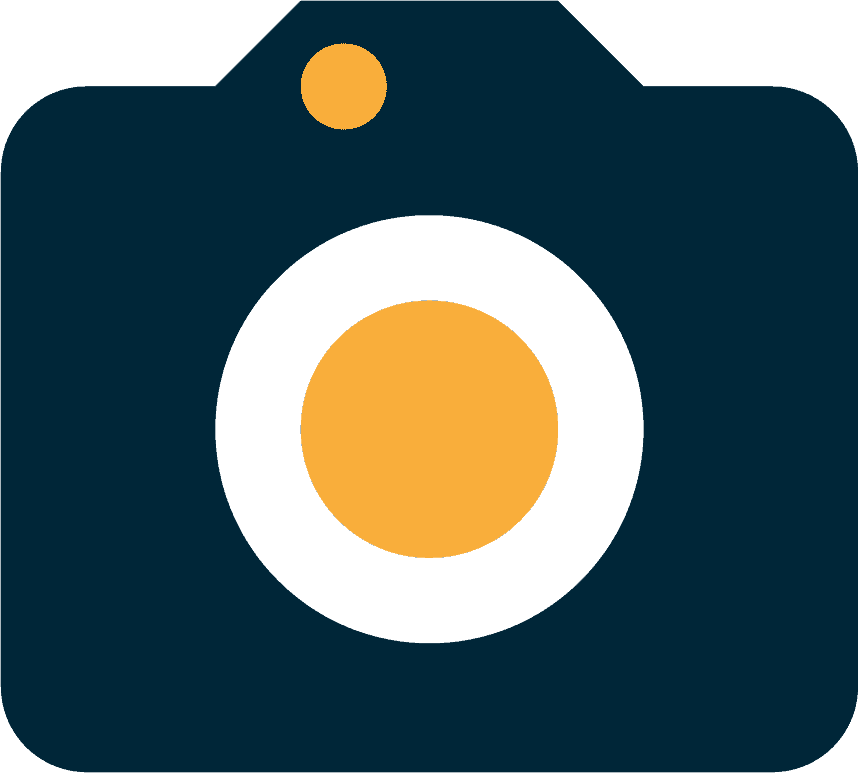
Viewpoints
Wish Navisworks could save clash viewpoints in a more useful way? With Viewpoints, you can quickly produce Orient, Isolate, and 3D views of your clashes all saved in a folder structure of your choice. Now your team has all of the information they need to get to work.

Batch DWFX exporter
With this tool, you can easily export many selection/search set(s) to individual dwfx. files. This can be a big timesaver when exporting lots of sets for 4D animations.
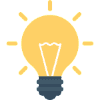
Automatic updates
Every Sherlock feature automatically updates with the latest enhancements and bug fixes. It’s so fast the only thing you’ll notice is how great Sherlock runs.

Have you ever wanted to keep your Navisworks clash detective in sync with your Procore Coordination Issues? With a click of a button you can create coordination issues in Procore from your Navisworks clashes and then sync the changes back and forth between the two platforms.
Testimonials
FlyPaper is improving 3D Trade Coordination and Clash Detection for its clients
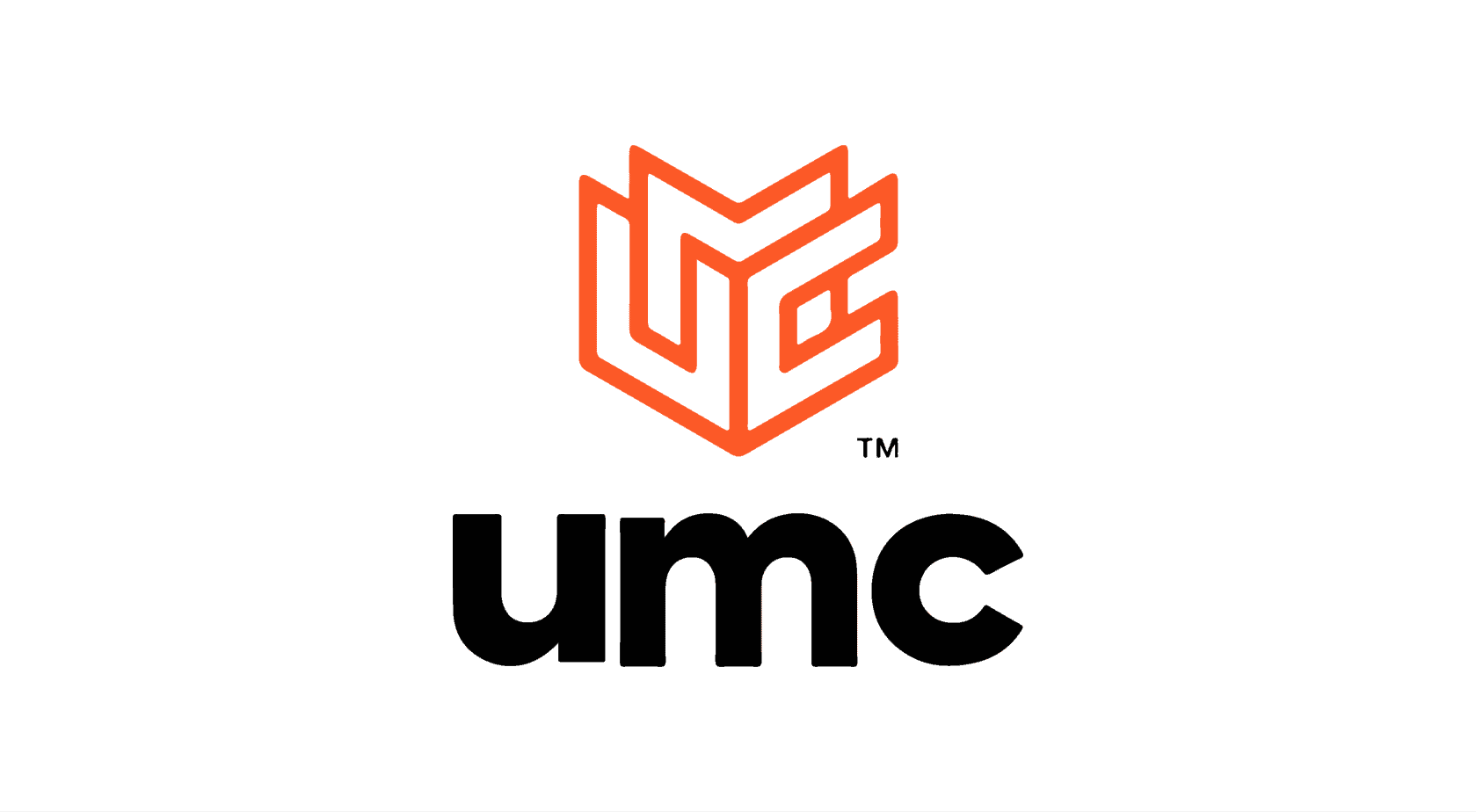
University Mechanical Contractors, Inc
Chongpao Saeyang Project LeadUMC
Changpao Saeyang(Sherlock) takes the tedious time and effort in grouping clashes away from my daily task.”

AMS Mechanical
Aaron Wachter Design Team CoordinatorAMS
Aaron Wachter“This simple but robust tool has saved our coordination team countless hours. The task of grouping clashes has been redefined from hours to seconds. The task of explaining where a clash occurs in the model has transformed as well. The old way was a lengthy description of column lines and directions. Now with Sherlock, a click of the mouse shows the clash in plan view with a giant arrow pointing at it. This saves everyone from the draftsmen to the BIM coordinator a lot of time.”

VIATechnik, LLC
Jesse Huynh Technology Solution ManagerSherlock is just simple to use and doesn’t need all the fancy settings to do a good job…
Hover to view more
VIATechnik, LLC
Jesse Huynh“Sherlock is just simple to use and doesn’t need all the fancy settings to do a good job.”
Trusted by the ENR top 100
%
of the top 10 use Sherlock
%
of the top 50 use Sherlock
%
of the top 100 use Sherlock
Sherlock Pricing
Check out our pricing packages for any size organization.
Currency selector
To purchase please contact sales@flypaper.com
Monthly
For the occasional coordinator
One standalone user.
Access to Sherlock’s full feature set.
Access to all updates and feature improvements.
Network
For the lightning-fast coordination team
One concurrent user.
Easy to share license with no setup required by your IT department.
Access to Sherlock’s full feature set.
Access to all updates and feature improvements.
Yearly
For the full-time BIM Ninja
One month free!
One standalone user.
Access to Sherlock’s full feature set.
Access to all updates and feature improvements.
Enterprise pricing 🏢
Sherlock for everyone!
Unlimited users within your orginization.
Access to Sherlock’s full feature set.
Access to all updates and feature improvements.
Education licenses 📚
We offer free Sherlock licenses for classes or individual students for none commercial use.
You can request a license by emailing support@flypaper.com
Free 30-Day trial
Fill out the form to receive a trial of Sherlock instantly, and get access to your new BIM toolkit!


Have more questions?
Set up a live demo and we’ll walk you through all of Sherlocks features to get you up and running in no time.