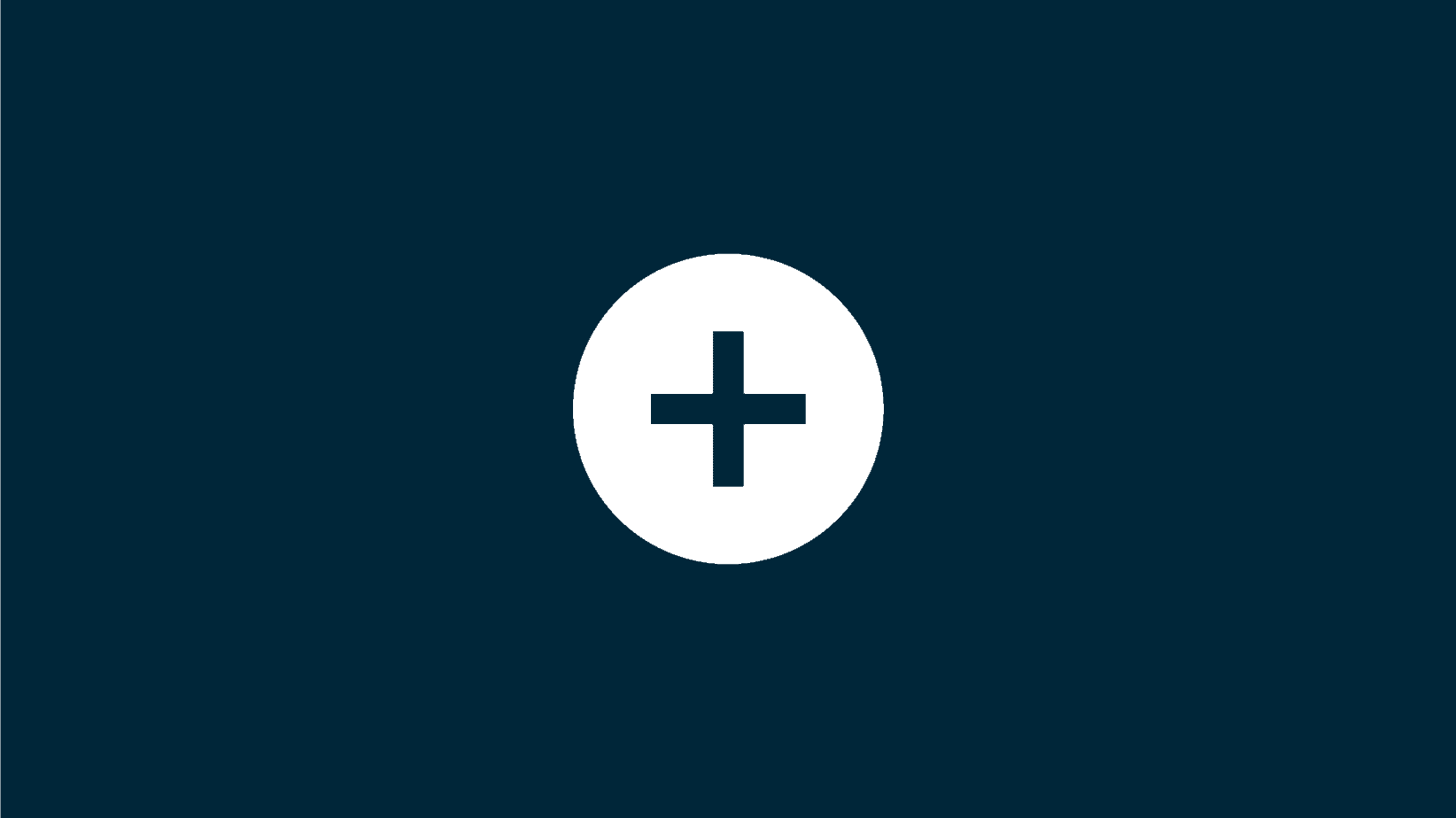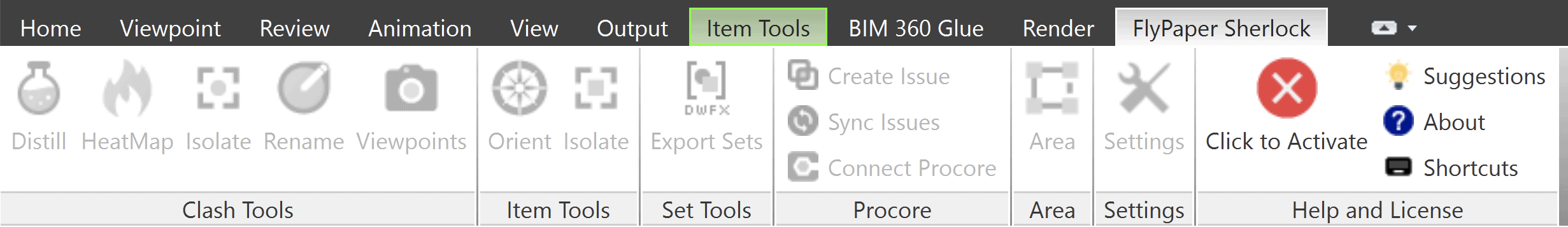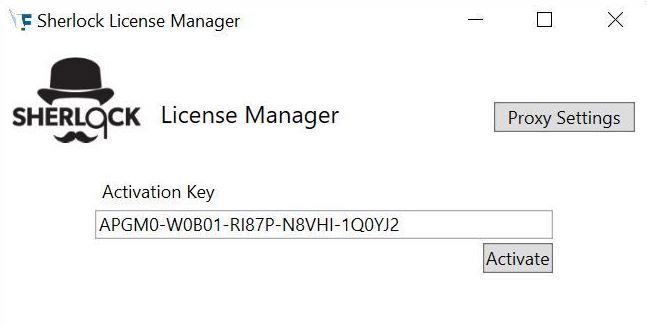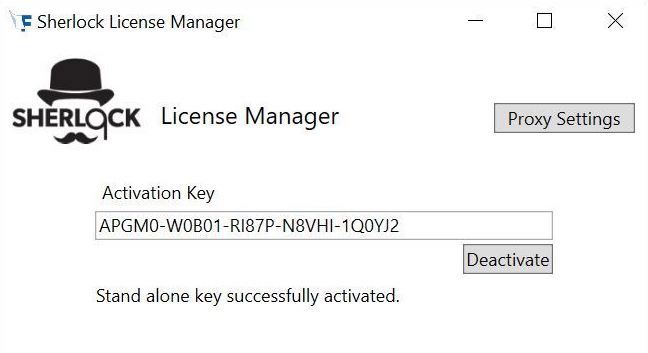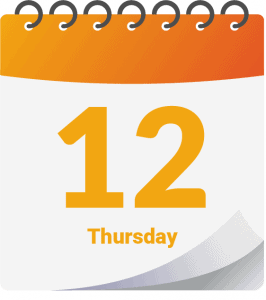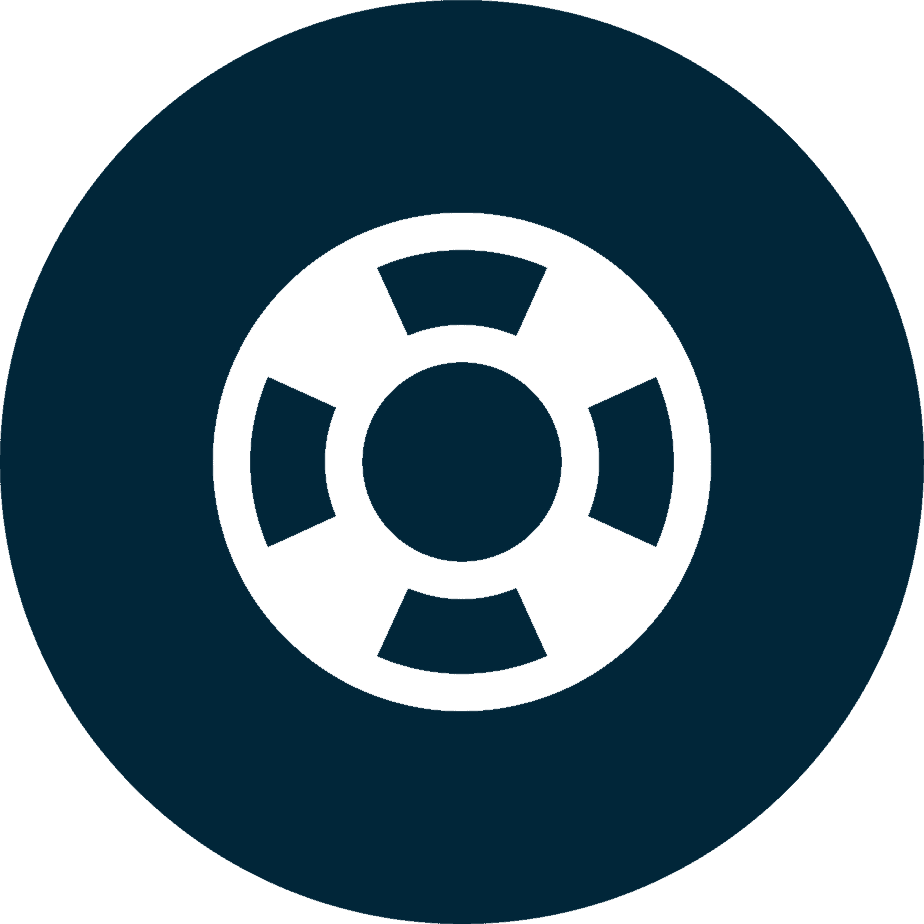The process for installing Sherlock and activating a standalone license is simple:
Download and install Sherlock by double-clicking on the downloaded executable (you can click here to find the download).
Click “Start Navisworks”:
Navigate to the “FlyPaper Sherlock”
Tab & click the “Click To Activate” button:
Enter your license key
Provided by FlyPaper and click “Activate”:
The key is now activated and ready
Sherlock will remember your activation key from now on.