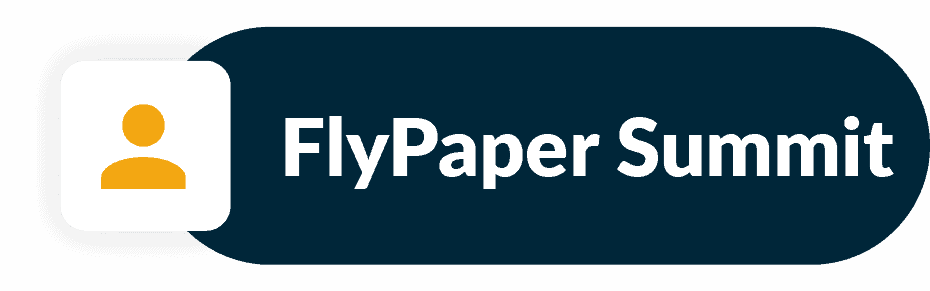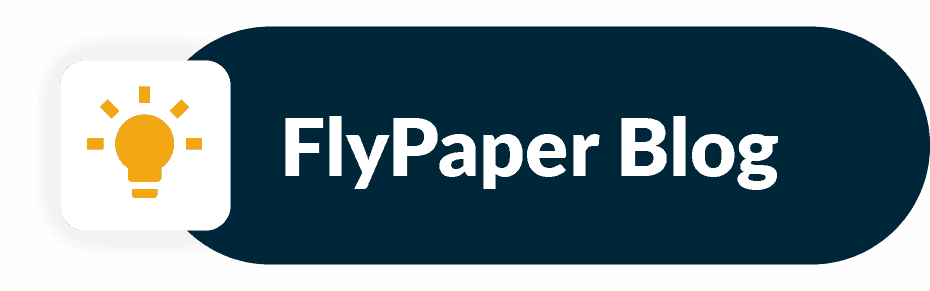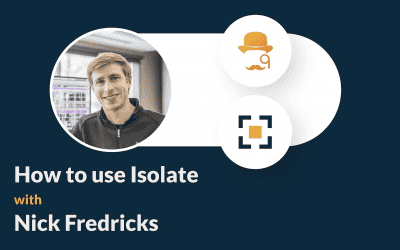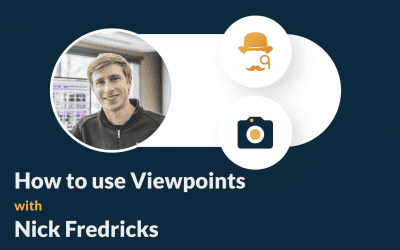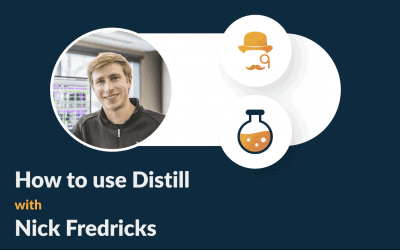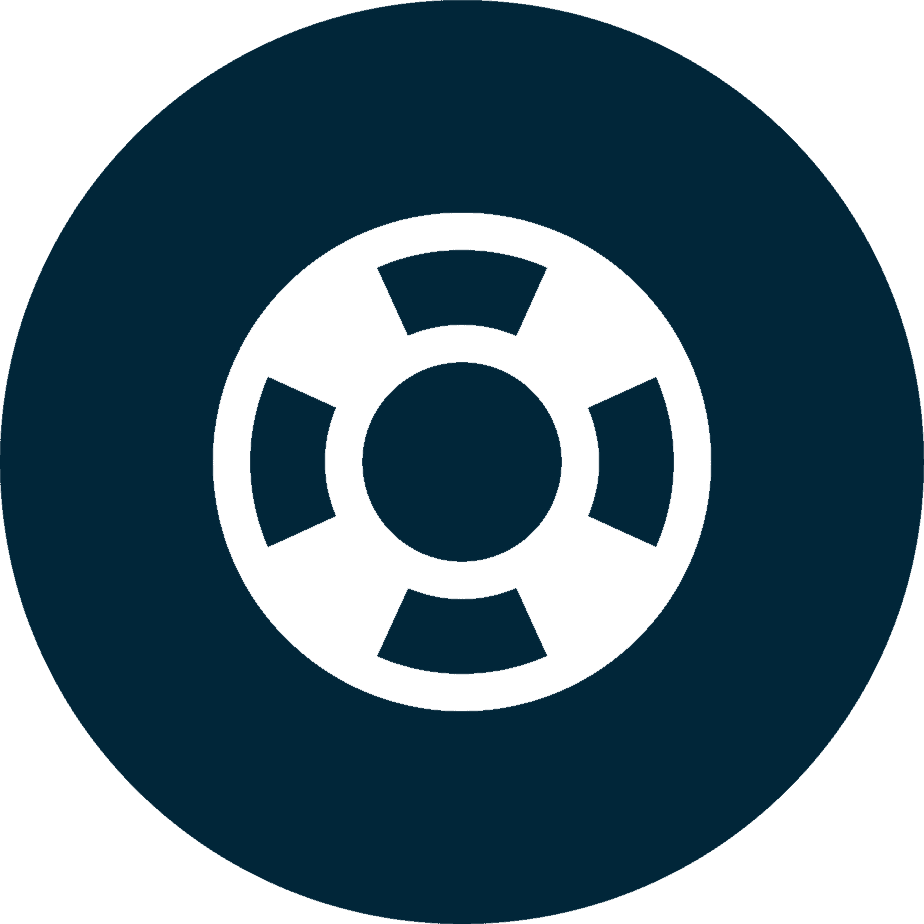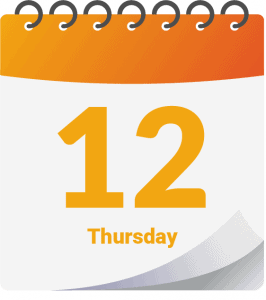Happy Holidays!
As we all settle down to celebrate this holiday season, we wanted to share a few of the milestones we’re celebrating this year as well as what we’re looking forward to for 2021 with our FlyPaper community.
2020 milestones
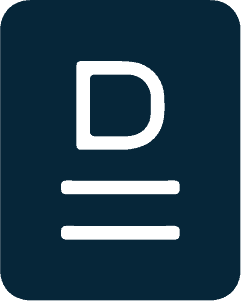
Daily
We first want to congratulate our team for all their hard work launching Daily, the newest addition to the FlyPaper toolbox. This is a big step forward for FlyPaper, and a powerful new addition to the industry.
Daily milestones

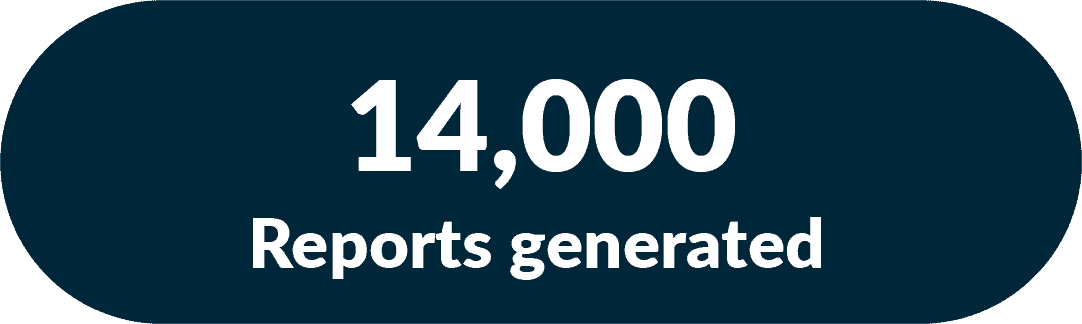
Over 350 users
Daily, in only the short time since launch, is rocketing upwards and being used in more and more projects across the country.
Over 14,000 daily reports generated
The value and power of Daily’s reports are showing their utility across the board with thousands being generated and shared inside teams and the whole organization.
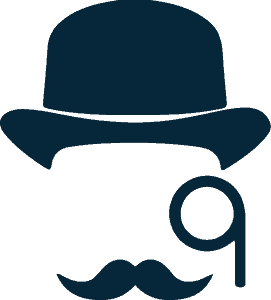
Sherlock
The last year has been a leap forward for Sherlock and the powerful clash management it provides to our customers. Sherlock has another exciting year ahead with many new features on the horizon ranging from batch functionality and reporting, to upcoming integrations with Autodesk Forge and our new FlyPaper app platform.
Sherlock milestones

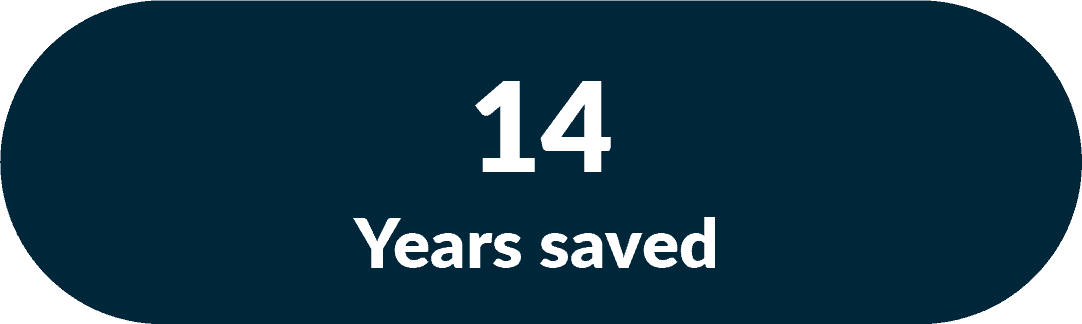
100,000,000 clashes grouped
For a sense of scale, to count from 1 to 100,000,000 would take you about four years! This is a huge achievement for our team as well as you, our users.
14 years of time saved
In 2020 alone, we’ve saved 14 years worth of manual clash sorting, eliminated through Sherlock’s powerful algorithms.
Coming soon!
FlyPaper Academy
We are launching a new knowledge resource where you can learn all about our products and how you use them to their full potential. This will be a series of deep dives into both Sherlock and Daily to get you working like a pro in no time, available to everyone for free.