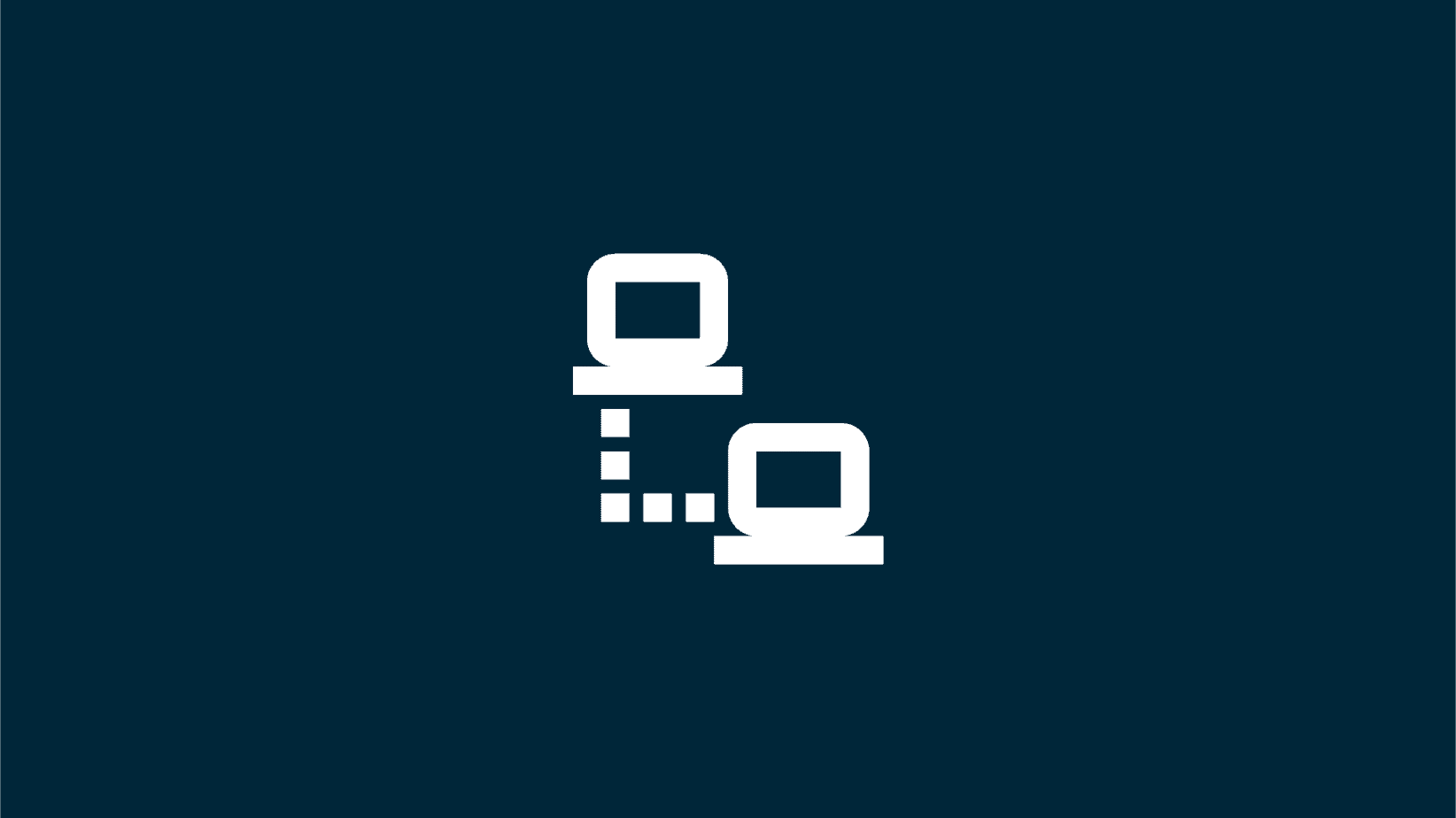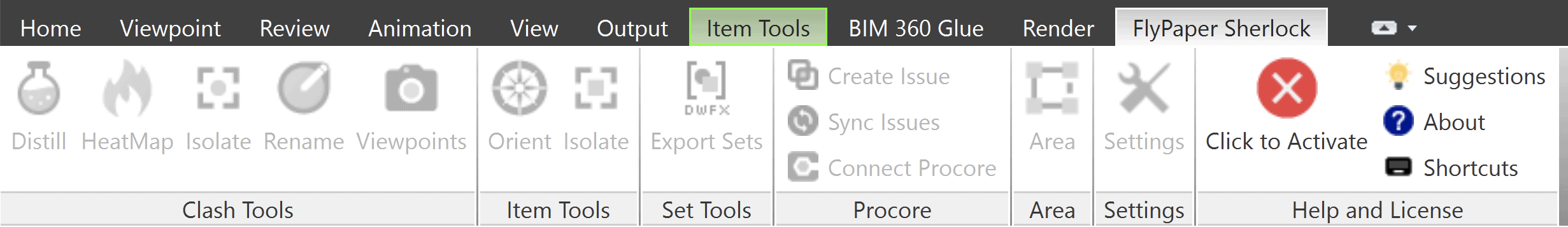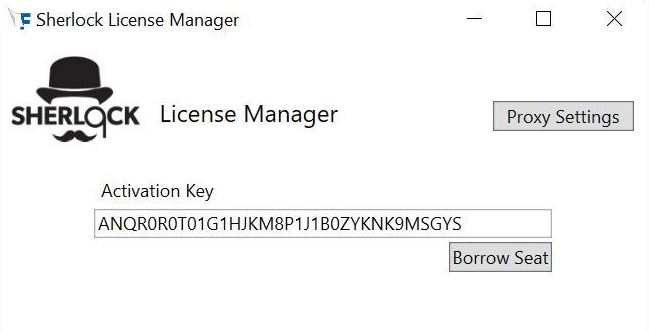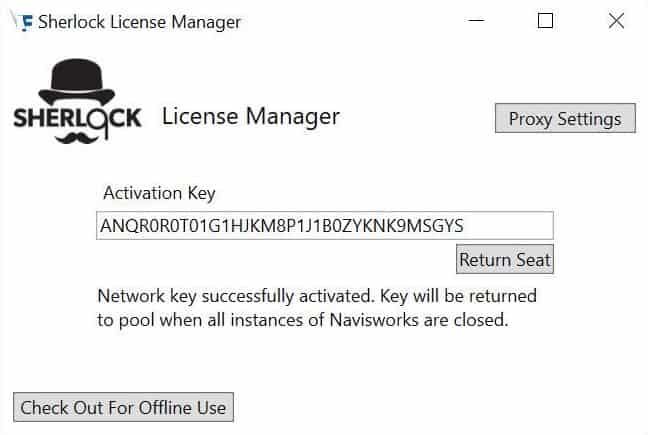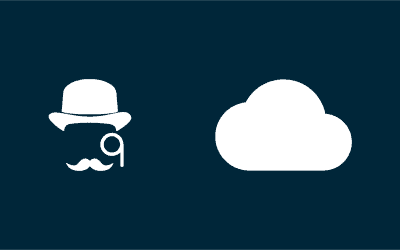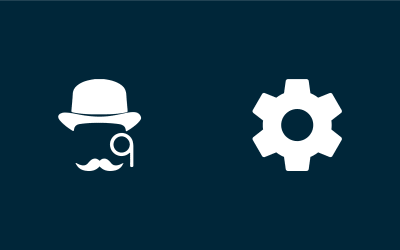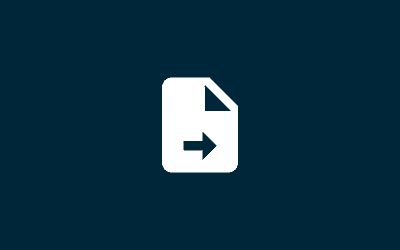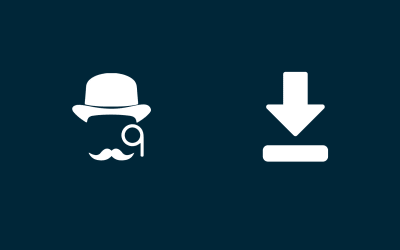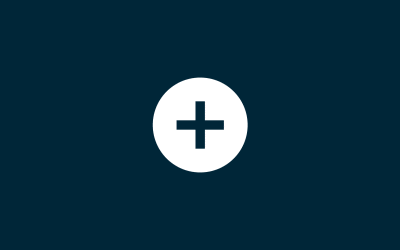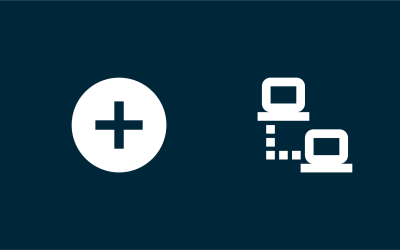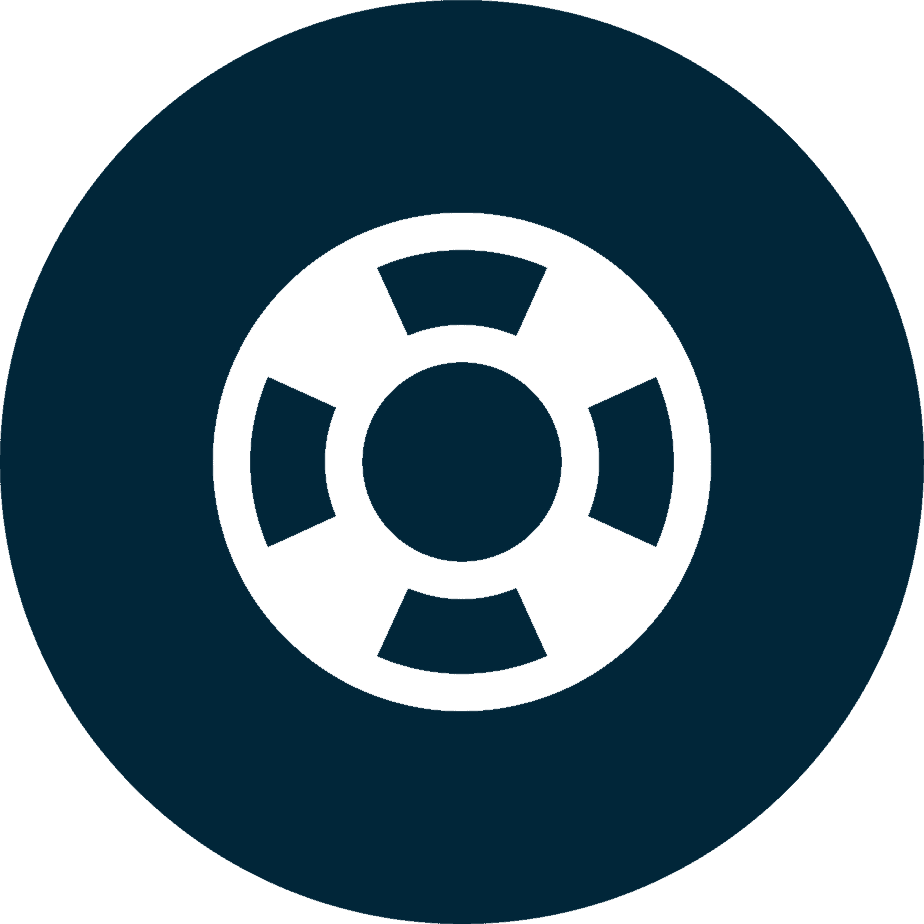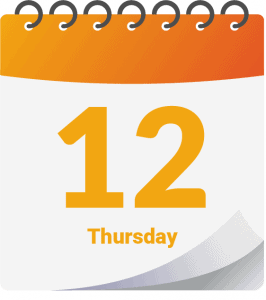Psst! If you haven’t activated your license yet
Check out this article: Learn more
Borrowing a network license with Sherlock is easy!
Open Navisworks
When you’re ready to use a Sherlock feature go to the “FlyPaper Sherlock” tab and click “Click to Borrow”:
Click the “Borrow Seat” button:
If a seat is available it will be checked out.
The key is automatically returned to the pool when all instances of Navisworks are closed or if you hit the “Return Seat” button. Also, if you need to use the key offline you can do that by hitting the “Check Out For Offline Use” button. This prompts you for a date on which to automatically return the seat to the pool.
If no seats are available Sherlock will not activate and a message indicating the last computer to borrow a seat will be displayed: