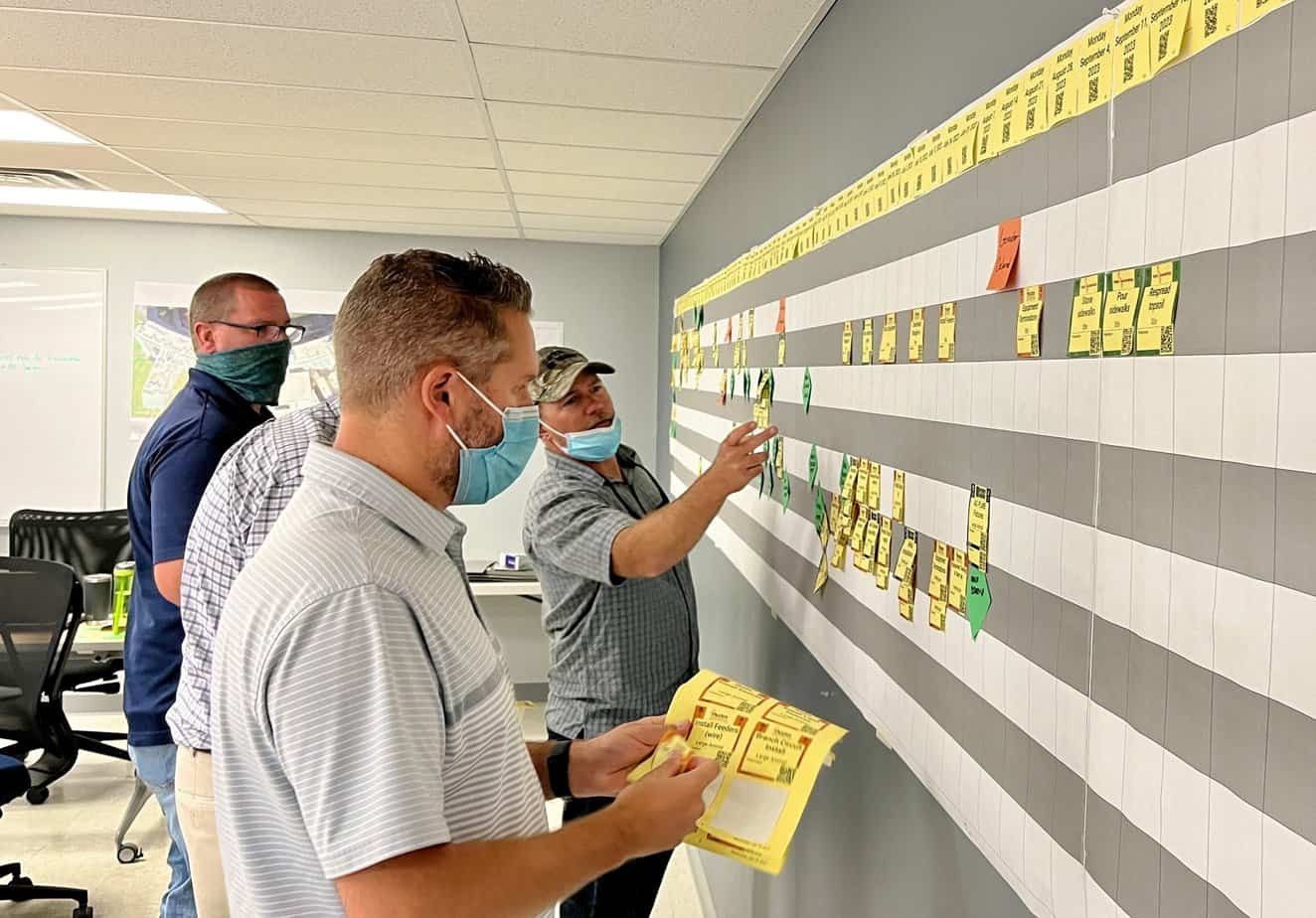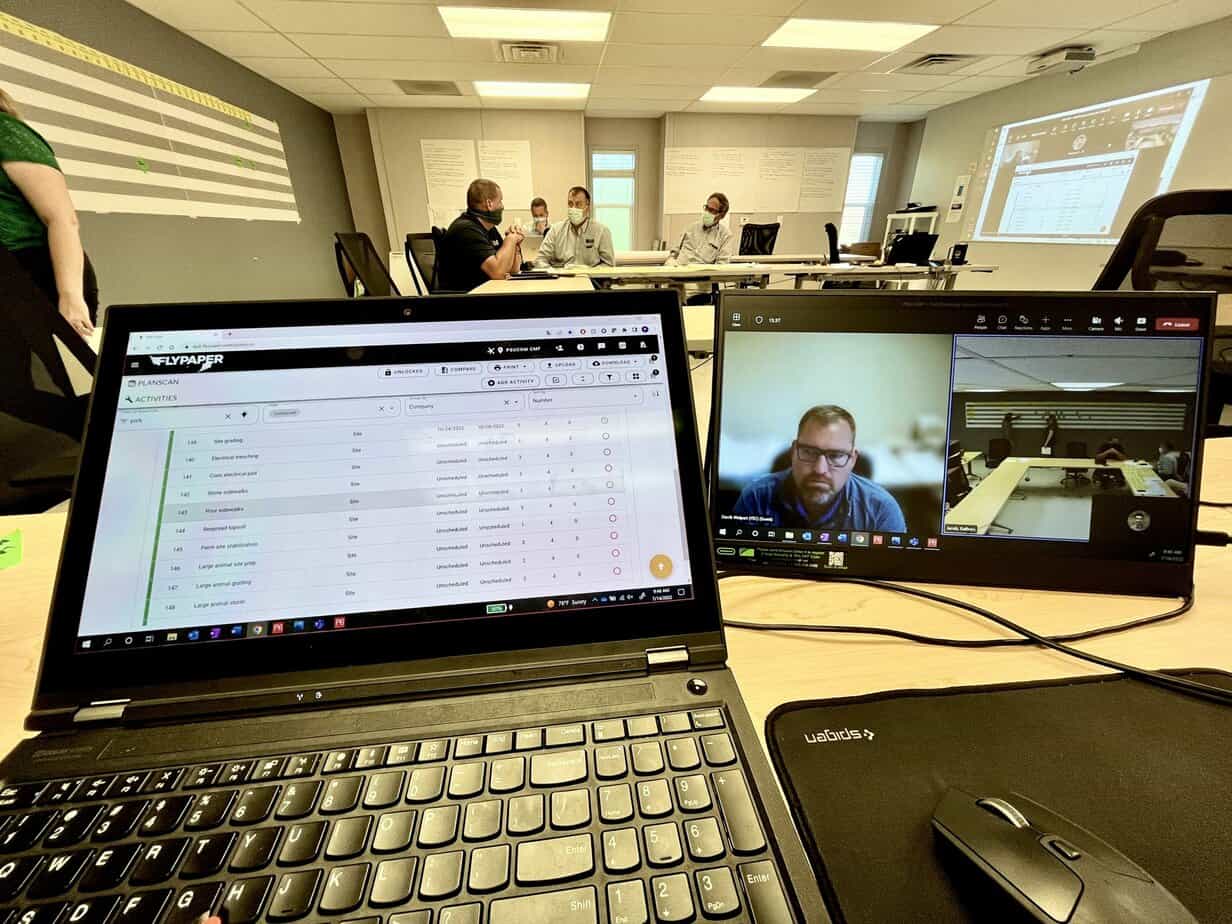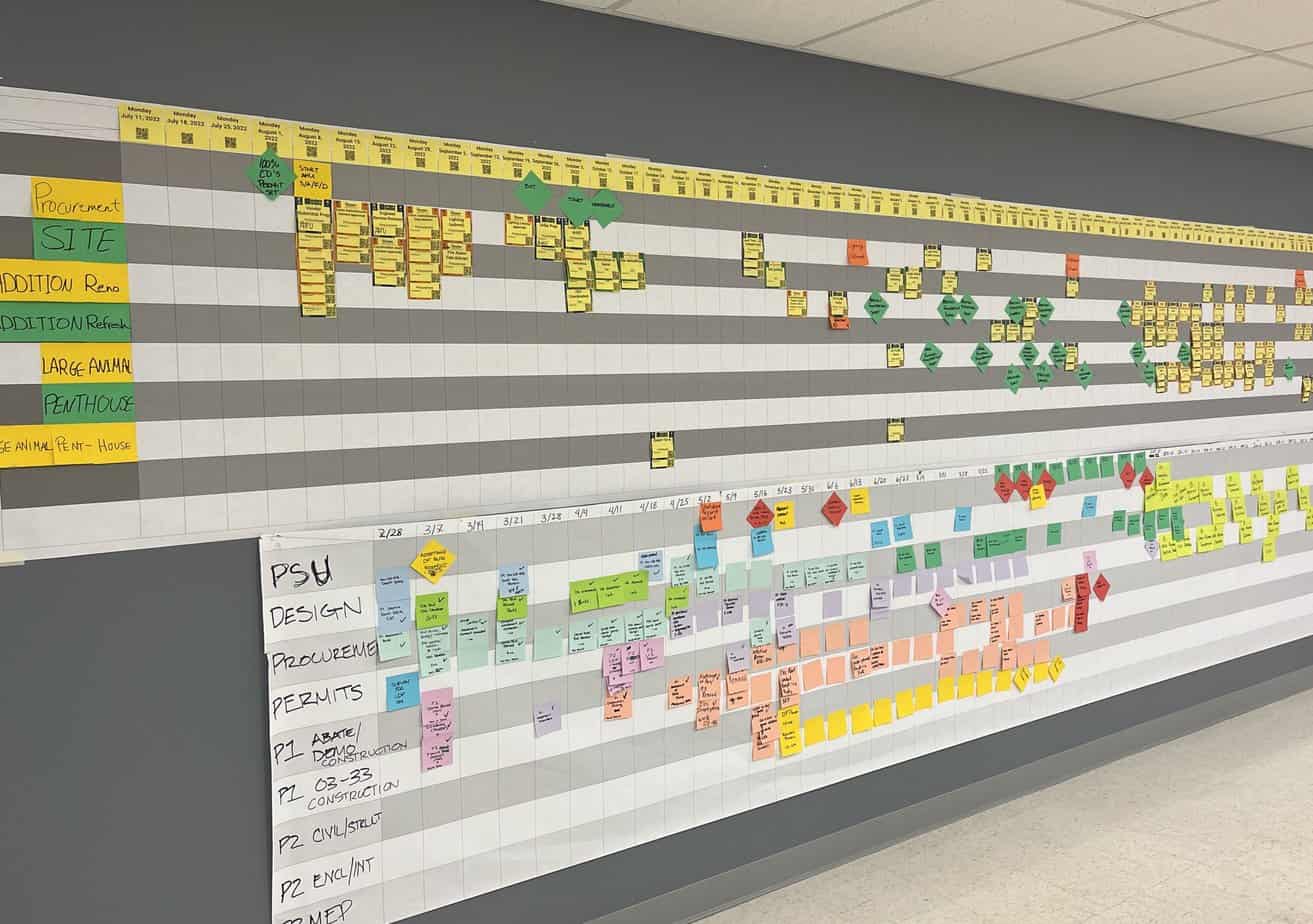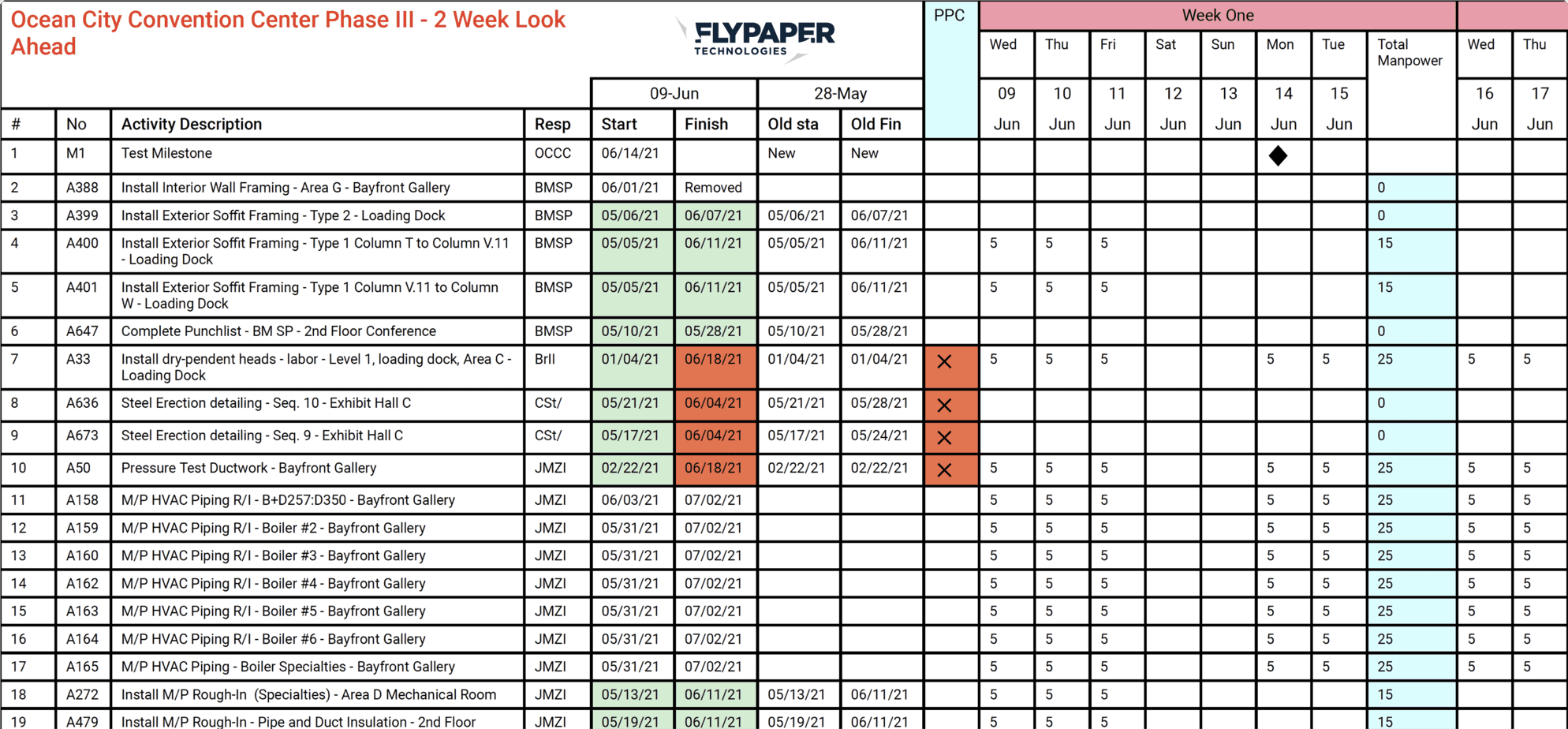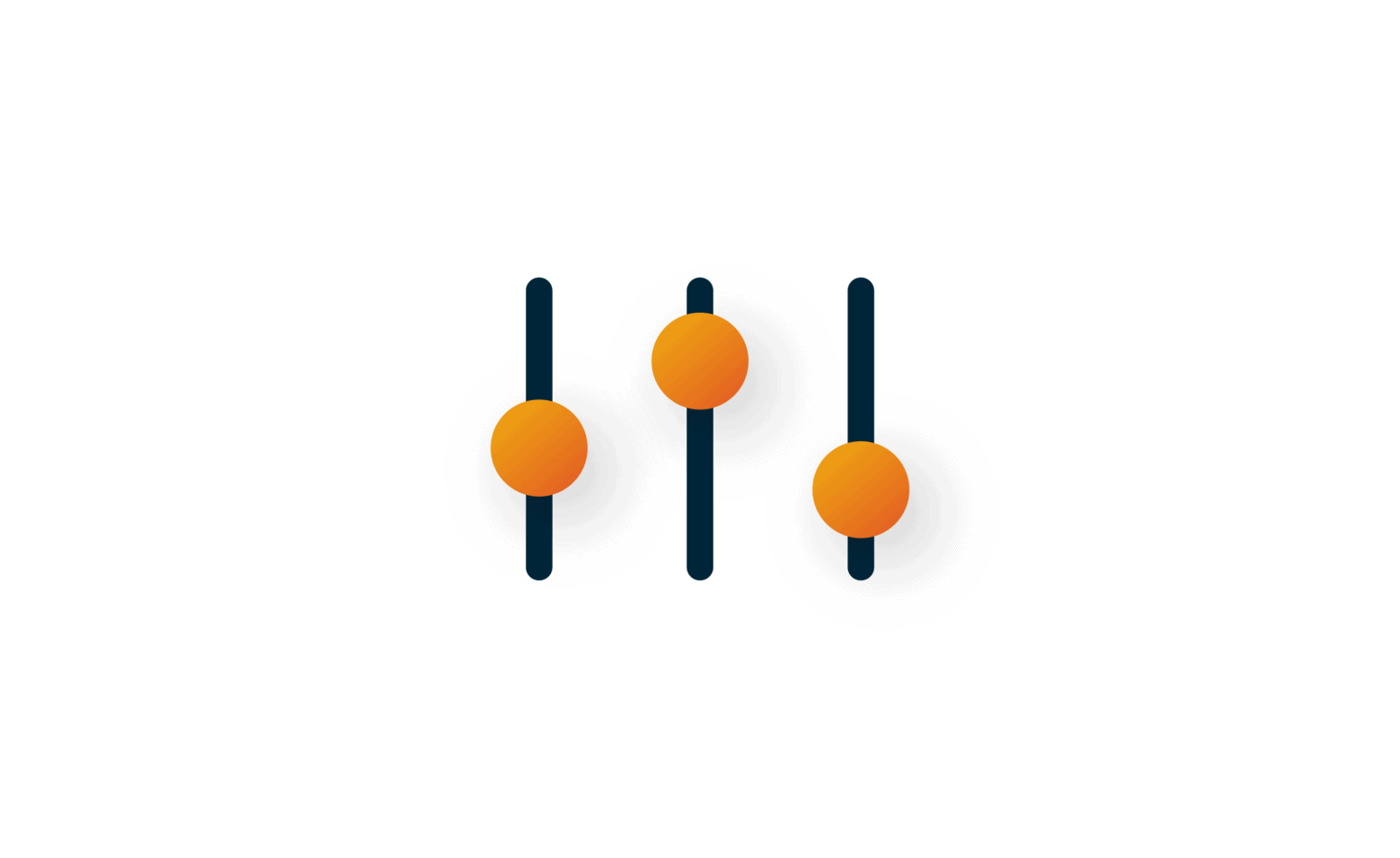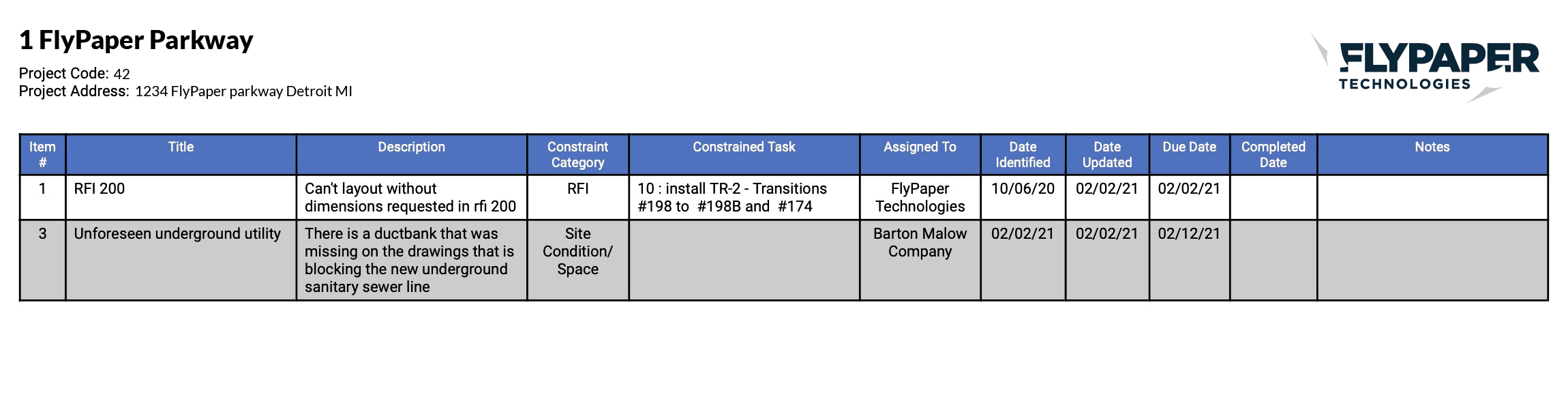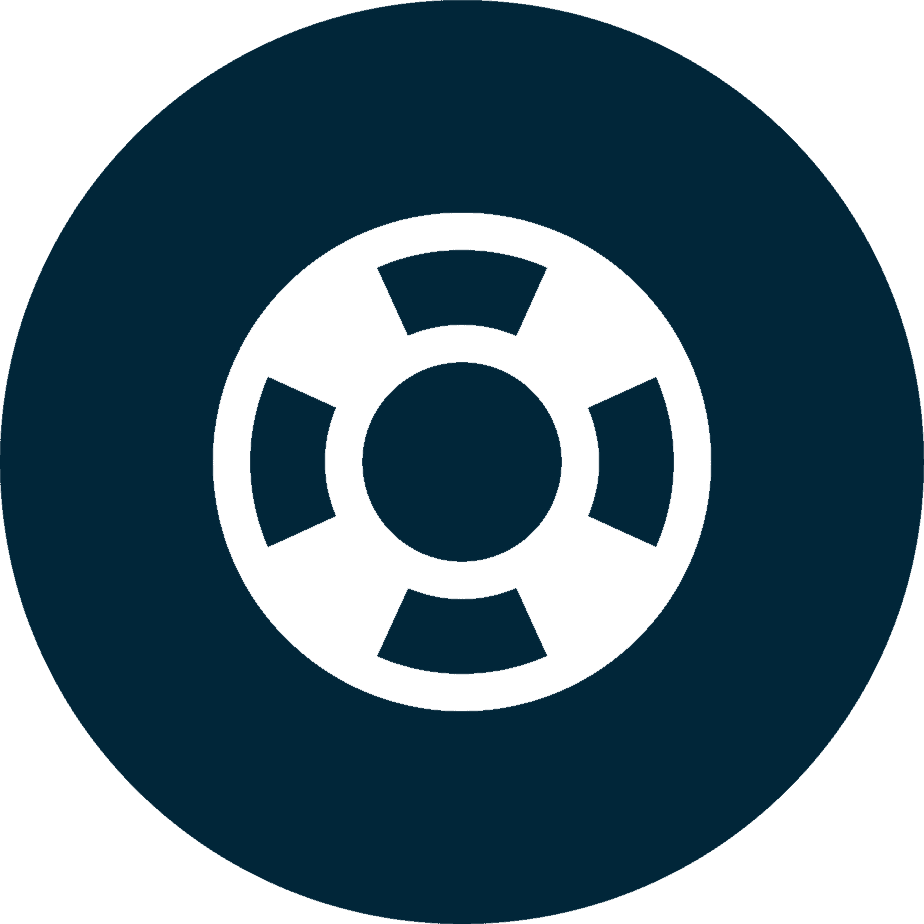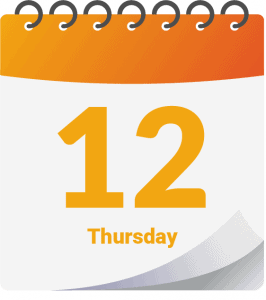PlanScan
Actually touch your plan!
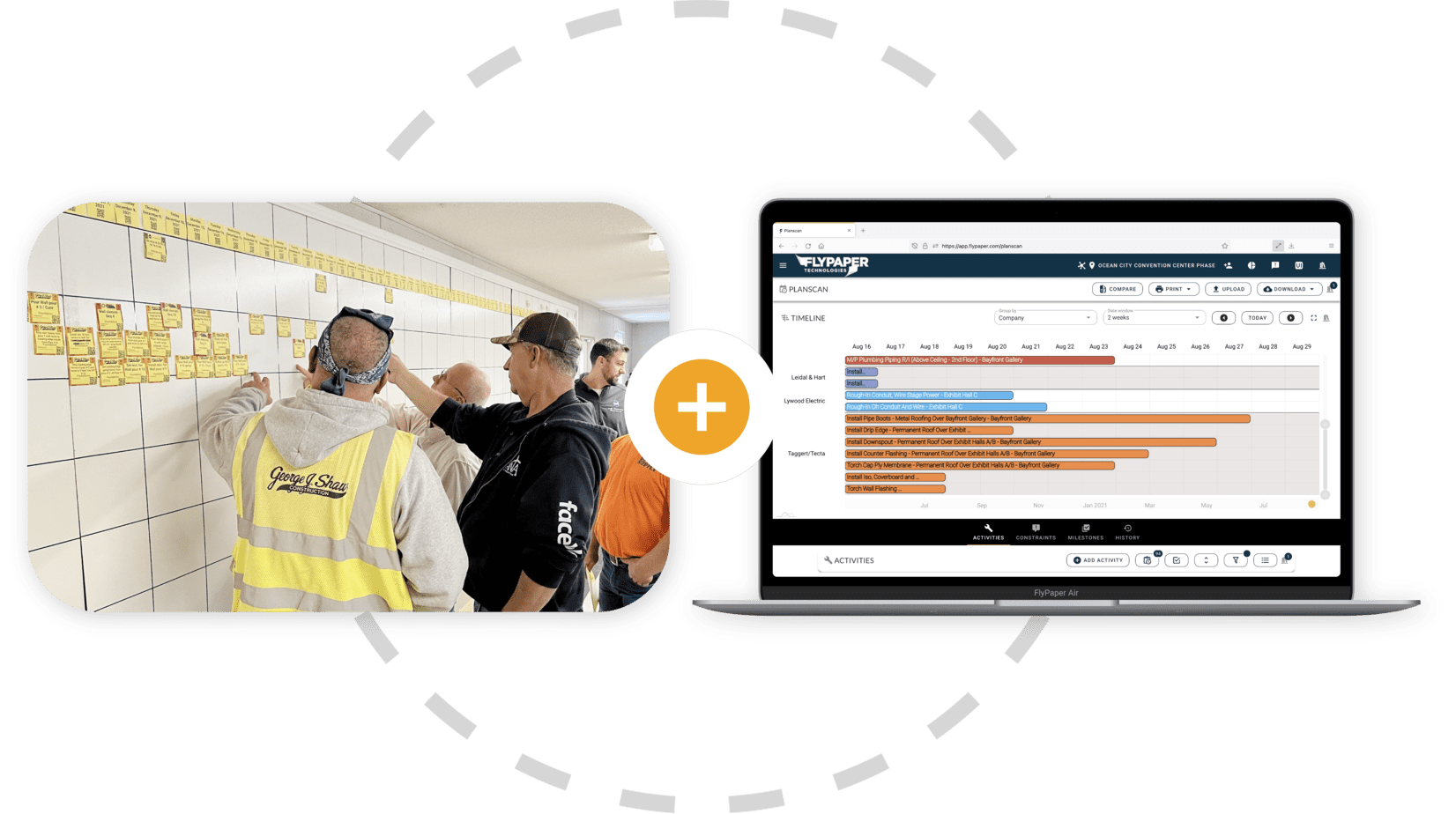
Virtual only pull planning doesn’t work
Training everyone on software and keeping them all engaged in a virtual meeting is nearly impossible. In-person planning removes these distractions and gets true commitment from everyone on your team. However, the data is stuck to the board.
PlanScan’s patented process combines traditional in-person pull planning with a digital twin of the board, primed for all of your reporting and analytics needs.
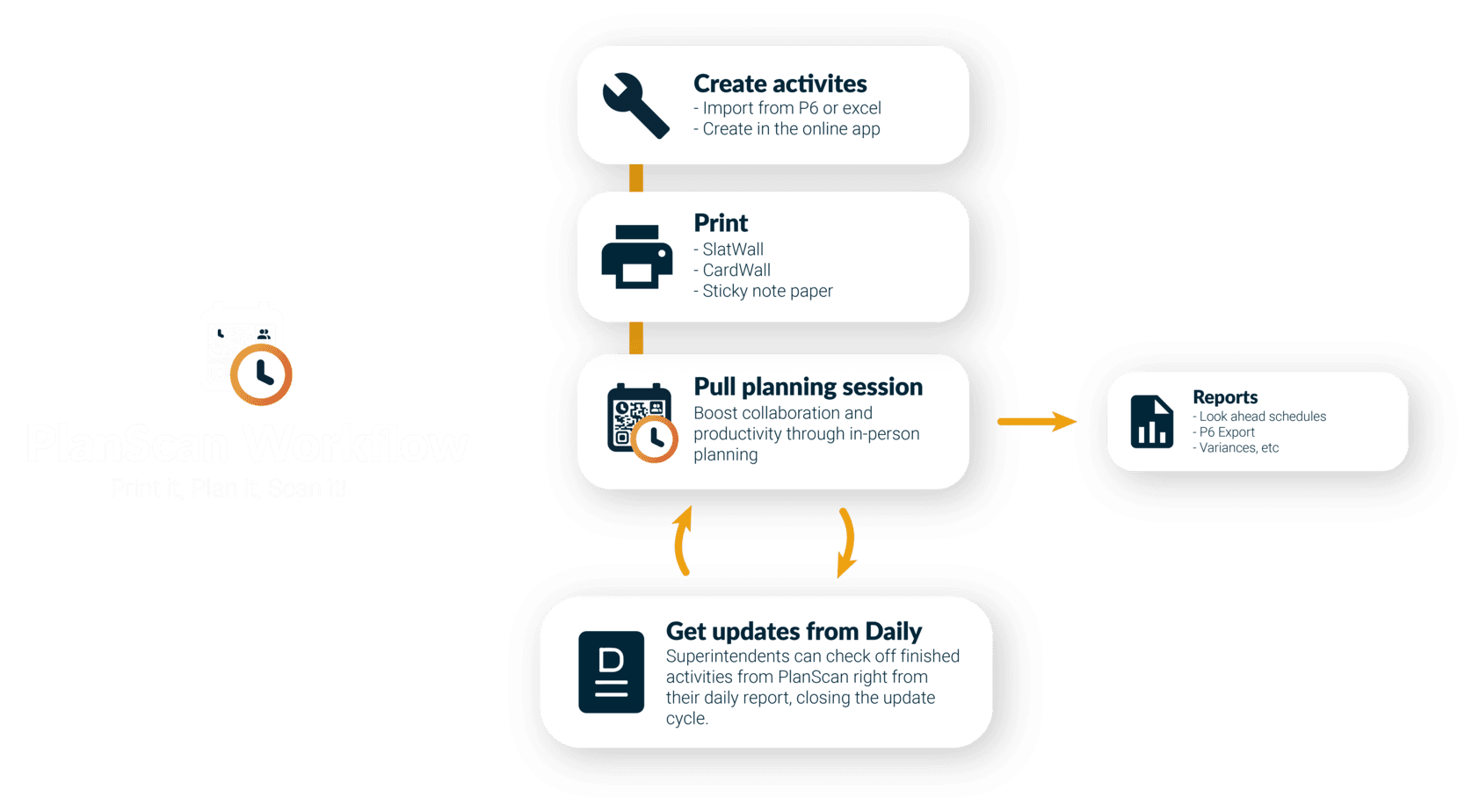

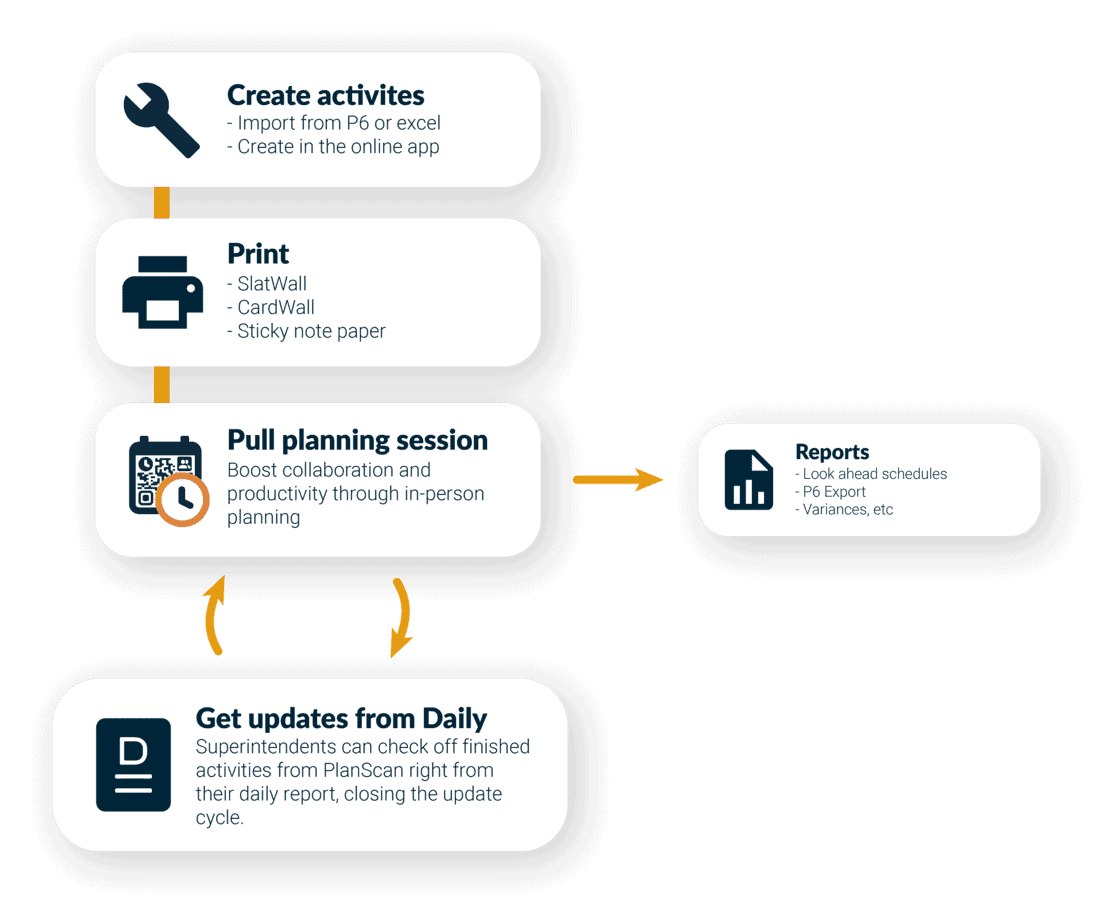
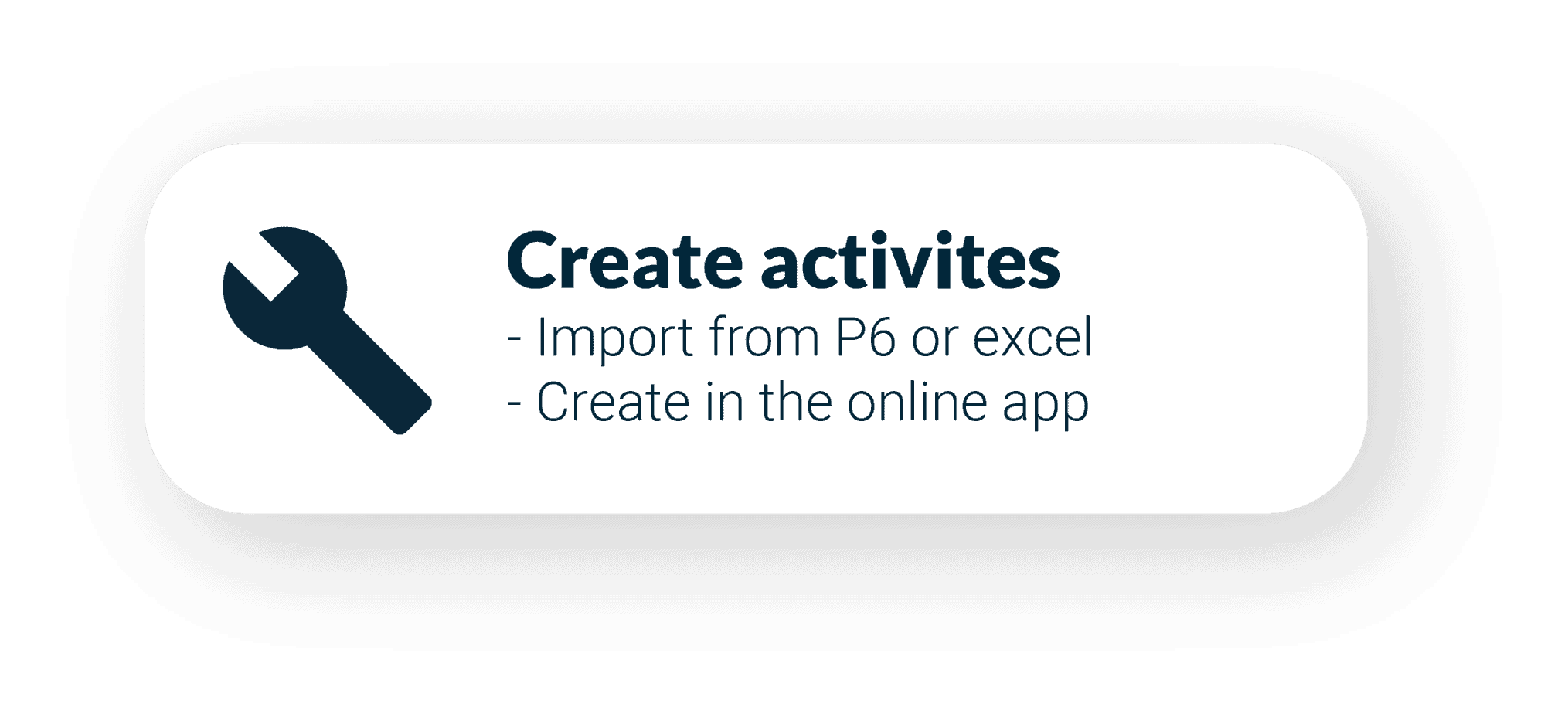

Create activities
The life cycle begins by adding activities to your project. You can import them directly from Oracle P6, an excel file, or by manually adding them in the PlanScan app.


Printing your activities enables your team to plan in a familiar and more collaborative way by physically interacting with the plan. You can print in three different ways, on sticky notes, on SlatNotes or on regular paper for use with the CardWall system.
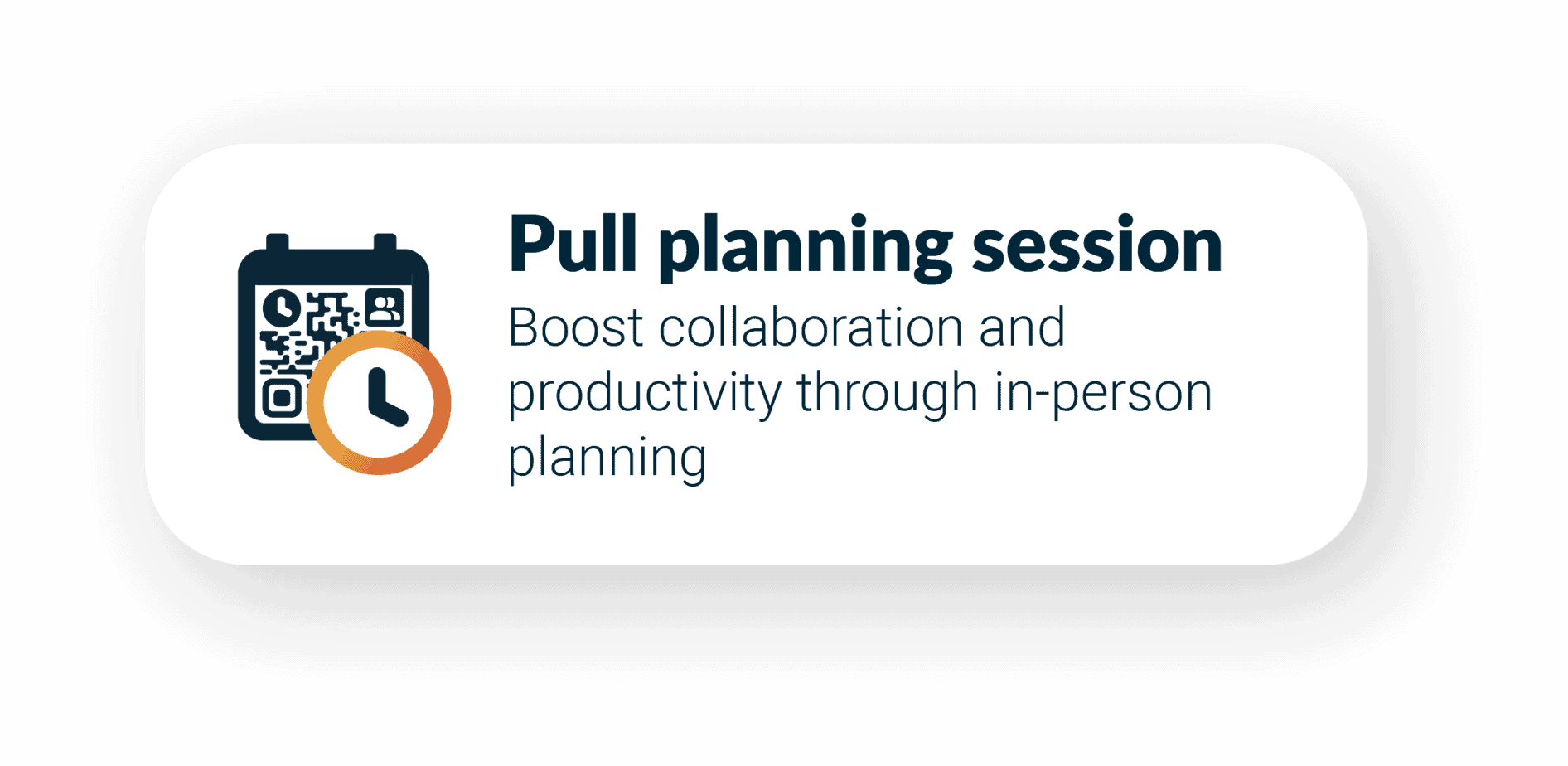

Pull planning session
The most important step in your planning process is the pull planning session. Here project engineers and foreman can affirm commitments to activities and their start and end dates. Scan your pull planning board so that PlanScan can keep its digital twin up to date with the latest activity schedule.
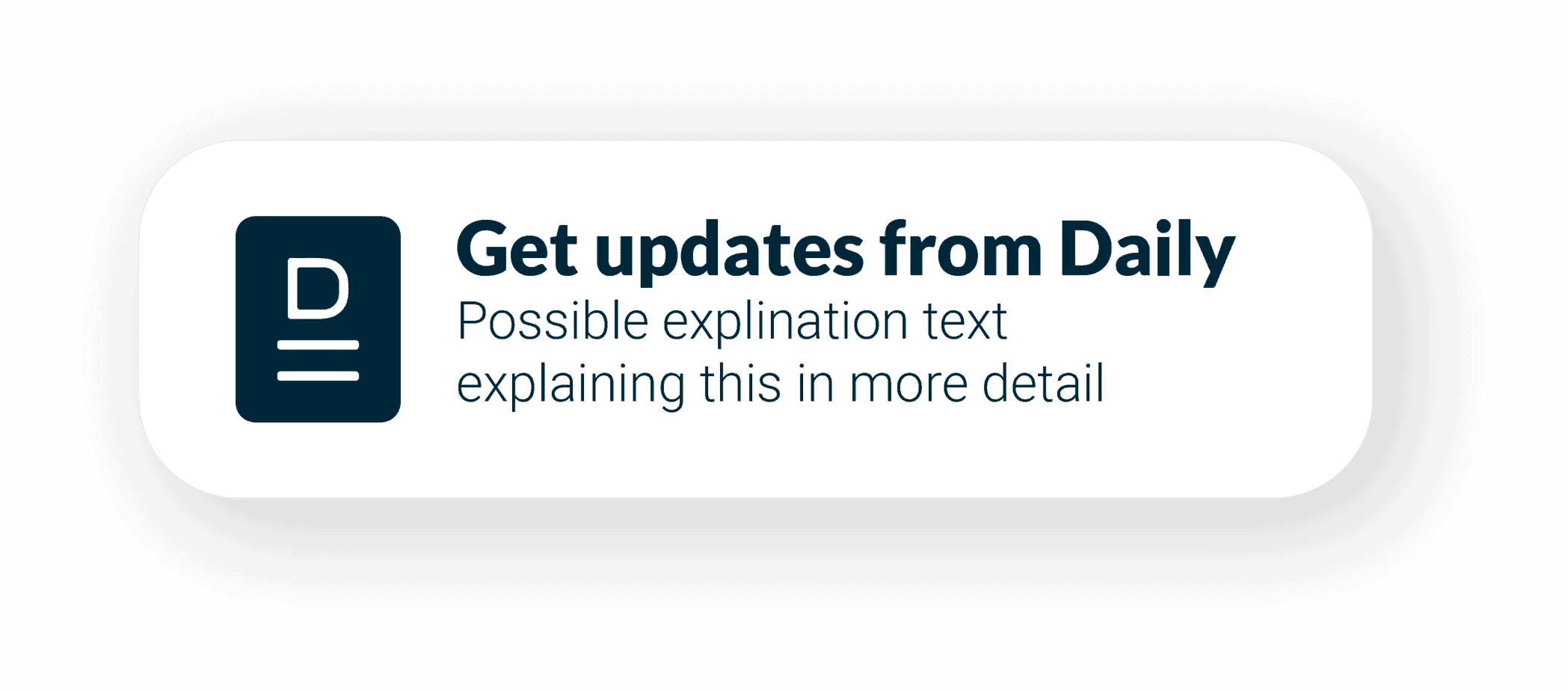

Get updates from Daily
Your team is already doing daily reports so why not harness that information to update your pull planning activities? PlanScan integrates seamlessly with our Daily tool so that your plan is kept in sync with what is actually happening on site.
New to Daily? Start your first project for free!


Reports
Gain insights into your projects performance by looking at PPC, variants, look ahead and constraint logs.
Why PlanScan?
We all know that Pull Planning in the same room together is the only way to get great collaboration and buy-in to the process. Until now Pull Planning software completely ignored this. PlanScan was built to facilitate a physical Pull Planning meeting with the ability to seamlessly upload the result into the product for reporting, variance tracking and P6 schedule updates. And don’t worry, if you need to accommodate some virtual participants we have that covered too.
Features

Activities, Milestones and Constraints
- Import from excel or P6
- Collaboratively create in the web or mobile application

Physical Pull Planning
- Print out activities
- Benefit from increased collaboration and team buy in
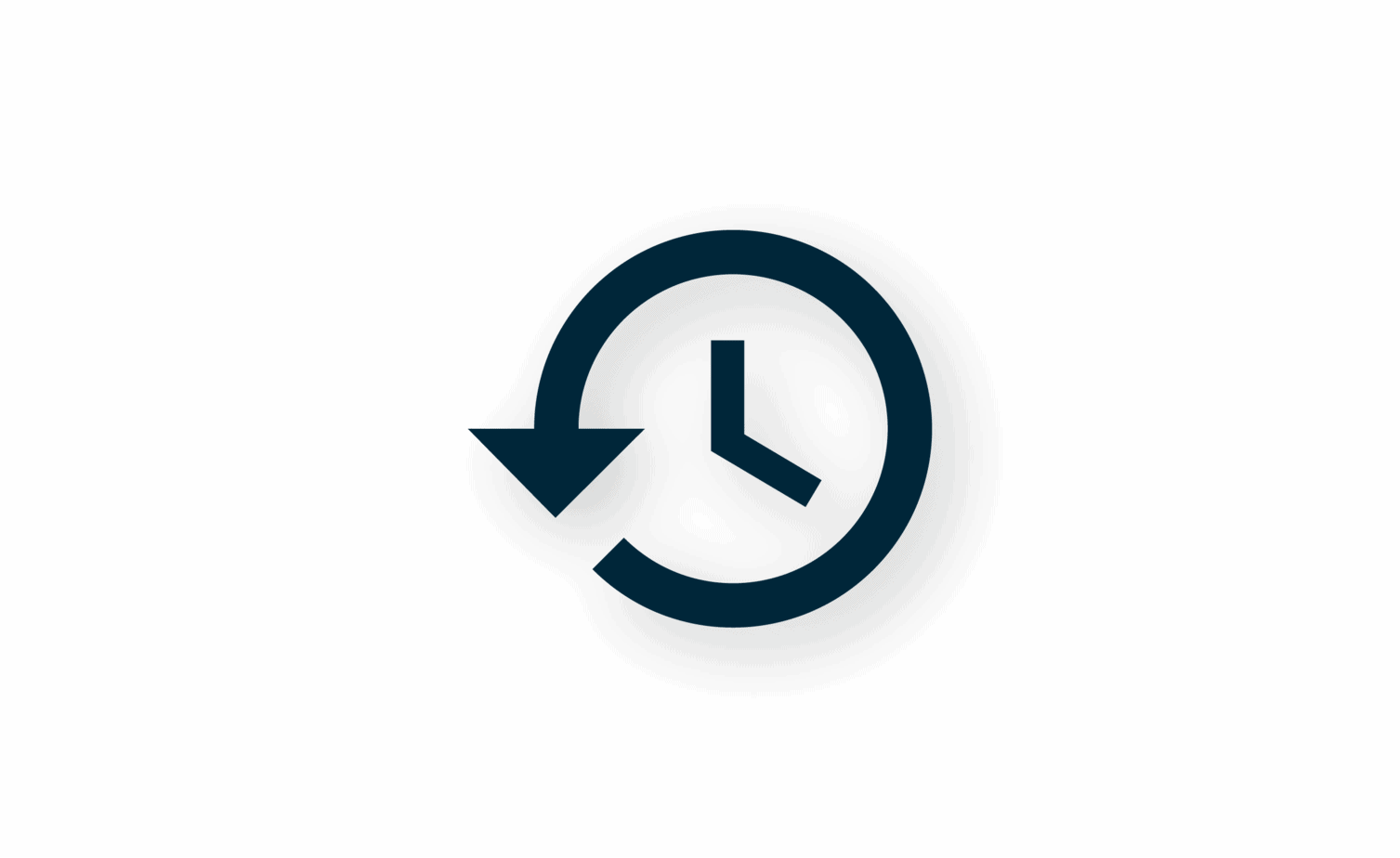
History
- The history of every record throughout the application is stored, with the ability for you to review it at any time.

Update master schedule

Collaboration
- Your entire team can collaborate in real time to build your plan virtually or physically.
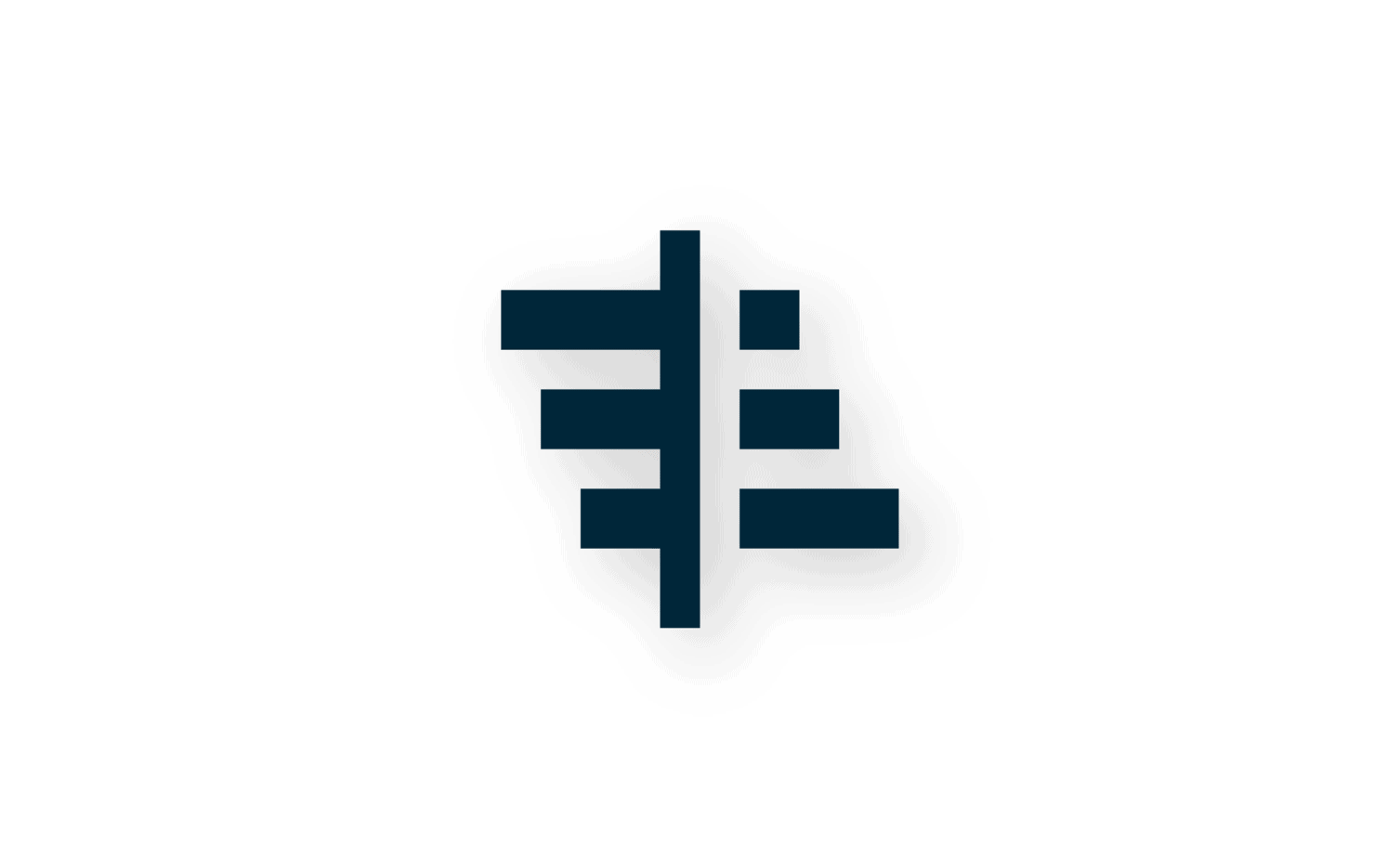
Timeline view
- Review and update activities in a collaborative virtual interface

Scan the board
- Update the application with the results of your Pull Planning meeting within minutes
- Review your variances

Daily Integration
- Receive updates on activities directly from your team’s daily reports
Pick your Pull Planning board
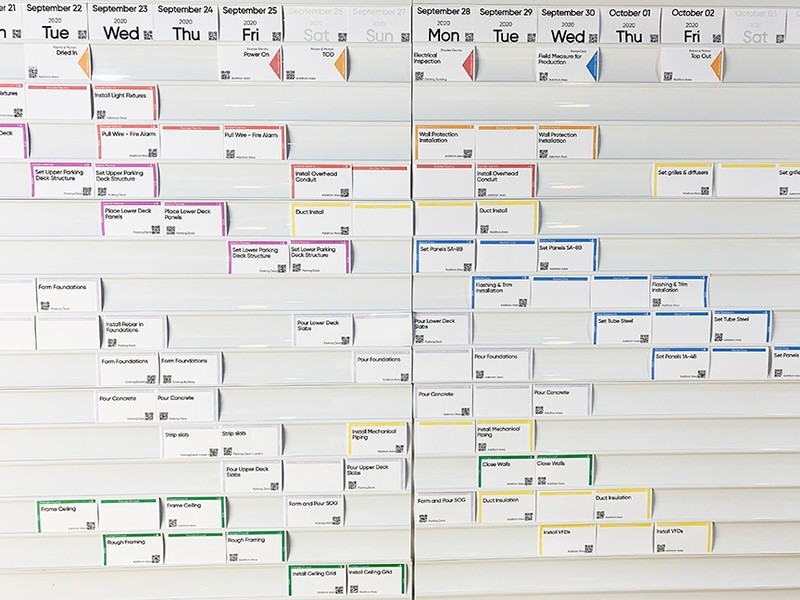
CardWall
Do physical Pull Planning without special paper. The CardWall accepts normal paper cut to business card size. As an added benefit, when you’re ready for the next week you can just pick last week’s board and move it.
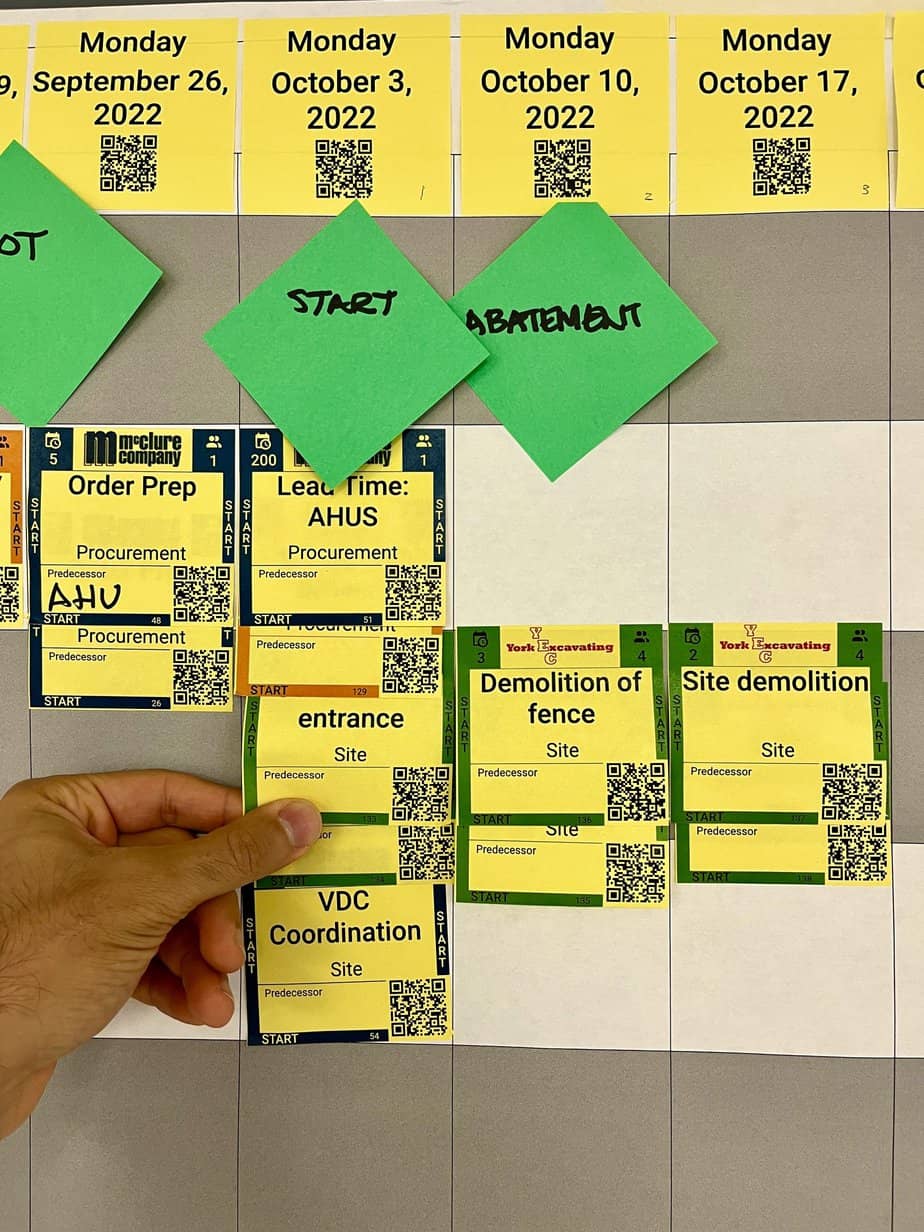
Sticky notes
The classic Pull Planning medium. Use any wall that sticky notes will stick to. Great for smaller spaces because they can overlap
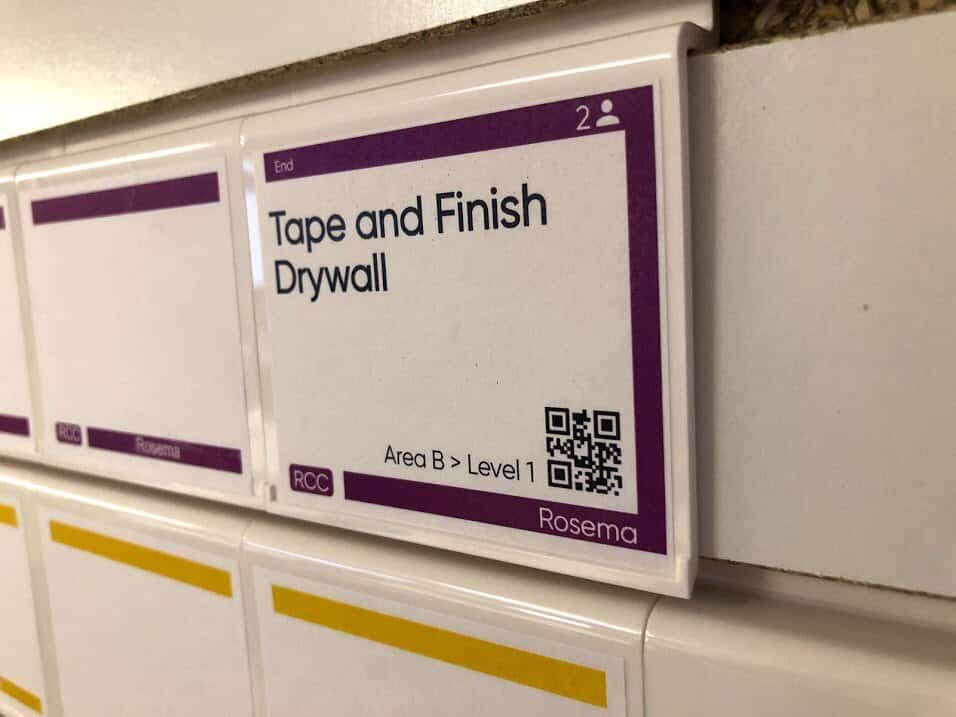
SlatWall
The cleanest way to see your plan in physical form. The SlatNotes are simple to slide to make adjustments to your activities.
Reports
Get all the insight you need into your project’s planning performance though PlanScans built in reports.
Look ahead schedule
Variance and PPC
Constraint log
Connections
P6 import and export
Easily connect your P6 schedule by importing the activities into PlanScan. You can then split them into smaller activities within PlanScan, have your planning and then seamlessly export the changes back to P6.

Have more questions?
Set up a live demo and we’ll walk you through all of the Daily features to get you up and running in no time.