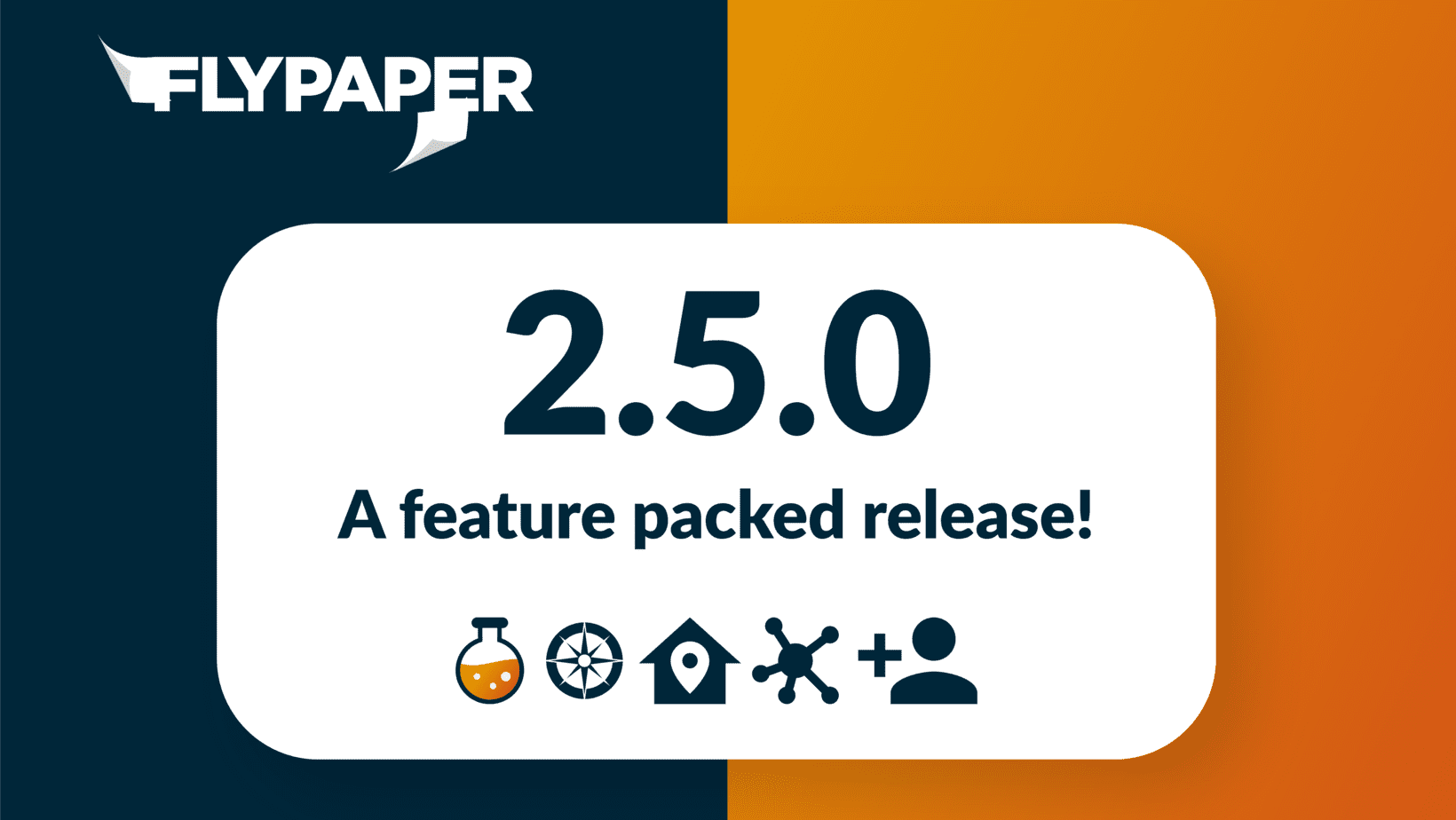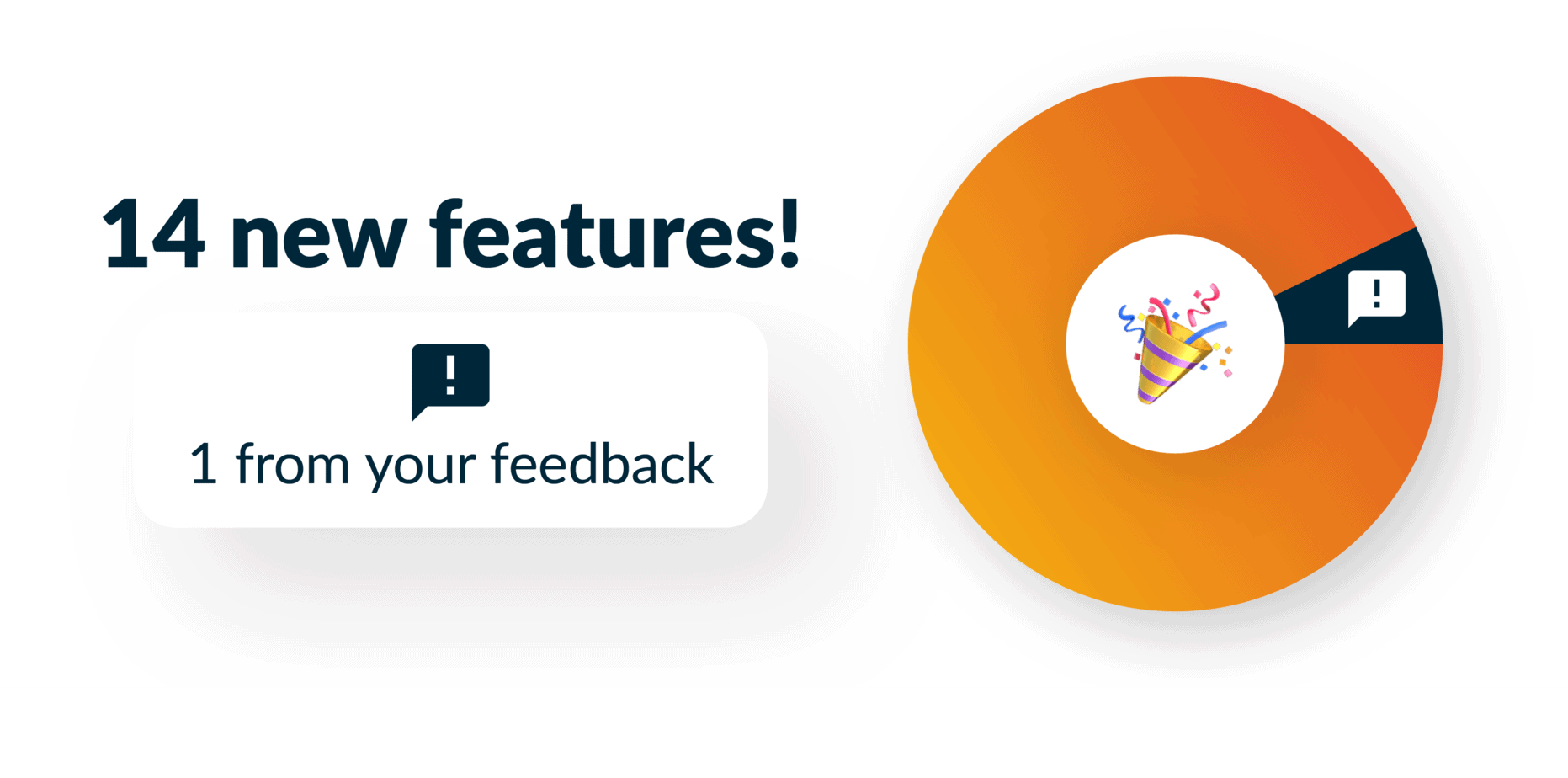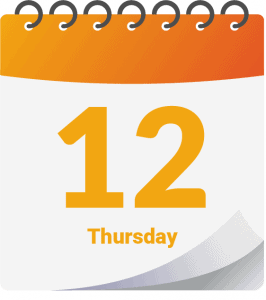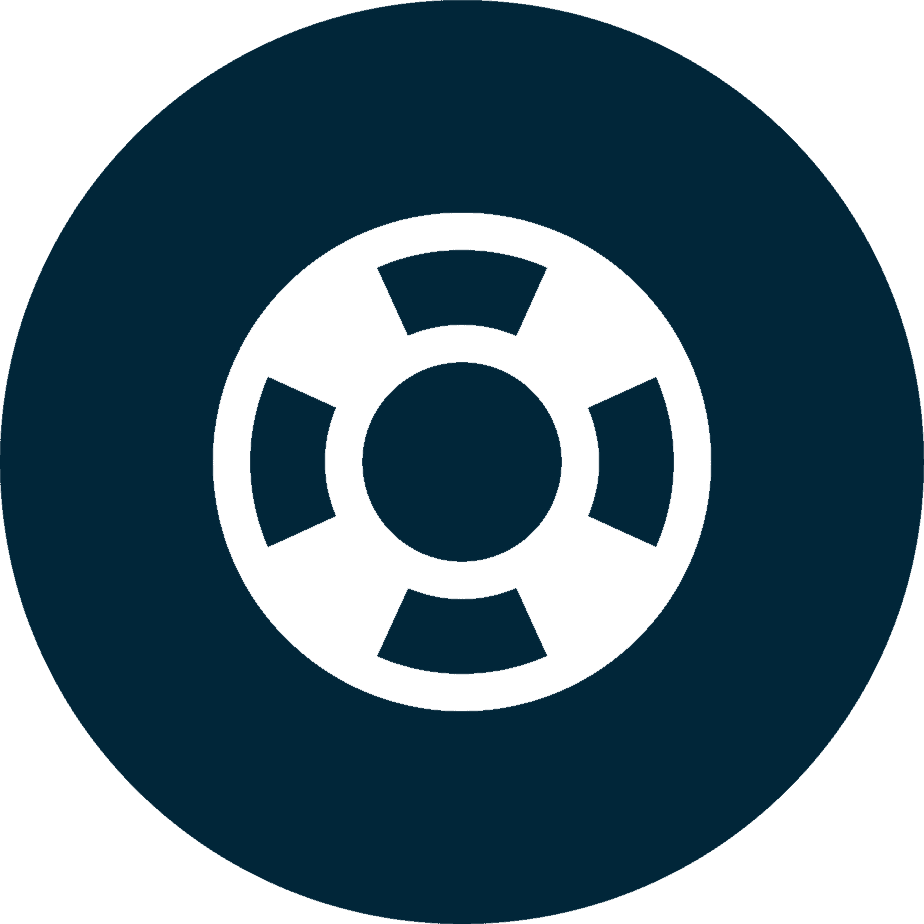What's new?
Sherlock now has a new way to break up your model into zones and areas, as well as multilevel support for Orient. Daily now has a powerful way for you to manage project and project areas from your hub. Leave us your feedback near the bottom of the page. 🚀
Just interested in Daily?
CLICK HERE to jump to that section
Sherlock
New to Sherlock? CLICK HERE
Define areas in your model and add those names to your groups
You can now define arbitrary areas in your model and include those names in your Distill group name template. For example, if you are coordinating portions of your model in phases you can now define those phases and have the phase name show up in your clash groups!
Orient now works in multi-level models
Previously when using Orient in a mult-level model you had to manually add a clipping plane above the model item you were pointing out in order to not see all of the levels above. Now Orient automatically clips the model at the level immediately above the item(s) you have selected while in the plan view.
Bugs
We’re always addressing small usability issues and improving performance, in this milestone we cleared 0 bugs!
Manage subcontractors across projects in the hub admin
We heard your cries and we listened! A hub admin can now easily manage companies that are collaborating within one of their projects. Easily search a complete index of companies, change basic settings like company logo and color, and view which projects each company is associated with.
Improved project area management
For some time you’ve been able to define areas for your project, and assign them to worklogs. The editing of those areas got some love in this release complete with drag and drop reordering and nesting.
Continued improvements to the new user onboarding
Last release we unveiled our new user onboarding feature. As with so many of our larger features, once released we receive a ton of feedback in the form of questions, ideas, and bugs. We worked hard to address all of them, specifically focusing on the robustness and clarity of the onboarding experience.
Bugs
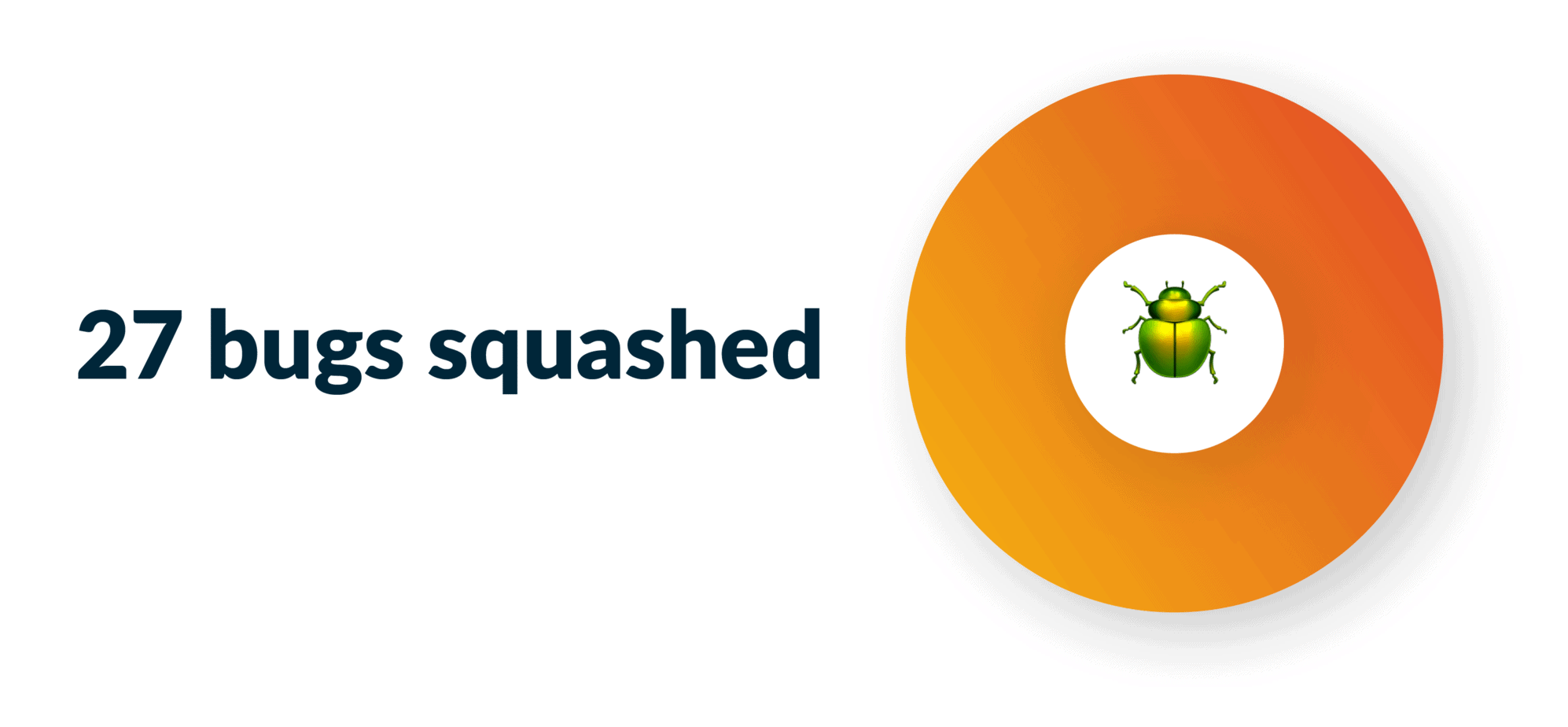
We’re always addressing small usability issues and improving performance, in this milestone we cleared 27.
We want to hear from you!
You can easily share feedback and bugs with us by clicking the feedback button in the App Bar, and through there you can attach screenshots and files to help document what you’re trying to share with us.
FlyPaper Academy
Want some pro tips on how to use Sherlock or Daily? We’ve got you covered, you can check out our series of tutorials that show you how to get the most out of FlyPaper’s products.