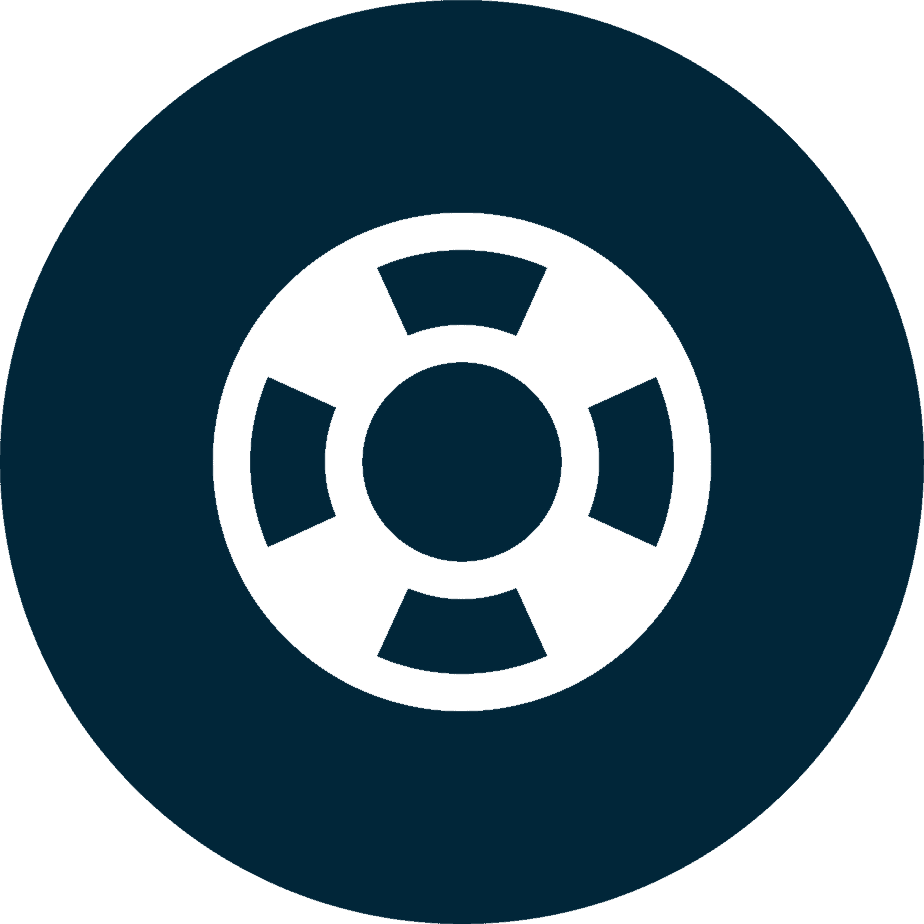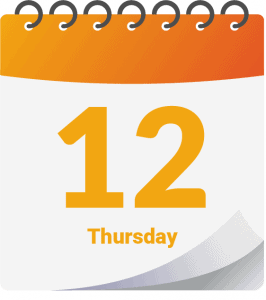Announcing FlyPaper Academy
This year we’re introducing a new series of videos, articles, and other resources dedicated to teaching you more about FlyPaper products. We’re calling this new series FlyPaper Academy.
Periodically, we will be releasing short videos and articles that highlight some of the key features of our platforms.
The first video in this series focuses on Daily, our superintendent daily reporting tool, and one of its most powerful features: its ability to organize your worklogs using tags.