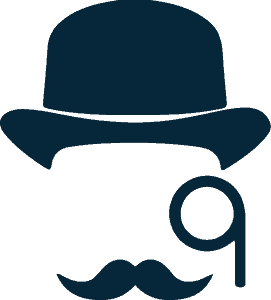
Sherlock for Navisworks™️ 2022 is out!
You can now update to Navisworks™️ 2022 without fear of losing out on your favorite Sherlock features
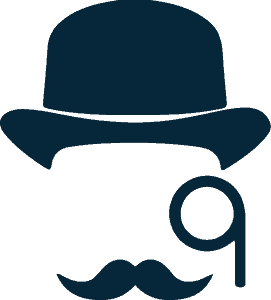
You can now update to Navisworks™️ 2022 without fear of losing out on your favorite Sherlock features
With this update, Sherlock gets a load of upgrades from making creating an Area easier, to syncing clash comments with Procore. Daily and the Platform got better area management and a few ease-of-use upgrades like auto pulling in company colors from logos. PlanScan is where you’ll find we’ve really pulled out all the stops, with 12 new headline features from sticky note printing getting a lot smarter, to big P6 improvements – check it all out now!
Breakdown of Sherlock’s internet usage.
Have you ever wanted to be able to quickly isolate around your clashes or individual model elements in Navisworks™? Well, Sherlock has the perfect solution for aptly named Isolate, with a few simple clicks you can browse your clash groups with isolation boxes around them, or add an adjustable isolation box around any of your model elements!
With this new areas feature you have the ability to create custom areas in your model, you can pull these names into your naming template for your clash groups, if you have multiple buildings in the same model, or to designate build zones, or a million other options.
Have you been looking for an easy way to export viewpoints of your clashes and have them organized into categories of your choosing? Well, we’ve got some really good news for you. Our new Viewpoints feature can do that and so much more!
Join Nick Fredricks as he walks you through our latest features added to Sherlock’s lineup, Rename. Rename lets you easily rename clash groups and dynamic options, lightning-fast changes, and a simple UI, take a look and let us know what you think in the comments.