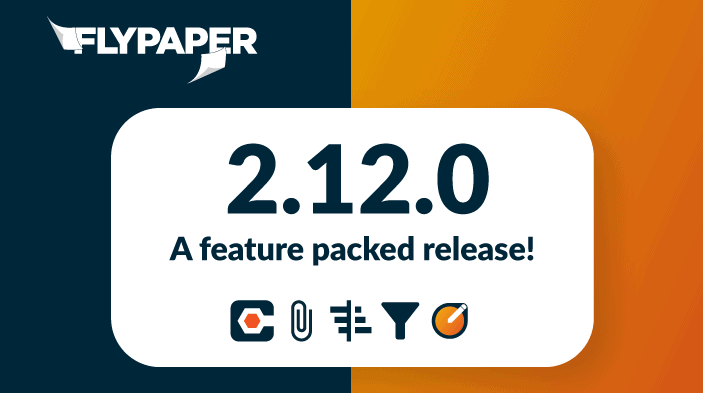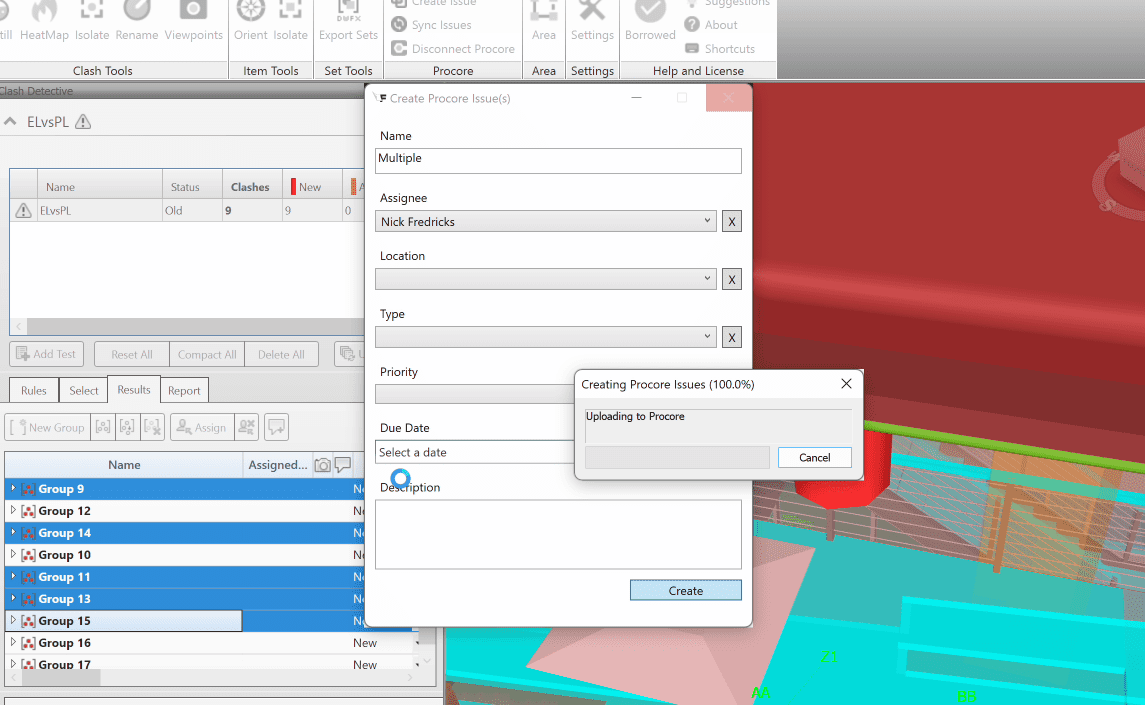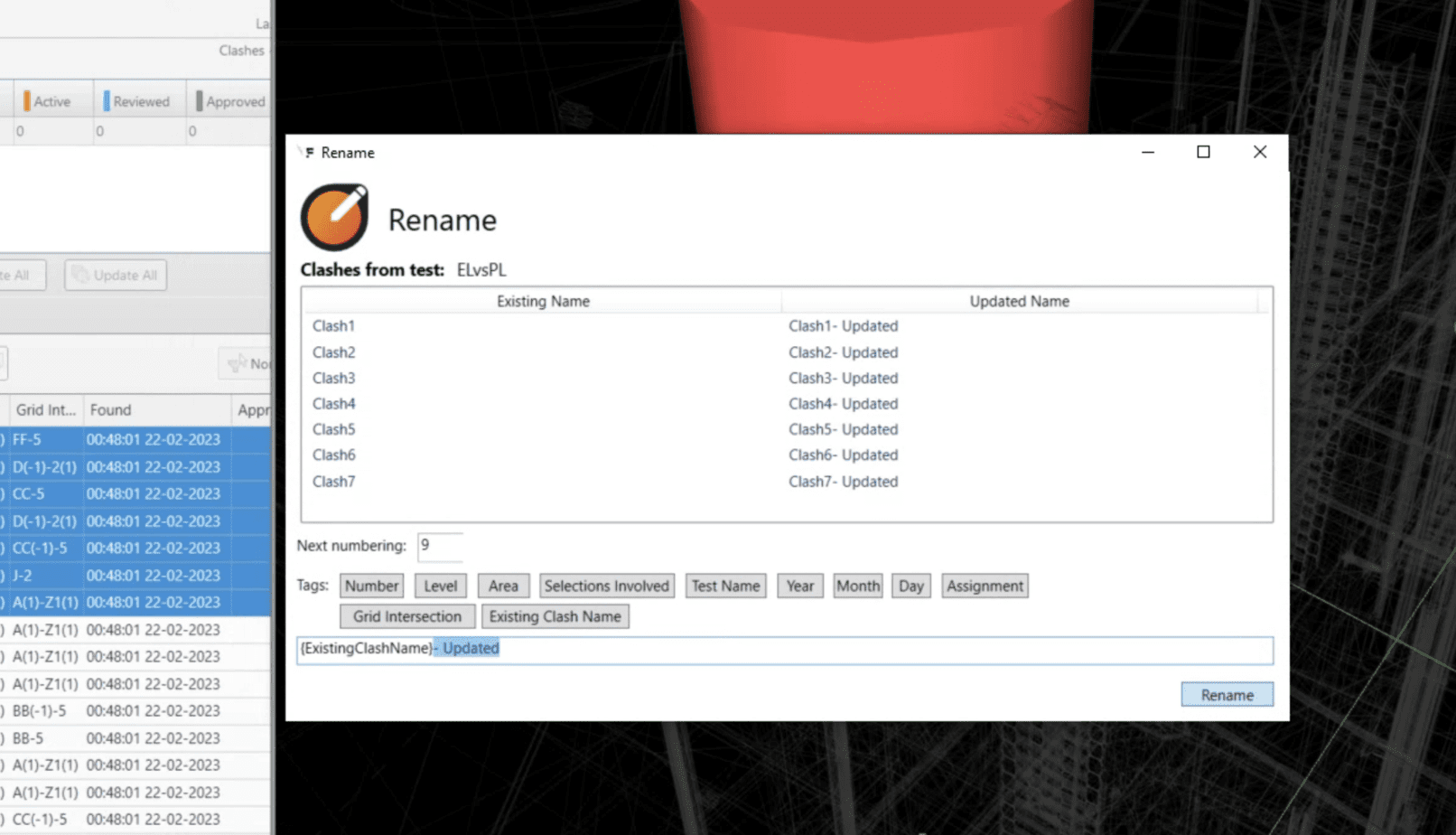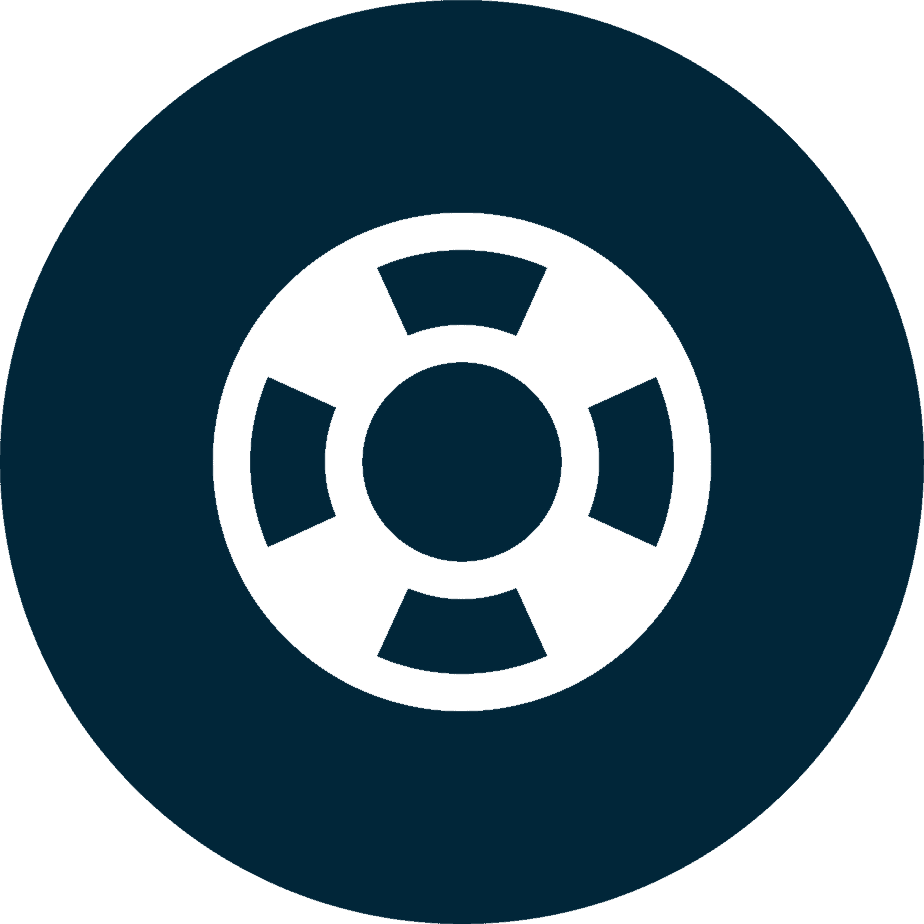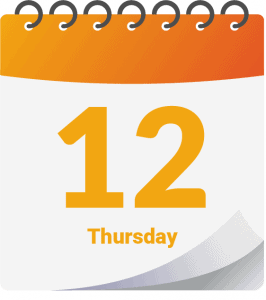What's new?
Some of the exciting developments for Sherlock include our much anticipated Sherlock and Procore integration is now live along with a few more tweaks (like group renumbering). Across FlyPaper we made a bunch of quality of life upgrades, from better file preview to more robust tagging and filters.
Jump to

Sherlock
Our Navisworks plugin, built to give you all the features and power ups that Navisworks won’t ever give you.
New to Sherlock? CLICK HERE

Procore integration!
The beta version of our Procore integration went live. Coming Apr 24, 2023 we’ll be releasing the official version of our much anticipated Procore integration. If you’re already a Procore customer then you can install the integration from the Procore Marketplace after the 24th!
Check out the full release on our Procore Integration page
Group renumbering
You can now easily choose what number your groups should start from, just pick a starting number and your groups will start counting up from there.
Support for Navisworks 2024
Sherlock now supports Navisworks 2024 support! You can download it now!
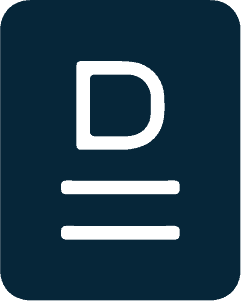
Daily
Our Superintendent reporting tool. Simply report what is happening on your jobsite.
New to Daily? CLICK HERE

Ability to filter the list of worklogs on mobile
Having trouble finding the worklog you are looking for on mobile? Last year we added worklog filtering capabilities to our web version, now you can do the same on mobile!
Bugs

We’re always hard at work squashing bugs! All of them from this milestone were minor and aren’t worth wasting your time with.
Non-FlyPaper users seeing attachments
The ability for non-FlyPaper Daily users to see attachments on .pdf reports is now fixed! For a period of time there, no one could view attachments that were part of PDF reports unless they had an account. 🙁 This was frustrating for non-FlyPaper Daily users that you may have shared your reports with. This is now fixed!

PlanScan updates
A virtual and physical pull planning solution, currently in private beta.
Want to know more? Contact us at support@flypaper.com
A redesigned PlanScan user experience on web
As the PlanScan UI was evolving, so evolved a disconnect between the timeline of activities and the list of activities on the bottom portion of the app. We took the entire user experience back to the drawing board and now present to you a more unified and cohesive experience.
The ability to print blank sticky notes
Have you ever found yourself in a planning meeting and realized you didn’t have all of your activities figured out before the meeting? We got you! You can now print blank sticky notes and make them available to your teammates for use during your planning session. You can later scan them into the system using the mobile scanner.
The mobile scanner gets a number of enhancements
The mobile scanner previous to this update could be a bit too picky and cumbersome to use at times. Now the scanner disables screen auto sleep by default when in use, presents better error messages to the screen when a scan hasn’t been successfully completed, and you can now tag scanned activities. Additionally you can scan blank/handwritten sticky notes into the system.
Easily filter through PlanScan activities and constraints.
Automatically save recent filters and save your favorite filters for use later. You now have the ability to build complex filters in the user interface. Additionally, you can save your favorite filters for later use.
The Timeline gets better icons!
With these icons, there is better visibility into the state of the activity you are seeing in the timeline.
We now print the table of contents as a separate file
Bugs
We’re always hard at work squashing bugs!
Next/preview page button
Next/previous page buttons were buggy, but now we’ve patched them all up!
We want to hear from you!
You can easily share feedback and bugs with us by clicking the feedback button in the App Bar, and through there you can attach screenshots and files to help document what you’re trying to share with us.
FlyPaper Academy
Want some pro tips on how to use Sherlock or Daily? We’ve got you covered, you can check out our series of tutorials that show you how to get the most out of FlyPaper’s products.