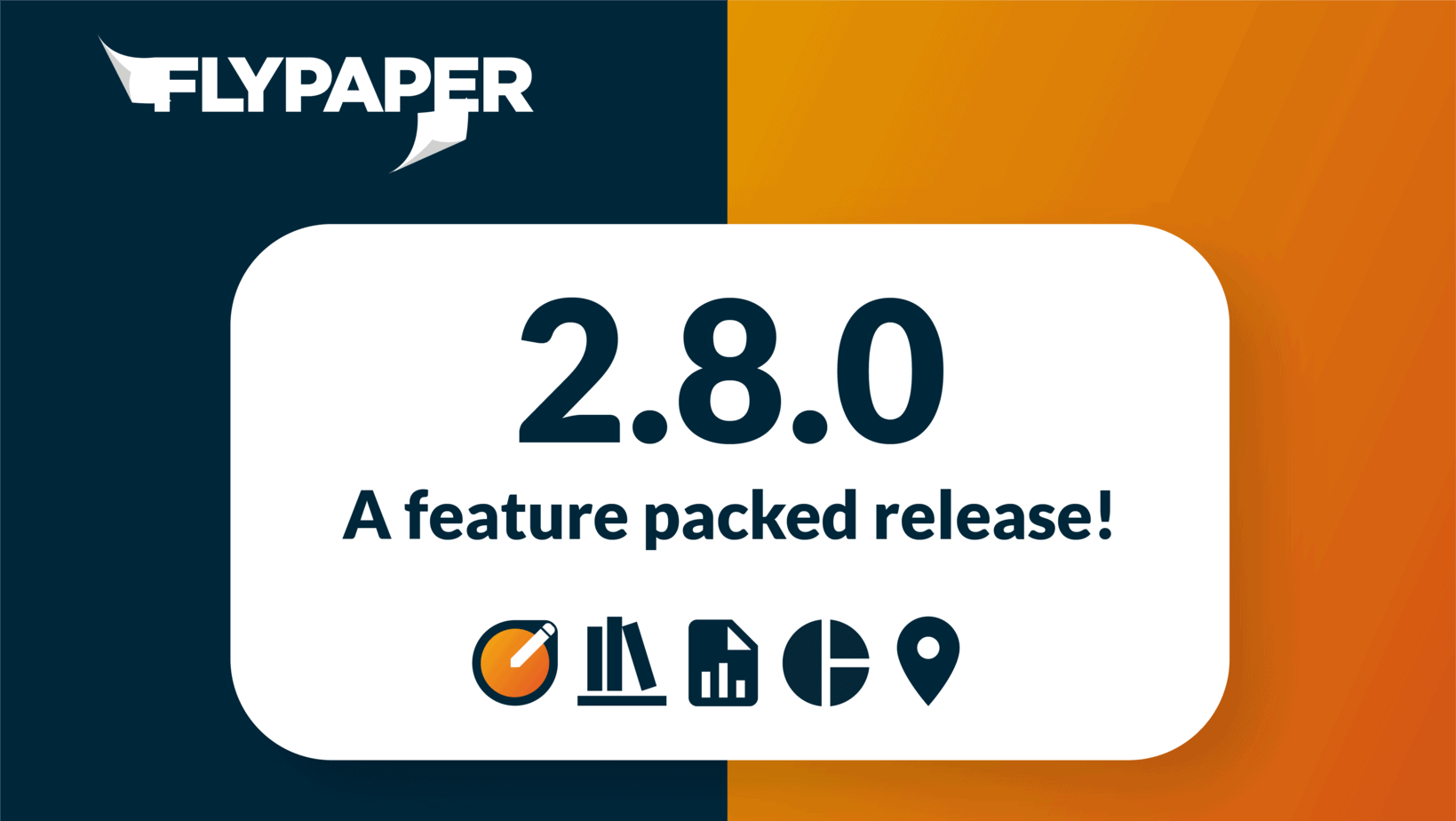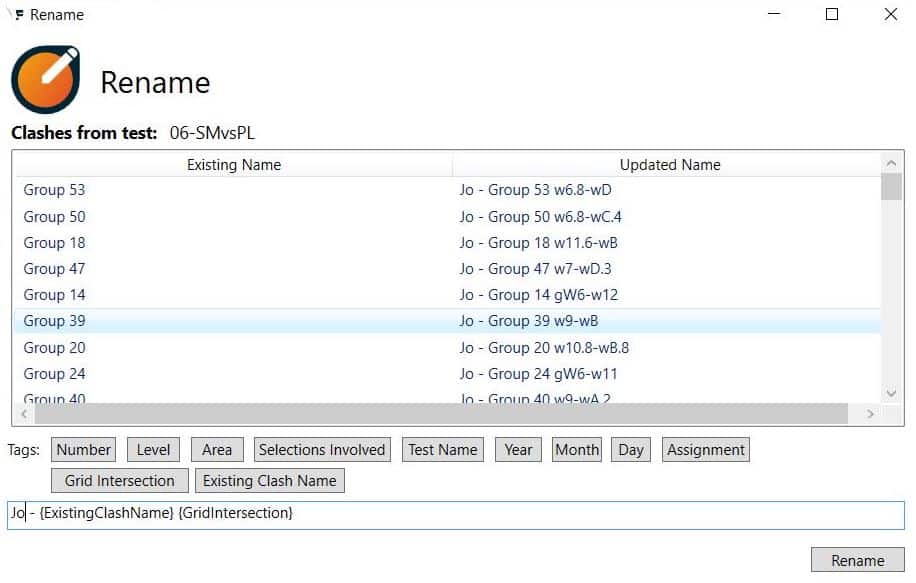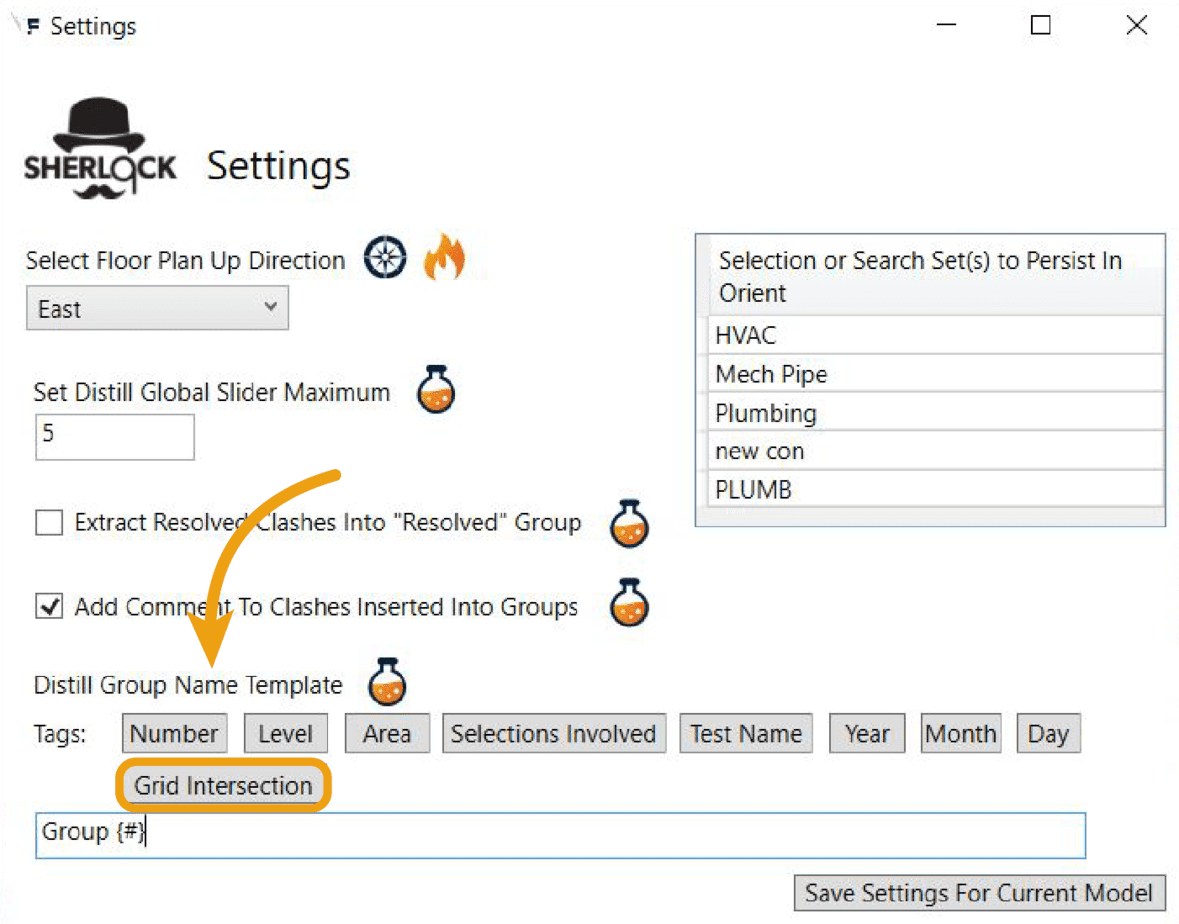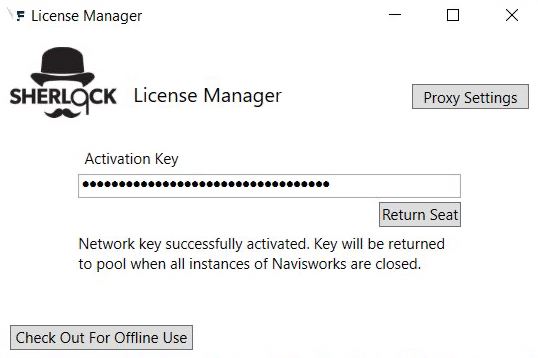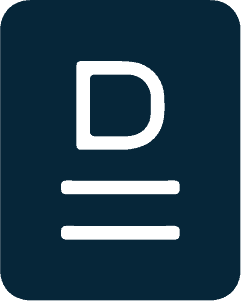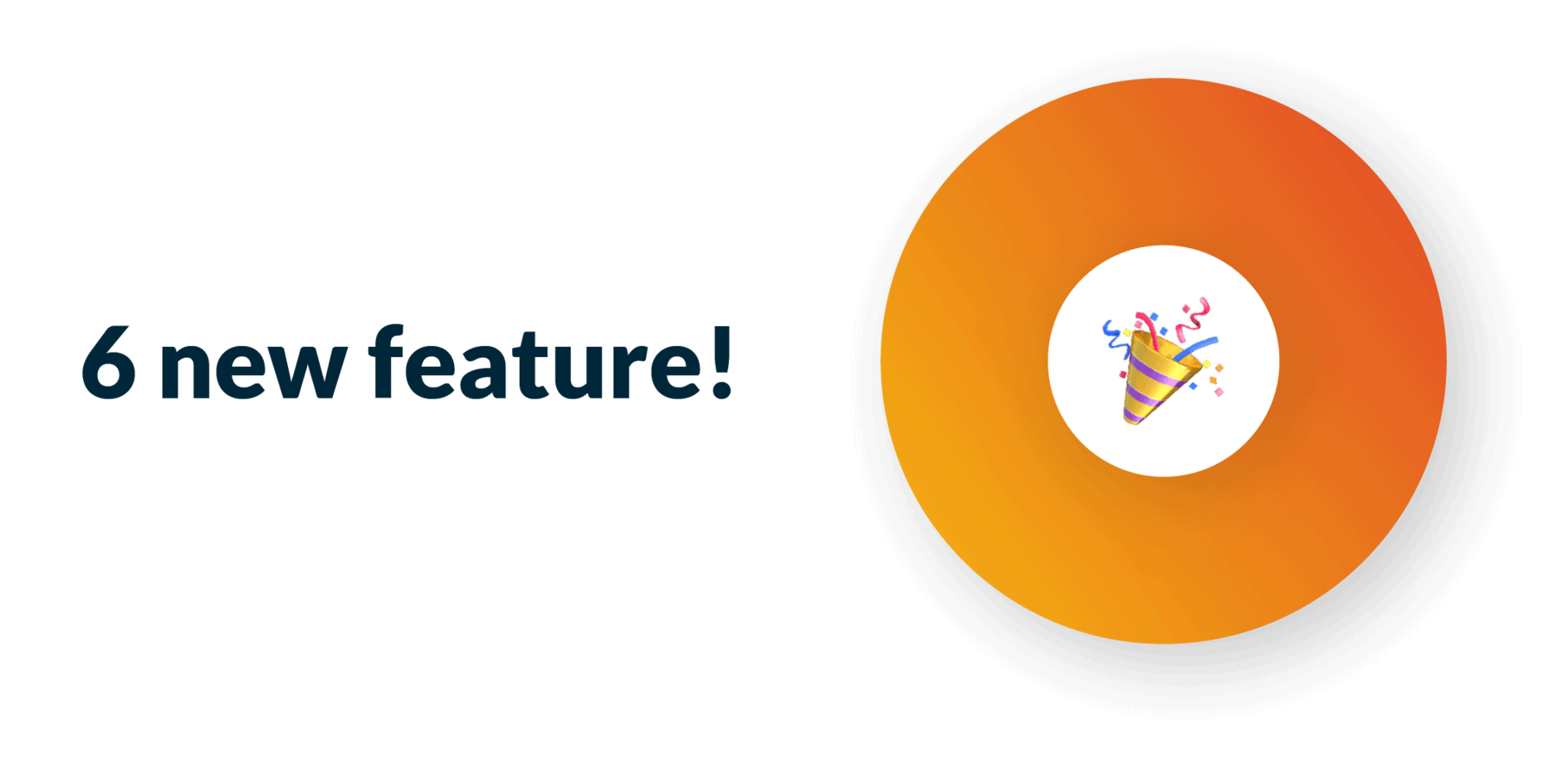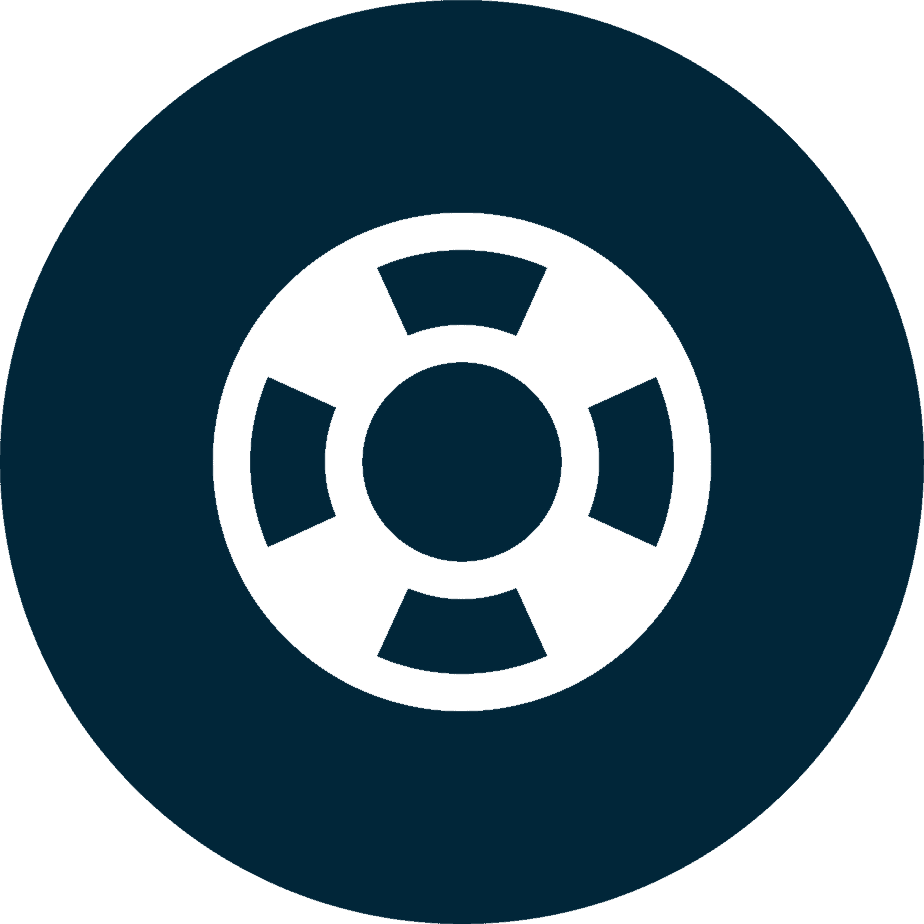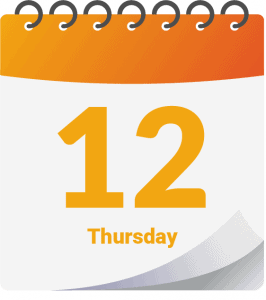What's new?
Sherlock has a new batch Rename feature and a lot of work has been done to the Area feature, making it much more stable. We’ve really doubled down on Daily’s documentation, and added quick links to tutorials for how to use Daily all throughout the platform. You can now also pick the time of the day you want your Daily reports to go out. No longer are you stuck with 8am!
Just interested in Daily?
CLICK HERE to jump to that section

Rename ✍️
Check out the new Rename feature! It can batch rename clashes that are selected in the clash detective. You can add custom prefixes or suffixes to the selected clashes or inject Area names, Level information and/or much more.
Here’s a quick demo video to get you started: https://youtu.be/zJwDXDie8-8
Grid intersection group name template tag 🙂🤓
You can now add the closest grid intersection to your group names by adding it to your group name template in settings. If you haven’t set up a group name template yet check out what you’re missing by opening the settings dialog today! You can have Distill add a lot of useful information right in the name of the groups it creates.
Hidden license keys 🙈
License keys are no longer visible after they are entered in the license manager to keep them private. They also can no longer be copied from the license manager to allow IT teams to place them on computers without exposing them to the end user.
Bugs

- Fixed issue with Orient’s auto clipping plane feature that was causing the clipping plane to be set too low and hiding items.
- When drawing an area you can now zoom and pan without the area moving around.
- Fixed an issue where areas drawn on the Lowest Bound were not showing up on the screen.
- Various bug fixes with saving settings to the model file.
- Fixed issues with saving settings in models that had test and/or set names with special characters in them.
- Fixed an issue with Orient causing it to crash sometimes if items were underground.
- Fixed an issue causing Distill to not open if a test had very large group numbers.
- Fixed an issue where clashes below the lowest level (or above the highest level) were not getting tagged with the area name when distilled.
Thanks to your reports we were able to squash a few new issues this update. We really appreciate you reaching out!
Easy to follow tutorials are now available from within the FlyPaper app! 📚
The FlyPaper documentation is now in a useful state, complete with tutorials on how to effectively use the FlyPaper app and its products and their features. You will find easy access to the tutorials throughout the entire application. We’ve also made it easy for you to suggest new tutorials, so please don’t be shy and let us know what other tutorials you’d like to see next.
Set when you want your daily report to be sent out 🗓
Since the beginning, Daily reports have typically gone out to your project team members and collaborators around 8am EST. Now, this is configurable via the Project Admin. Under your Daily settings simply select which time of day you want your reports to go out and we’ll send them for you.
Set your project location using a longitude, latitude, or what3words address. 🧭
It’s not uncommon for a new construction project to not have a valid address. You can now specify a longitude and latitude and we’ll take that instead. We will also accept a what3words address. We’ll even create a what3words address for you automatically!
Bugs

In 2.7 we released our history every wherefeature, allowing you the ability to see changes in Daily, your Project Admin or even your Hub Admin. Some projects were unable to view their history. We’ve fixed this issue. Let us know what else we can do here!
We’re always hard at work squashing bugs! All of them from this milestone were minor and aren’t worth wasting your time with.
We want to hear from you!
You can easily share feedback and bugs with us by clicking the feedback button in the App Bar, and through there you can attach screenshots and files to help document what you’re trying to share with us.
FlyPaper Academy
Want some pro tips on how to use Sherlock or Daily? We’ve got you covered, you can check out our series of tutorials that show you how to get the most out of FlyPaper’s products.