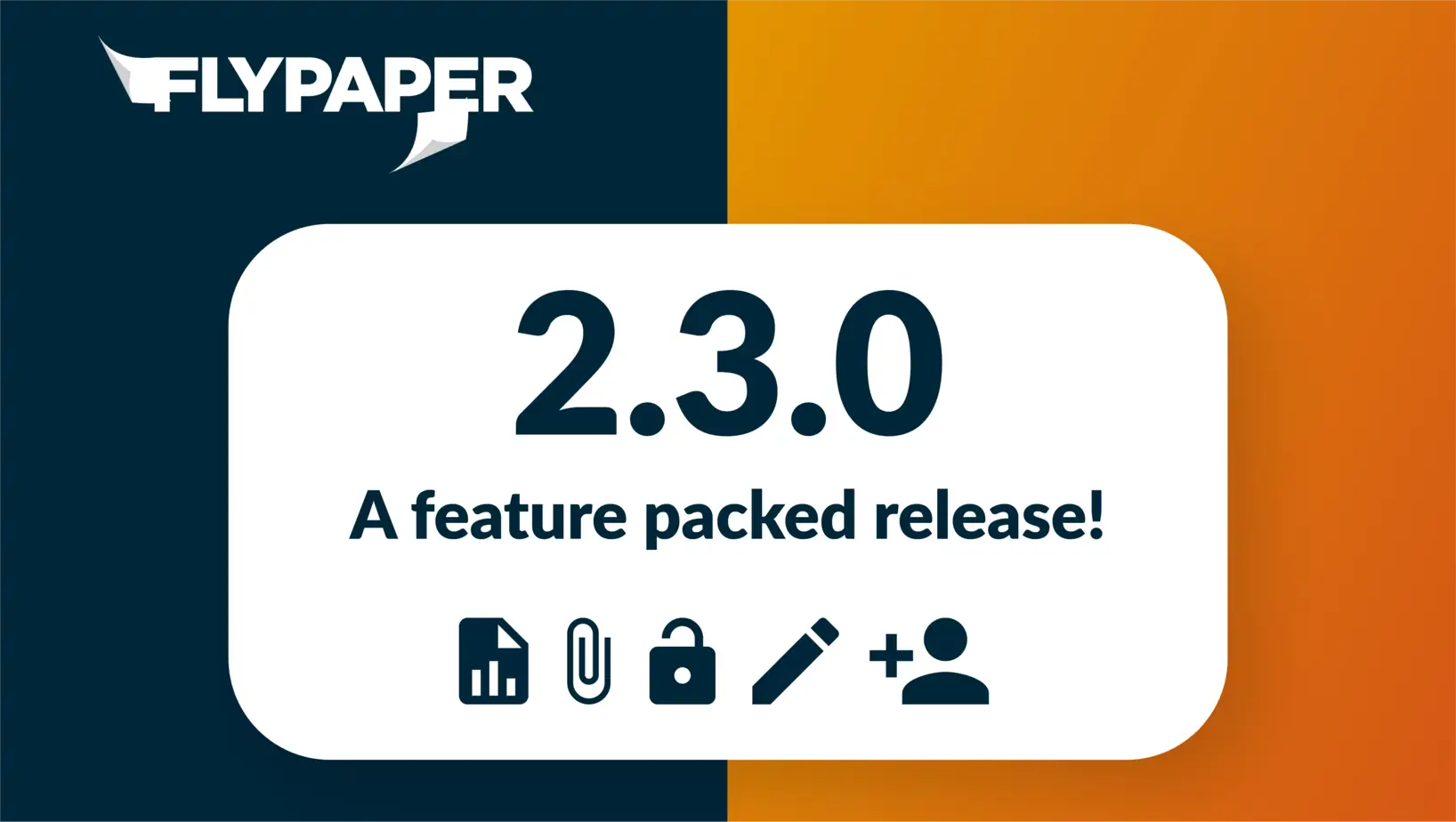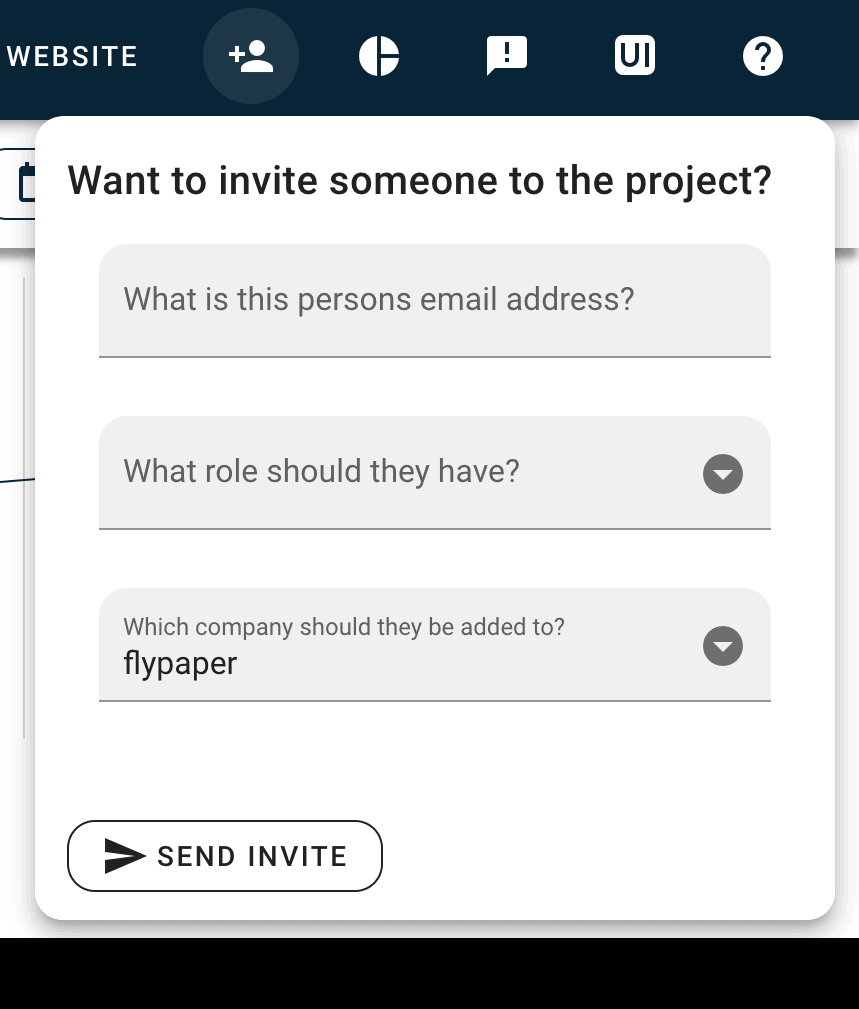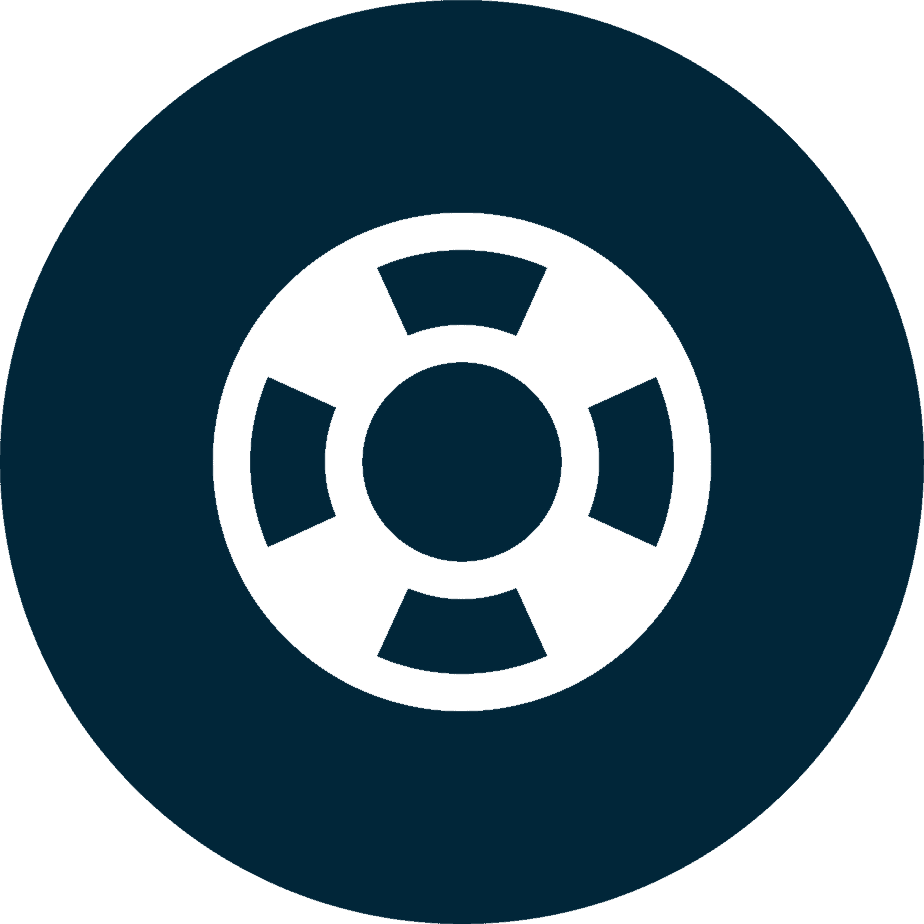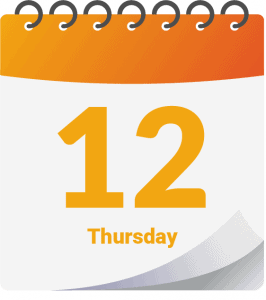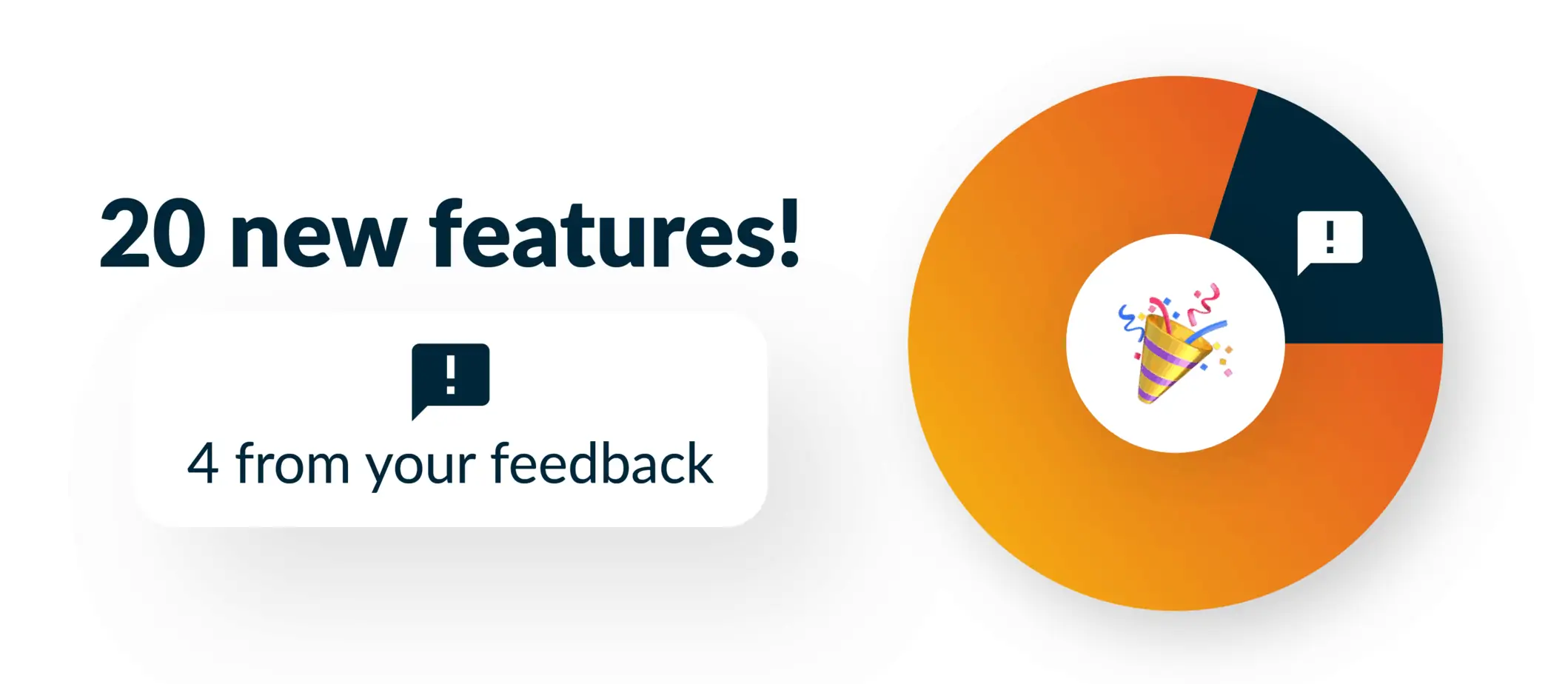
What's new?
Taking FlyPaper to a whole new level, this release has a heap of great upgrades and optimizations for Daily, along with a good amount of bug squashing.
New to Daily?
Click the button below to learn more!
Stop rolling over worklogs
Have collaborators that are no longer working on the job site? Now you can easily stop their blank worklogs from rolling over to the next day. Simply go into the “more” section of the worklog and click the stop rollover button.
Lock a daily
You can now configure Daily to automatically lock a daily after a certain amount of time, after a month, after a day, etc… Making it impossible for anyone to make modifications to their worklogs or notes. If you ever need to unlock a daily, it’s as easy as clicking the unlock button and selecting a date for it to automatically re-lock.
Change the company on a worklog
Have you ever created a worklog for the wrong company, and wished you could change it? Well, you can now! Easily change the worklogs company by selecting the company field of a worklog and picking a company from the list of companies in the project.
Download all attachments
You’ve always been able to download a daily report directly from Daily. But what if you only want the attachments for today? Or any day? Or from a range of dates? Now you can simply click on Download, select “Attachments”, and choose which daily days you want to download. A zip folder with all your attachments will be downloaded to your computer.
Invite users to a project
If you’re managing a project, you can add the ability for non-admins to invite other people to that project. This is especially useful for when you’ve invited a collaborator who has other people in their company they’d like to participate in adding worklogs, notes, etc.

Bugs
Numerous bugs were addressed in 2.3.0. Ranging from security vulnerabilities to usability issues. In total 27 were resolved, 5 of which came from your feedback!
We want to hear from you!
You can easily share feedback and bugs with us by clicking the feedback button in the App Bar, and through there you can attach screenshots and files to help document what you’re trying to share with us.
FlyPaper Academy
Periodically, we will be releasing short videos and articles that highlight some of the key features of our platforms.