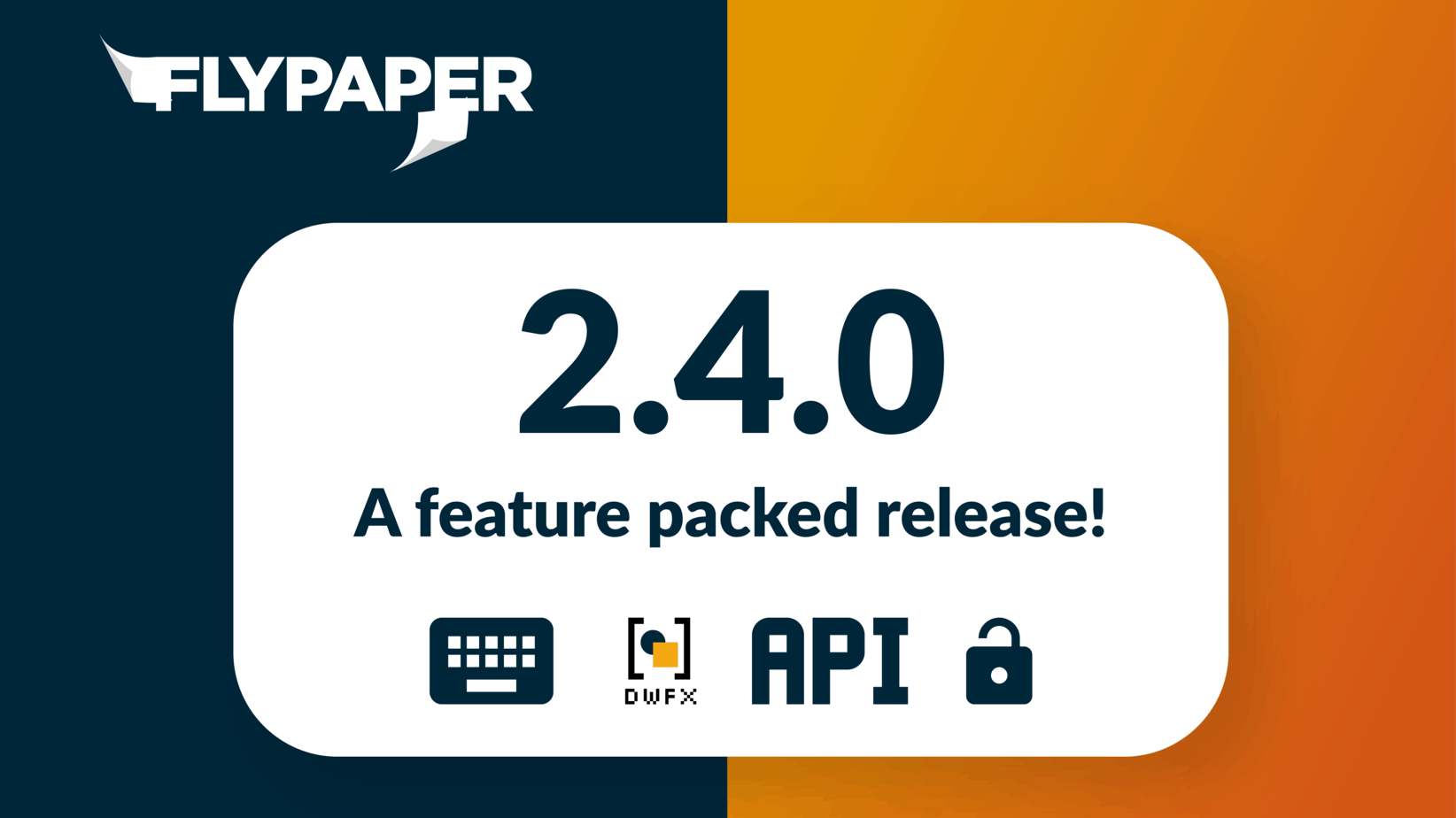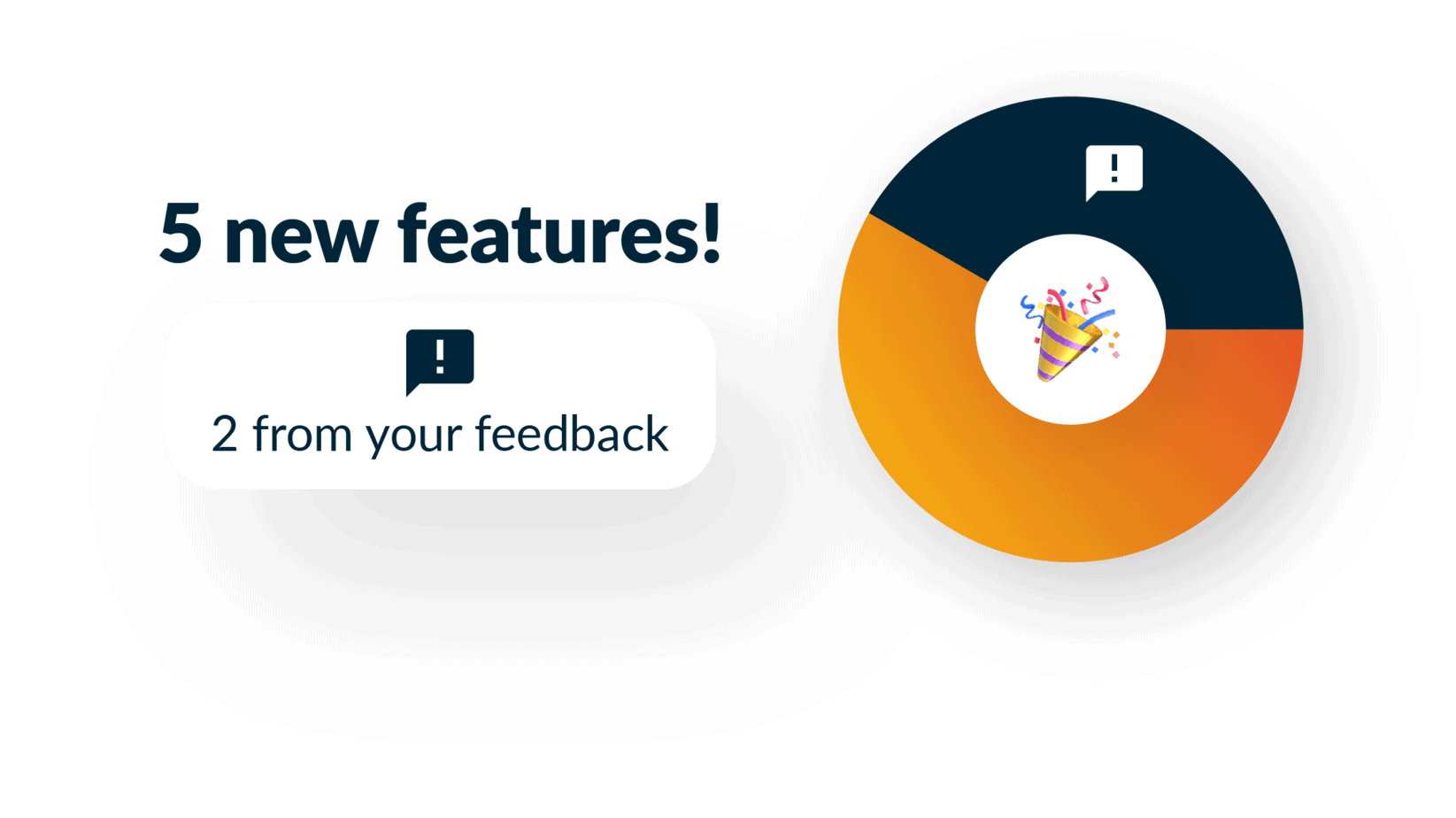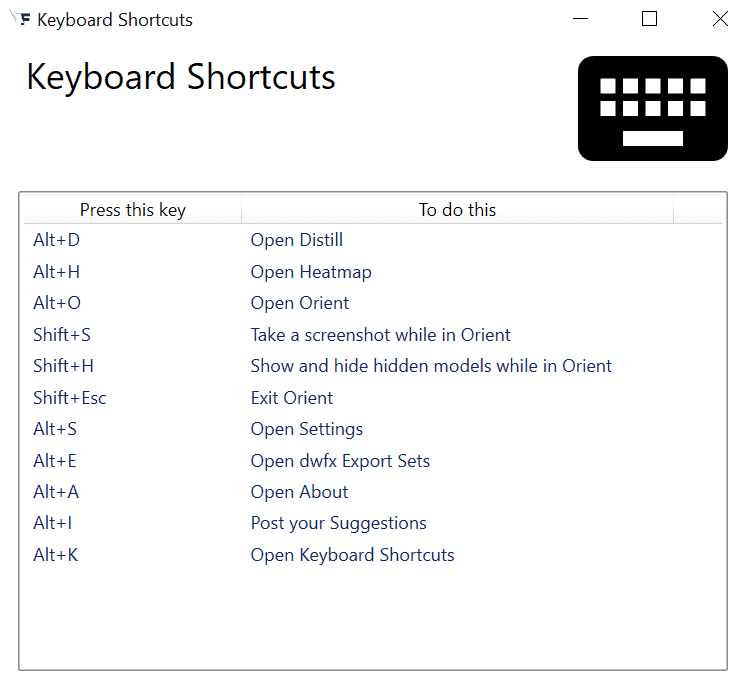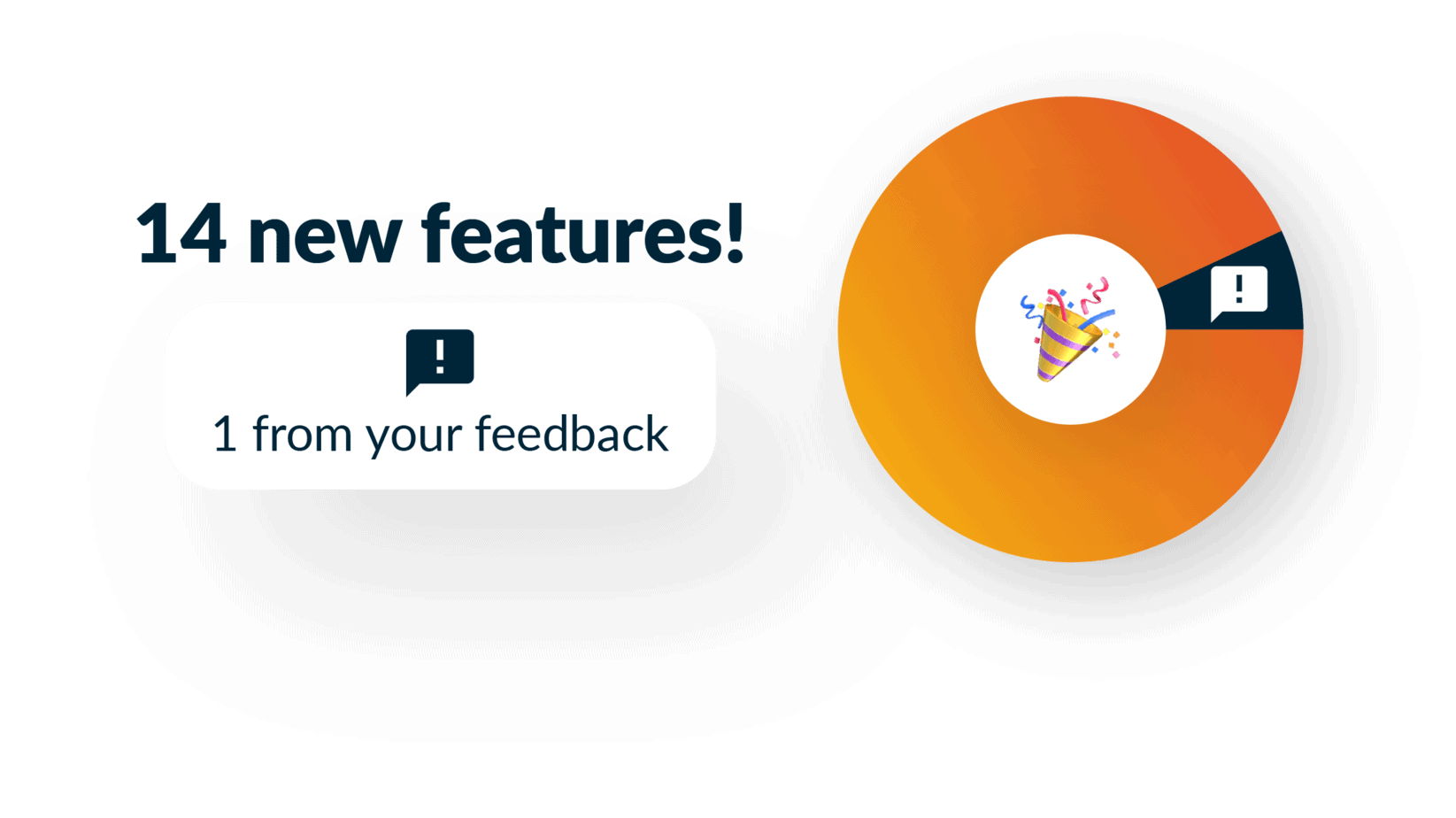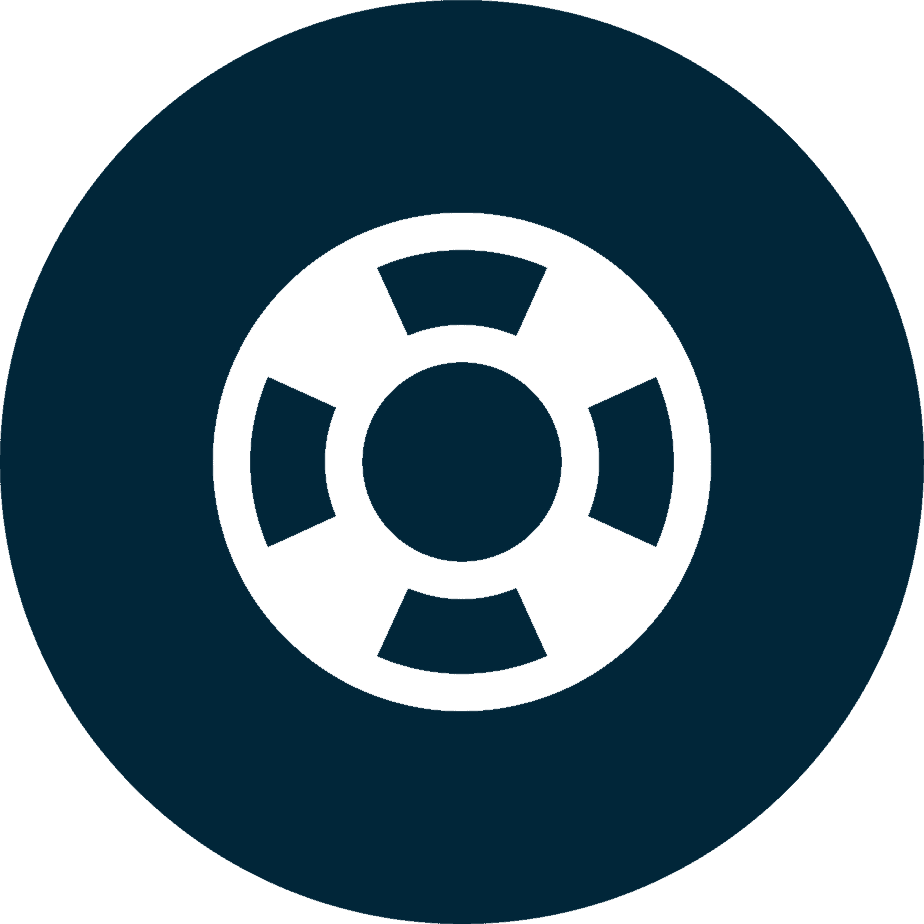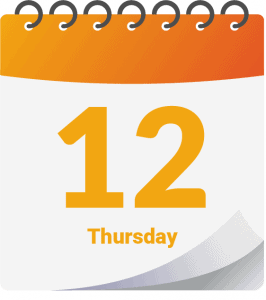What's new?
We’ve got everything from keyboard shortcuts in Sherlock to an all-new user onboarding process for the FlyPaper platform. Leave us your feedback near the bottom of the page 🚀
Just interested in Daily?
CLICK HERE to jump to that section
Navisworks 2022 support
With 2.4.0 comes official support for Navisworks 2022. If you haven’t already downloaded it you can get it HERE
Distill speed improvement
Distill has always been a bit slow when Clash Tests utilize large Search Sets. We have made some great improvements on this code and Distill is now at least 4.5 times faster when processing Search Set based tests.
If you use large Search Sets in your Clash Tests please give Distill a try and let us know if you see an improvement. 🚀
Orient is now in the toolbar
Have you been forgetting about Orient because it doesn’t have a button? You aren’t alone. Orient now has a button in the FlyPaper tab. It is enabled whenever you have a model item selected for easy access without the need to right-click.
Batch DWFX exporter
The first of the upcoming batch features has been released: Batch DWFX exporter. With this tool, you can easily export many selection/search set(s) to individual DWFX files. This can be a big timesaver when exporting lots of sets for 4D animations.
Sherlock keyboard shortcuts!
We added keyboard shortcuts for many of the common Sherlock functions so that you can be even faster at what you do. Let us know if you have any suggestions for what we should add next!
Distill all
A Distill All Tests button has been added to the Distill dialog so that you have quicker access when you get model updates from your team.
Bugs
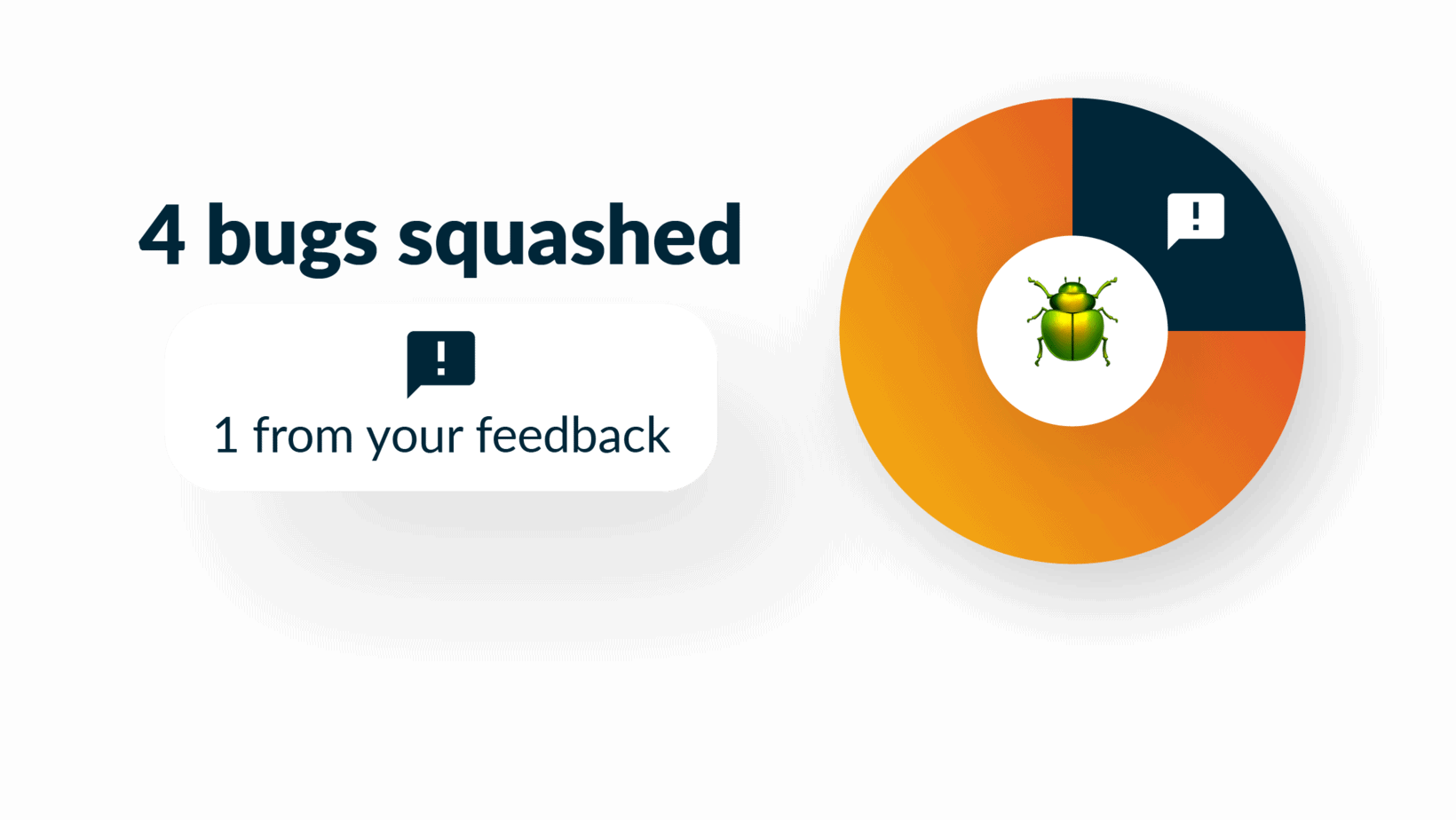
We’re always addressing small usability issues and improving performance, in this milestone we cleared 4 bugs and one of those was from your feedback!
New user onboarding enhancements
Onboarding for users that you invite to projects and for users that are not yet invited to projects has been completely reinvented. We did this with a focus on better informing new users how to best utilize the Hub Project hierarchy.
Improvements to locking/unlocking a daily
We received a lot of feedback from you about the new Daily lock and unlock feature. We improved upon the user experience and we hope you find the experience more concise and easy to understand.
Developer API
Now you can access a growing number of API services using our FlyPaper Developer API. Getting started is as easy as enabling API access in your user profile and then referencing the documentation on Postman linked below.
Refresh on update
You may have noticed a new banner show up while you’re using Daily that requests that you refresh your page. This is our way of notifying our web users that a new version is available and that refreshing your page will let you start using it! Also, our mobile app will now notify you to download and install the latest version if your device hasn’t done so already.
Bugs
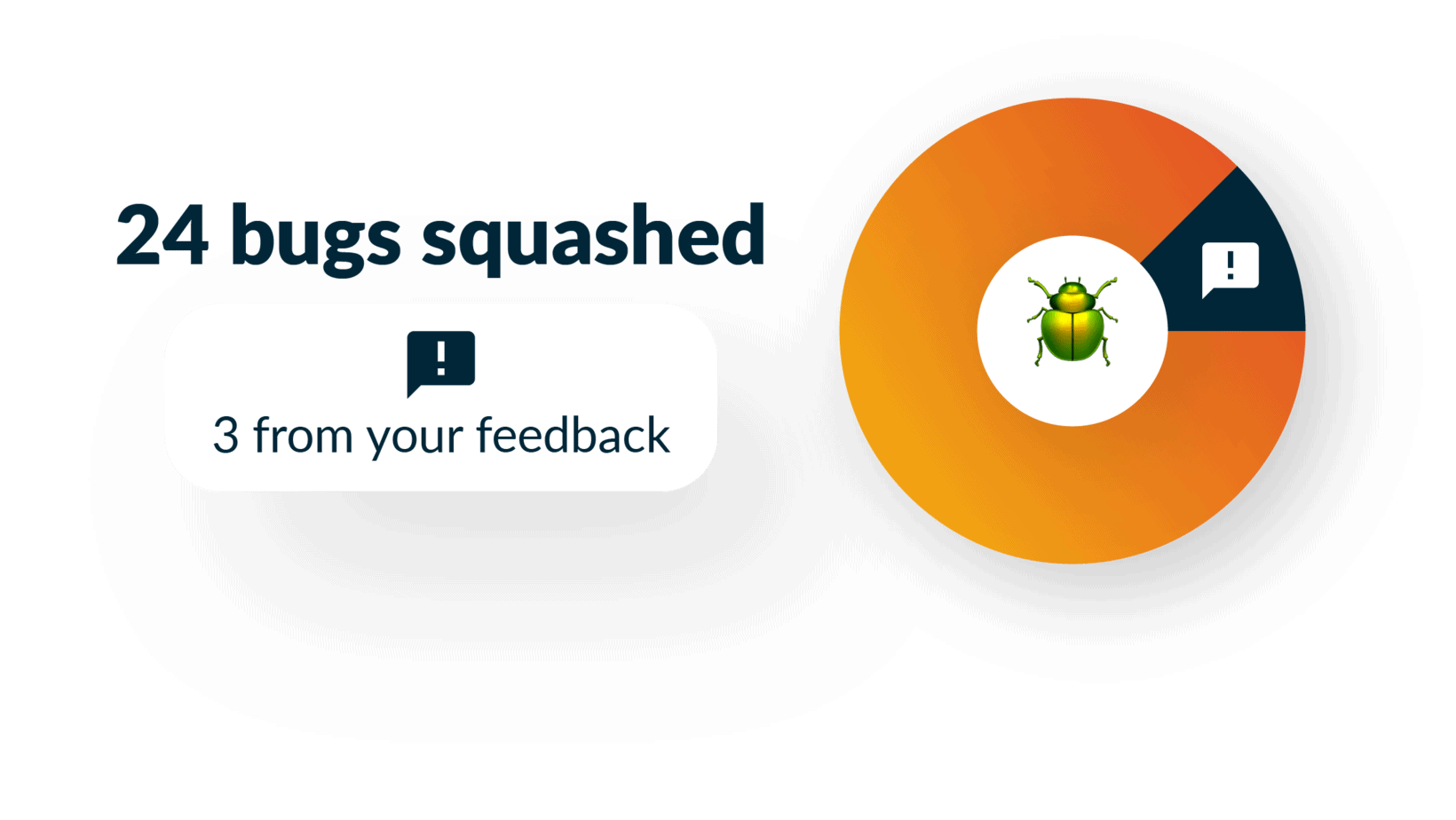
We’re always addressing small usability issues and improving performance, in this milestone we cleared 24 bugs, and three of them were from your feedback!
We want to hear from you!
You can easily share feedback and bugs with us by clicking the feedback button in the App Bar, and through there you can attach screenshots and files to help document what you’re trying to share with us.
FlyPaper Academy
Want some pro tips on how to use Sherlock or Daily? We’ve got you covered, you can check out our series of tutorials that show you how to get the most out of FlyPaper’s products.