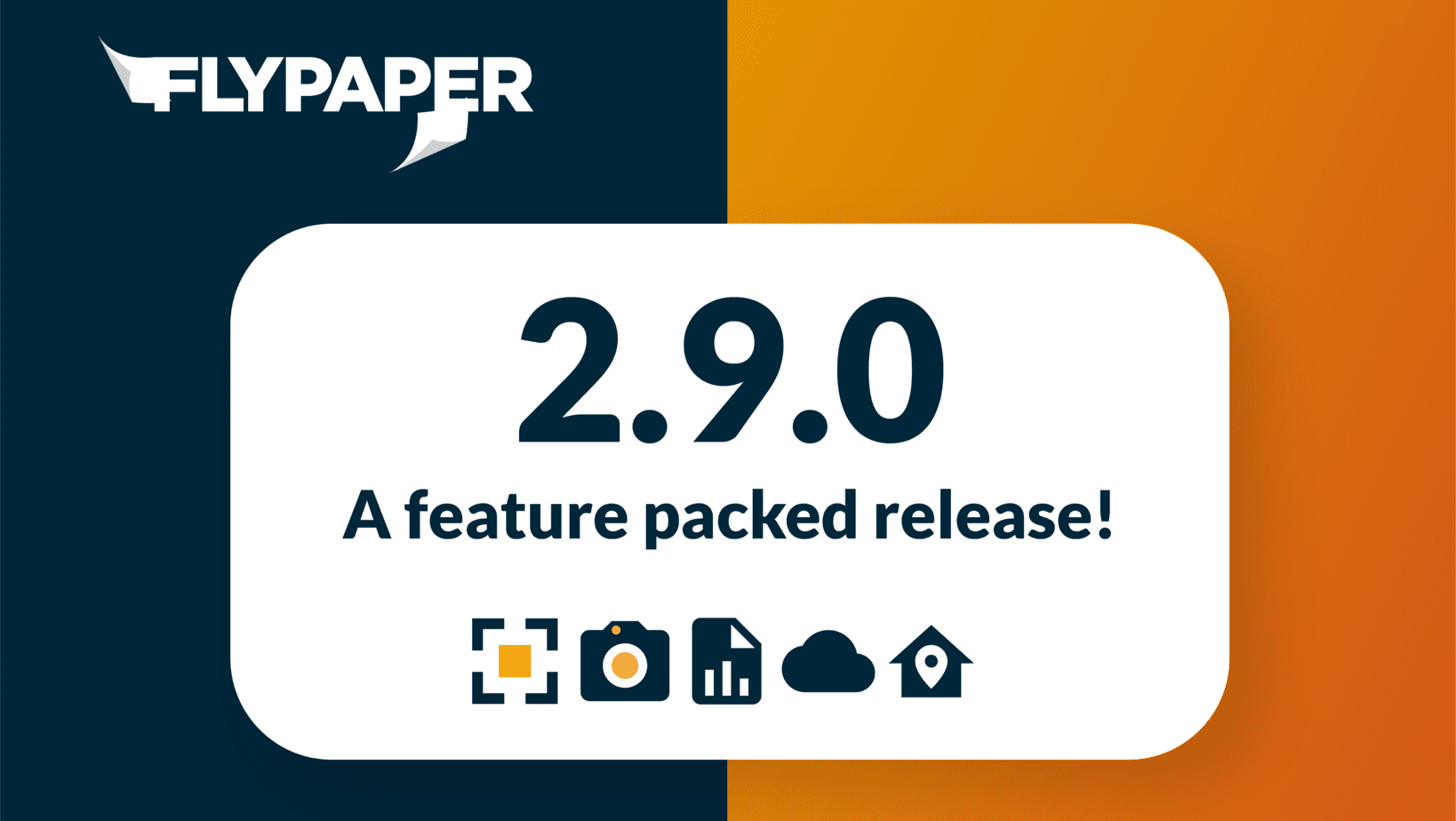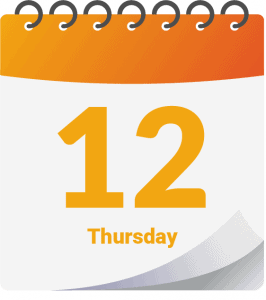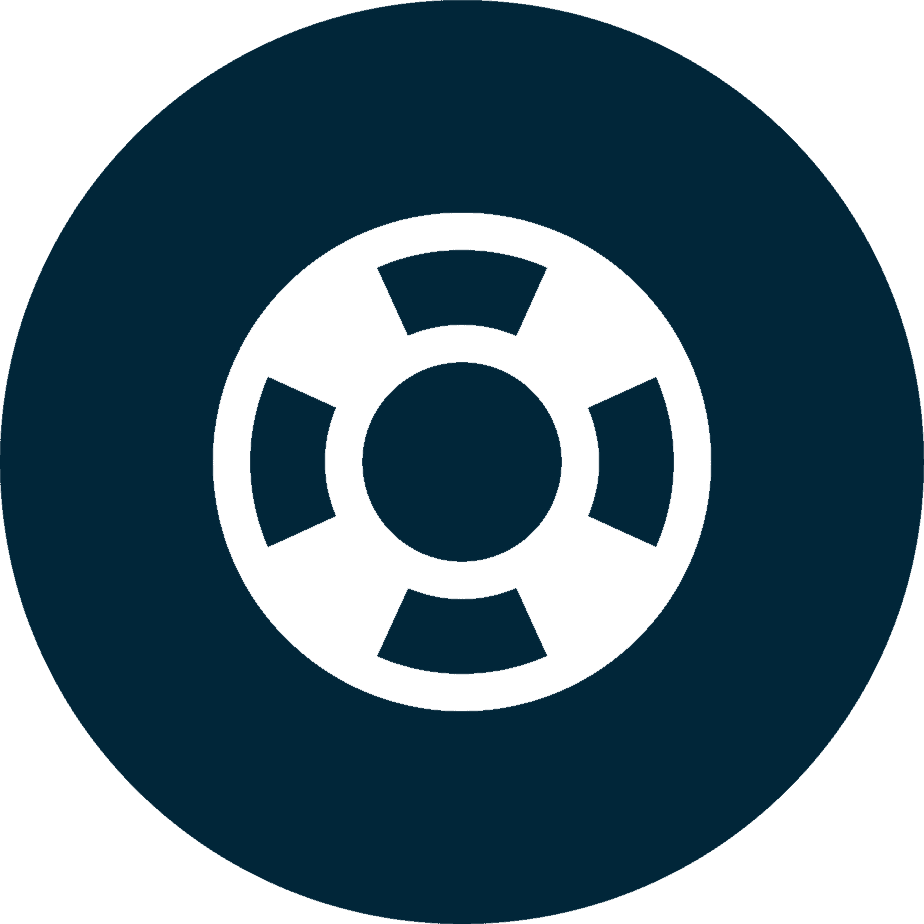What's new?
Over the last three months, two new top-level features have been added to Sherlock and a shiny new 2023 version has been cut. For Daily, we’ve built out the filtering capabilities, and generally made it easier to find what you’re looking for in a snap! And for PlanScan some major improvements have been made to the Activity timeline.
Jump to
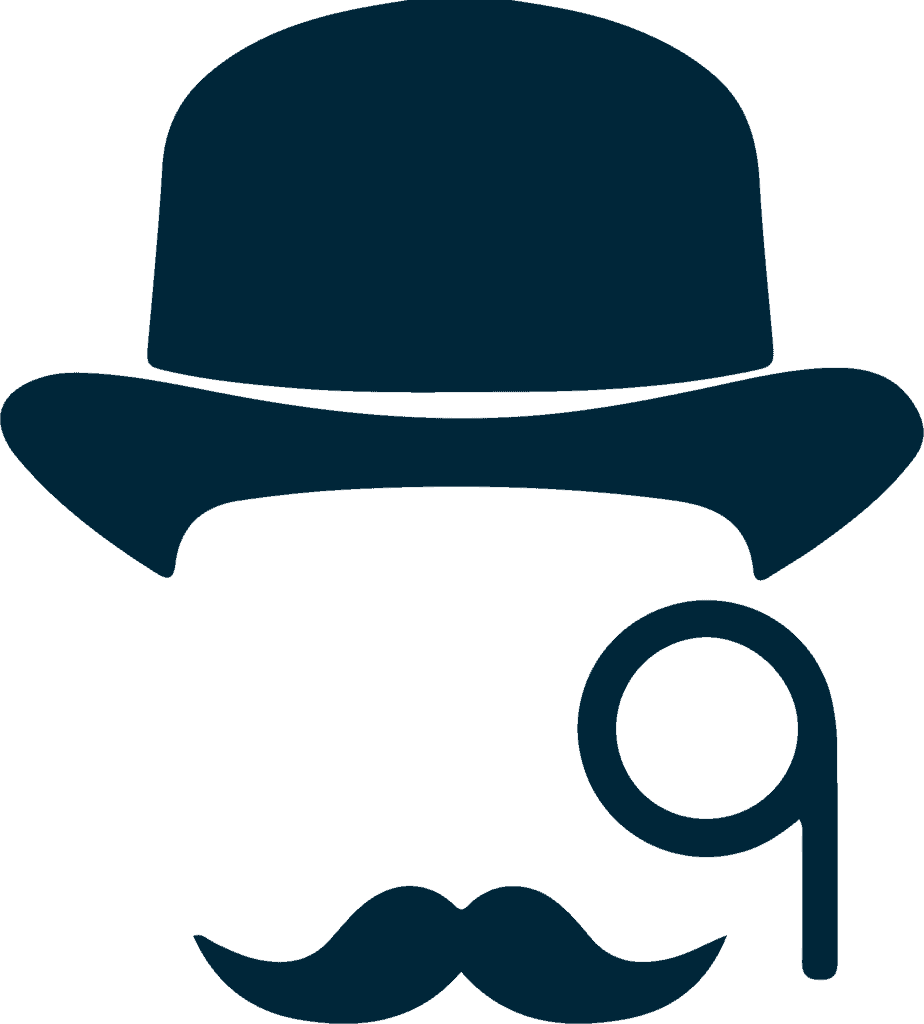
Sherlock
Our Navisworks plugin, built to give you all the features and power ups that Navisworks won’t ever give you.
New to Sherlock? CLICK HERE

Navisworks 2023
If you haven’t heard already, back in April we released Sherlock for Navisworks 2023 so if you’ve been waiting to upgrade Navisworks until you could use your beloved Sherlock, now is your time! Grab your copy at sherlock-download-links
Isolate
Have you ever wanted to be able to quickly isolate around your clashes or individual model elements in Navisworks™? Well, Sherlock has the perfect solution aptly named Isolate, with a few simple clicks you can browse your clash groups with isolation boxes around them, or add an adjustable isolation box around any of your model elements!
Viewpoints
Have you been looking for an easy way to export viewpoints of your clashes and have them organized into categories of your choosing? Well we’ve got some really good news for you. Our new Viewpoints feature can do that and so much more!
Bugs
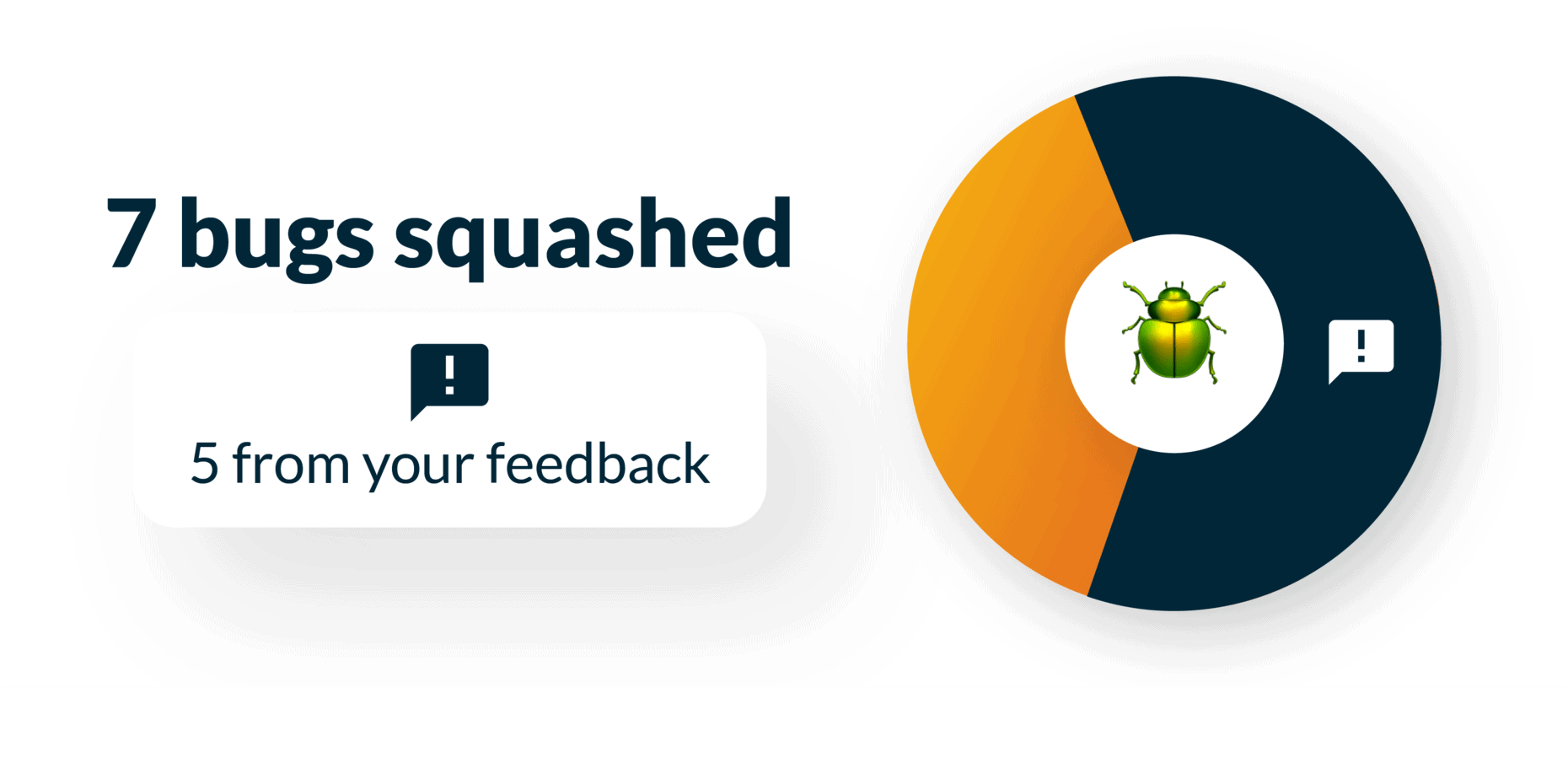
- Orient now only zooms out ~50 feet above the item that is selected. This fixes issues caused by space junk that is far away from the model.
- Fixed an issue with isolate clashes where the Isolate button on the Isolate Tools tab wouldn’t actually turn off isolate.
- Redlines on clash viewpoints were not showing up in the saved viewpoints; they are now preserved.
- Fixed an issue where all orient viewpoints created via the viewpoints feature were clipped incorrectly.
- Fixed an issue where resolved clashes were breaking the viewpoints feature.
- Fixed an issue where Viewpoints would crash if the clash detective hadn’t been updated after model items were deleted.
- Viewpoints no longer creates viewpoints for empty clash groups.
Thanks to your reports we were able to squash a few new issues this update. We really appreciate you reaching out!
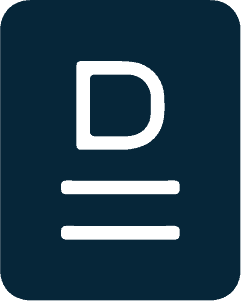
Daily
Our Superintendent reporting tool. Simply report what is happening on your jobsite.
New to Daily? CLICK HERE
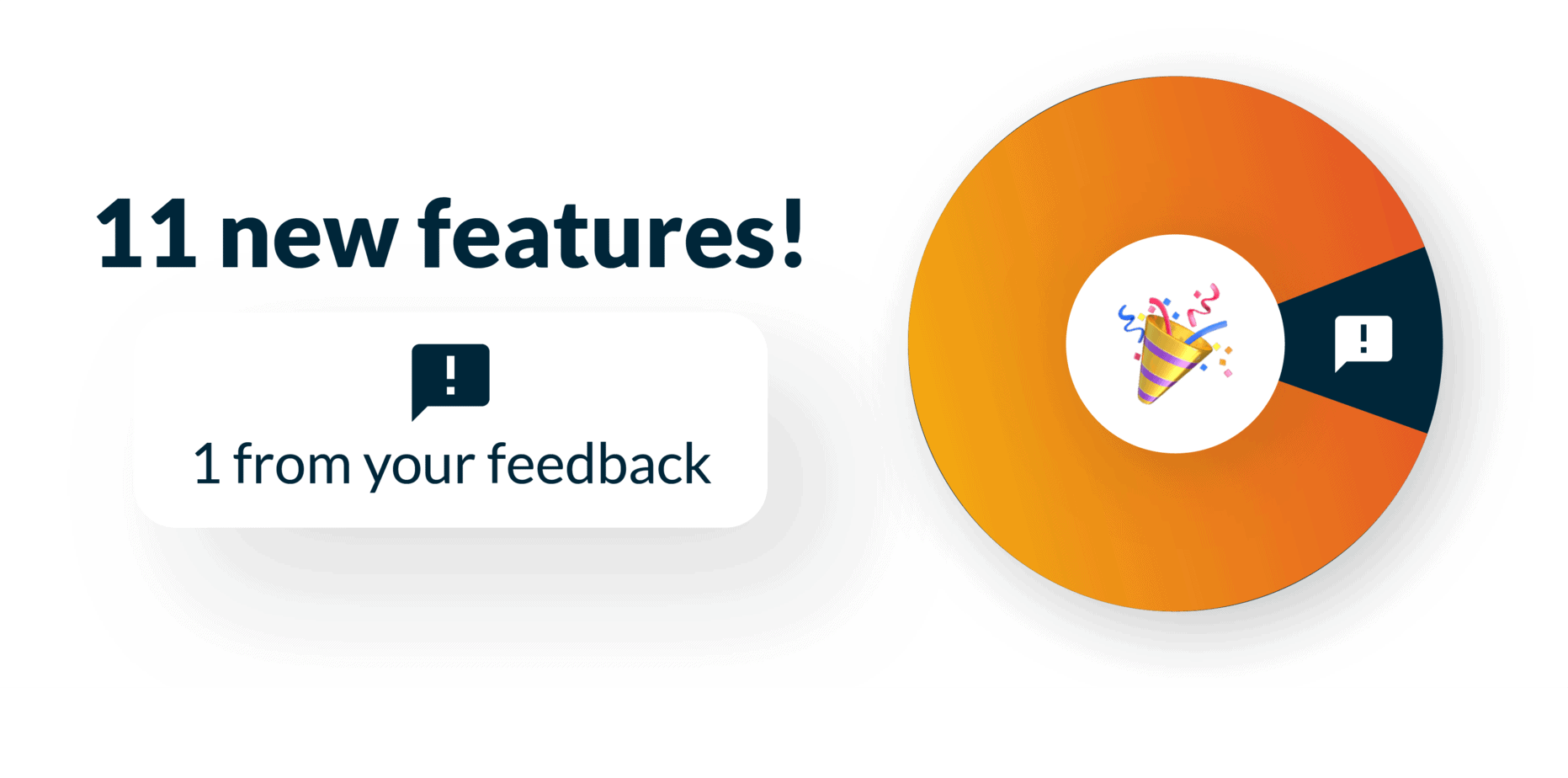
Quantity tracking 🛤
You can now do production tracking with Daily. Easily setup quantities to be tracked inside of Project Admin, after that your team will have the ability to track those quantities right in their Worklogs. The Daily reports have all been updated to reflect the quantities tracked, broken down by crew, company and tag.
Our continued improvements towards inclement weather tracking 🌊
The mobile version of Daily now supports authoring worklogs and marking them as having been affected by inclement weather. In our last release, we introduced inclement weather information to the standard Daily reports. Now, there is an “Inclement Weather Report” anyone can generate via the reporting generator.
Ability to assign multiple areas to a Worklog 🙋🏽
Did your crew conduct work across multiple locations on the jobsite? You can now easily add multiple areas to your worklogs.
Adding filters to notes and Attachments 📎🗃
The notes and attachments sections of Daily were never updated with the cool filter capabilities you see with worklogs. Now that has changed! Easily sort and group through large lists of notes and daily attachments.
Only show my Worklogs and Attachments 🧐
The worklog, notes and attachments filters now expose a toggle for hiding everybody else’s content. For large projects we hope this makes it easier for users to get focused on what’s important for them.
Bugs
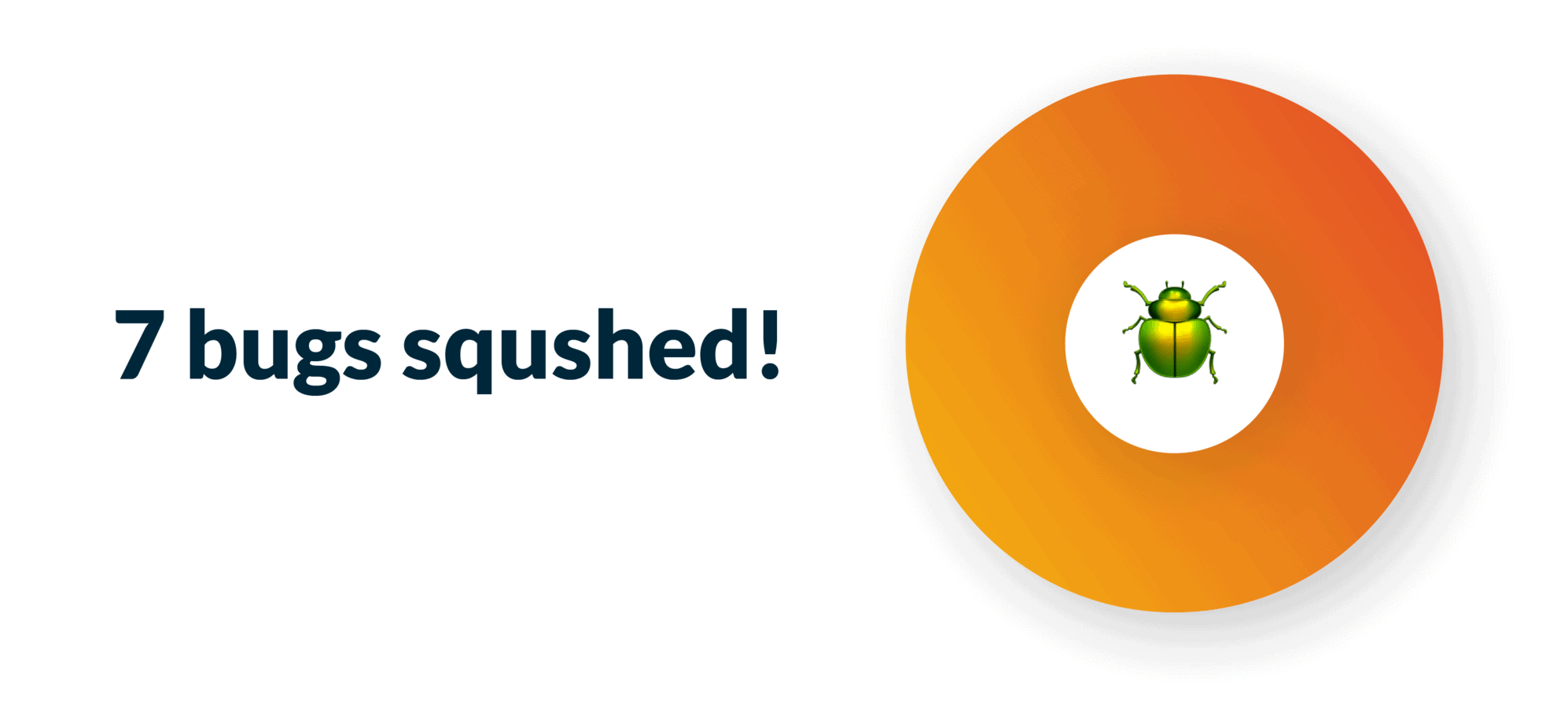
We’re always hard at work squashing bugs! All of them from this milestone were minor and aren’t worth wasting your time with.

PlanScan updates
A Virtual and physical pull planning solution, currently in private beta.
Want to know more? Contact us at support@flypaper.com
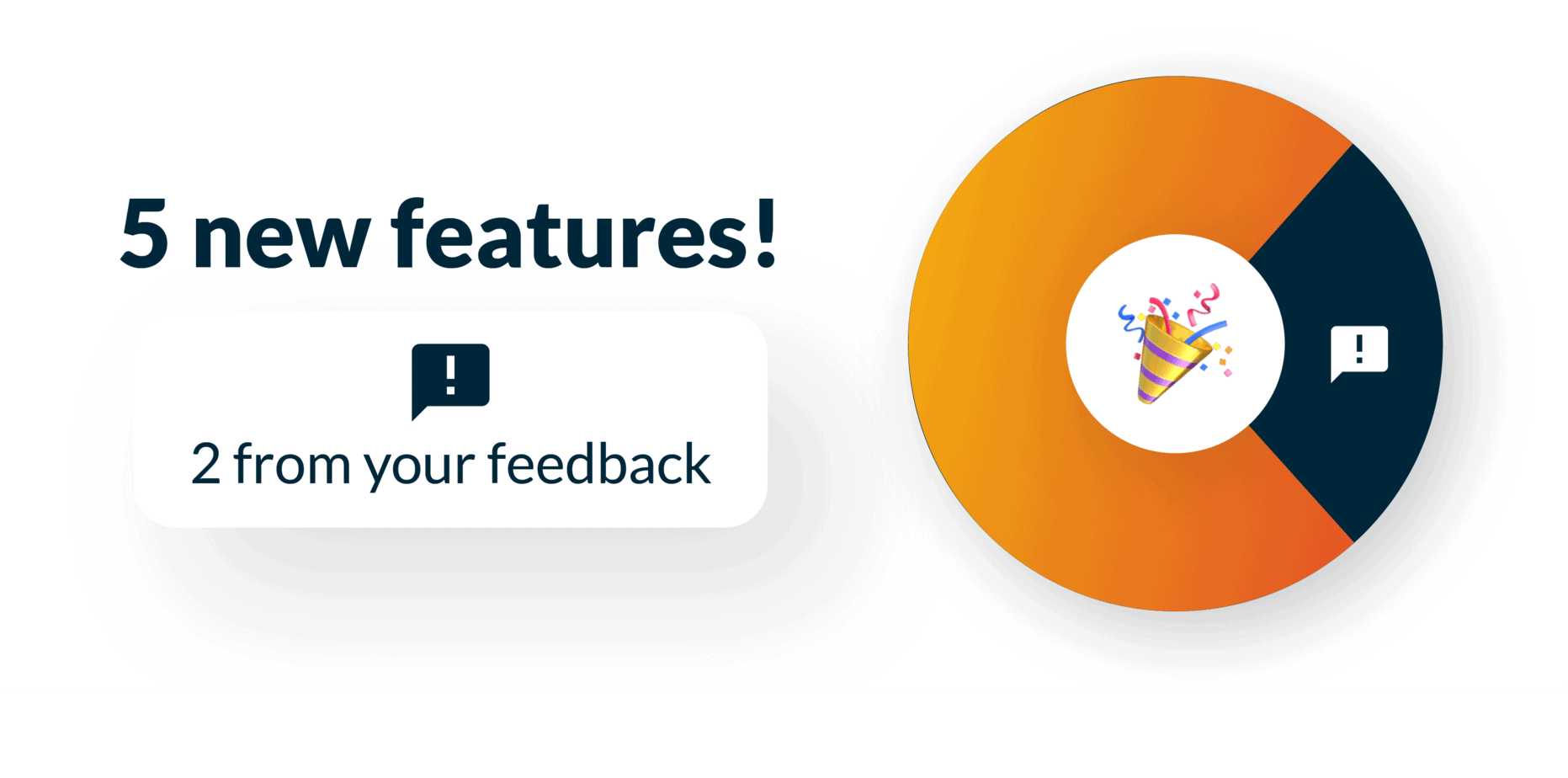
Enhancements to the Activity visualization timeline 😎
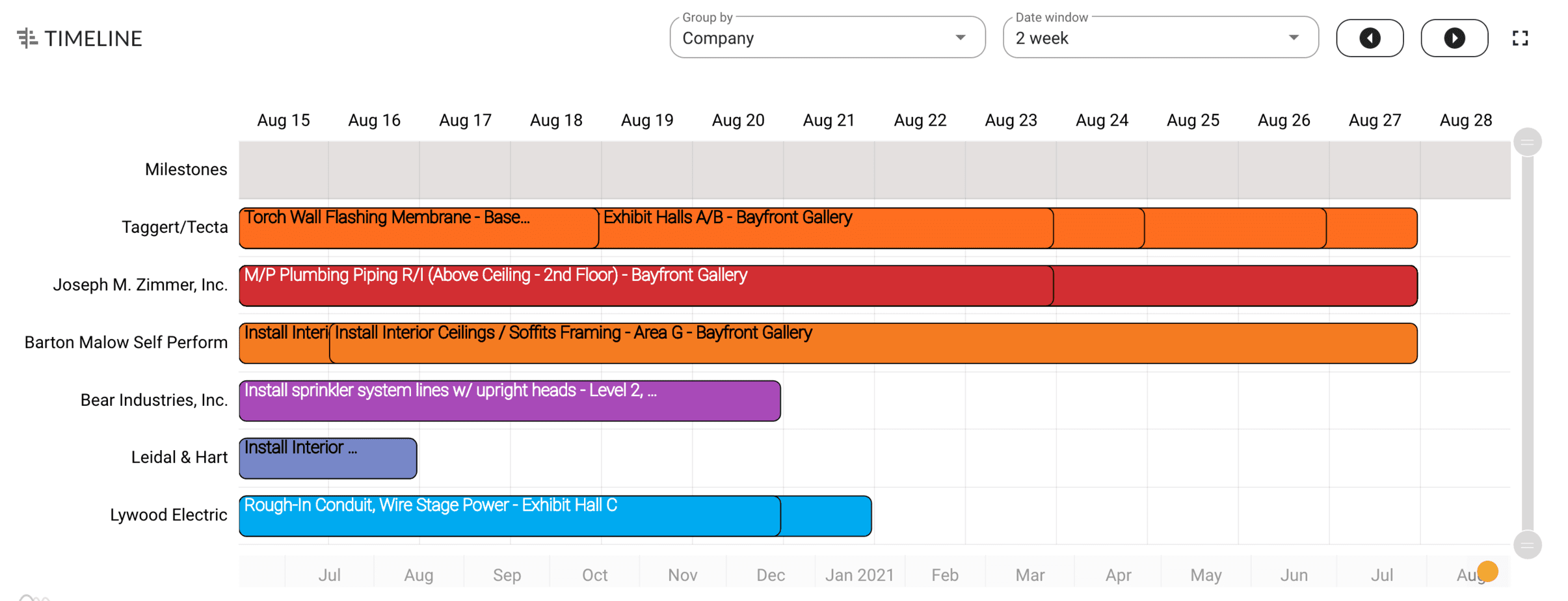
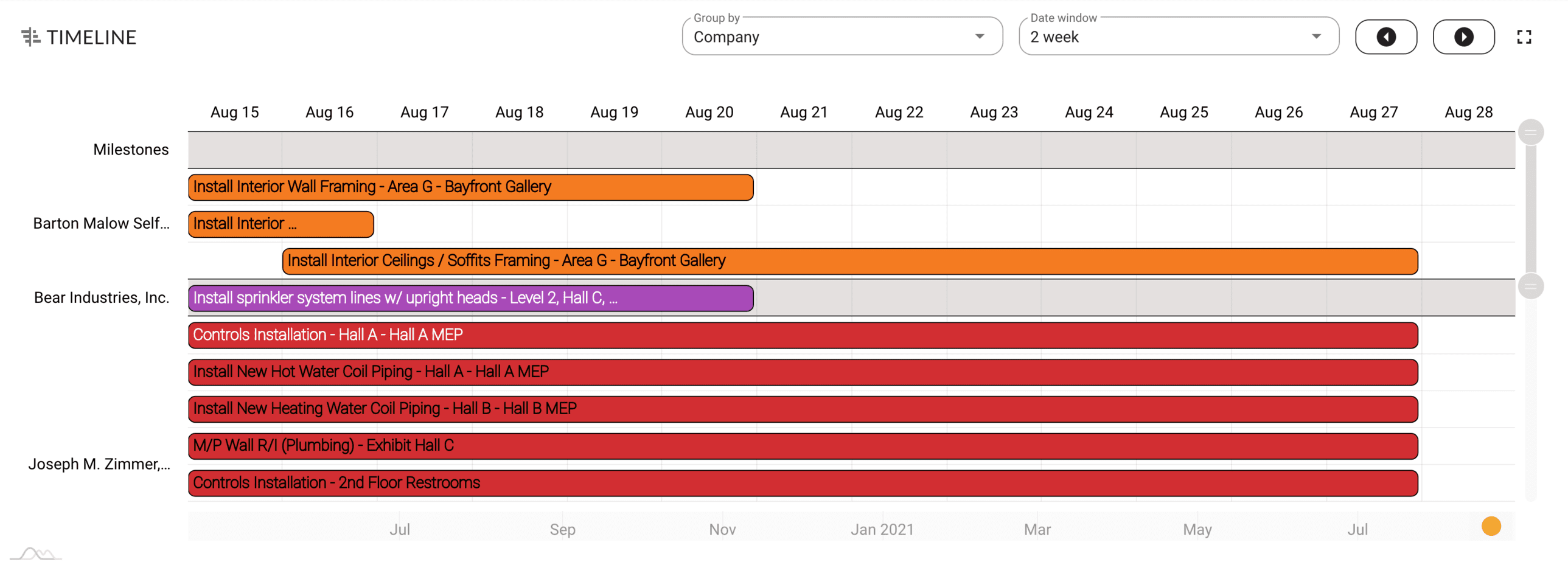
Gone are the days of overlapping Activities that were hard to read and the inability to zoom out to see your whole schedule. You can now also change the grouping of activities to be grouped by Area or Company.
Download an Activity upload excel template 📊
Need to get your team to fill in activities ahead of time? You can now download an excel template for them to fill out that has the Areas and Company names baked in so they fill it out correctly the first time.
p.s. they can also log in and build out their activities in the interface too if you want to be in the 21st century 🪨🔨
Ability to assign multiple areas to Activities ⛷🎭🏒
Some activities span areas, now you can assign as many areas as you’d like to an Activity. 🏌🏽♀️
PlanScan features on mobile
Up until now PlanScan on mobile has been limited to the Activity scanner. As of 2.9.0 you can now use all of the PlanScan web features on your iPhone or iPad 🥳 🎉🚀
Only show my activities, constraints and milestones 🏃🏽♀️🪨
Are you a curmudgeon? Hate other people and seeing anything about them? Try out our new “Hide Others” feature in Filters throughout the application. It will only show you the records you need to work on and filter out the noise of the project.
Bugs
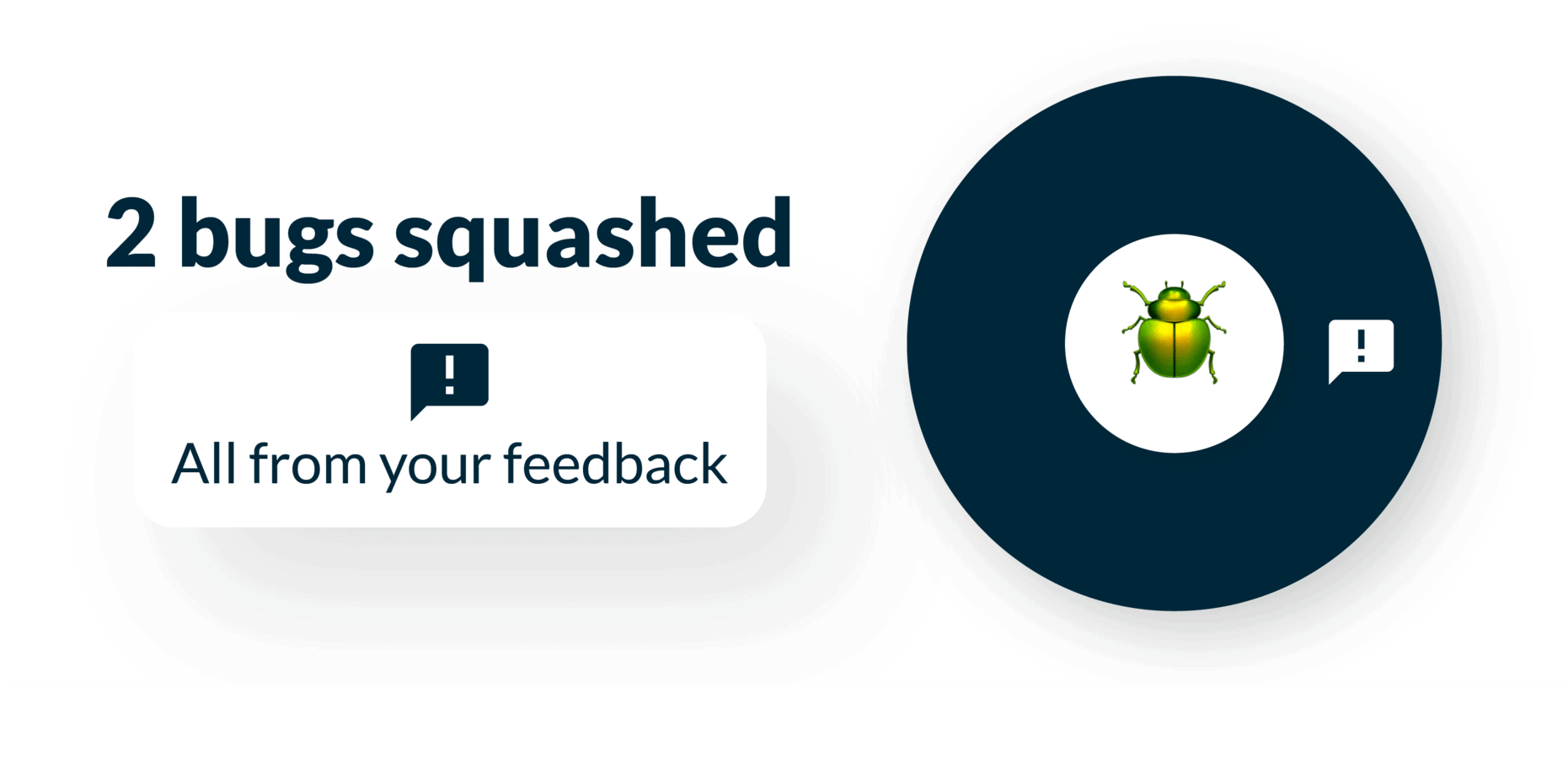
We’re always hard at work squashing bugs!
We want to hear from you!
You can easily share feedback and bugs with us by clicking the feedback button in the App Bar, and through there you can attach screenshots and files to help document what you’re trying to share with us.
FlyPaper Academy
Want some pro tips on how to use Sherlock or Daily? We’ve got you covered, you can check out our series of tutorials that show you how to get the most out of FlyPaper’s products.