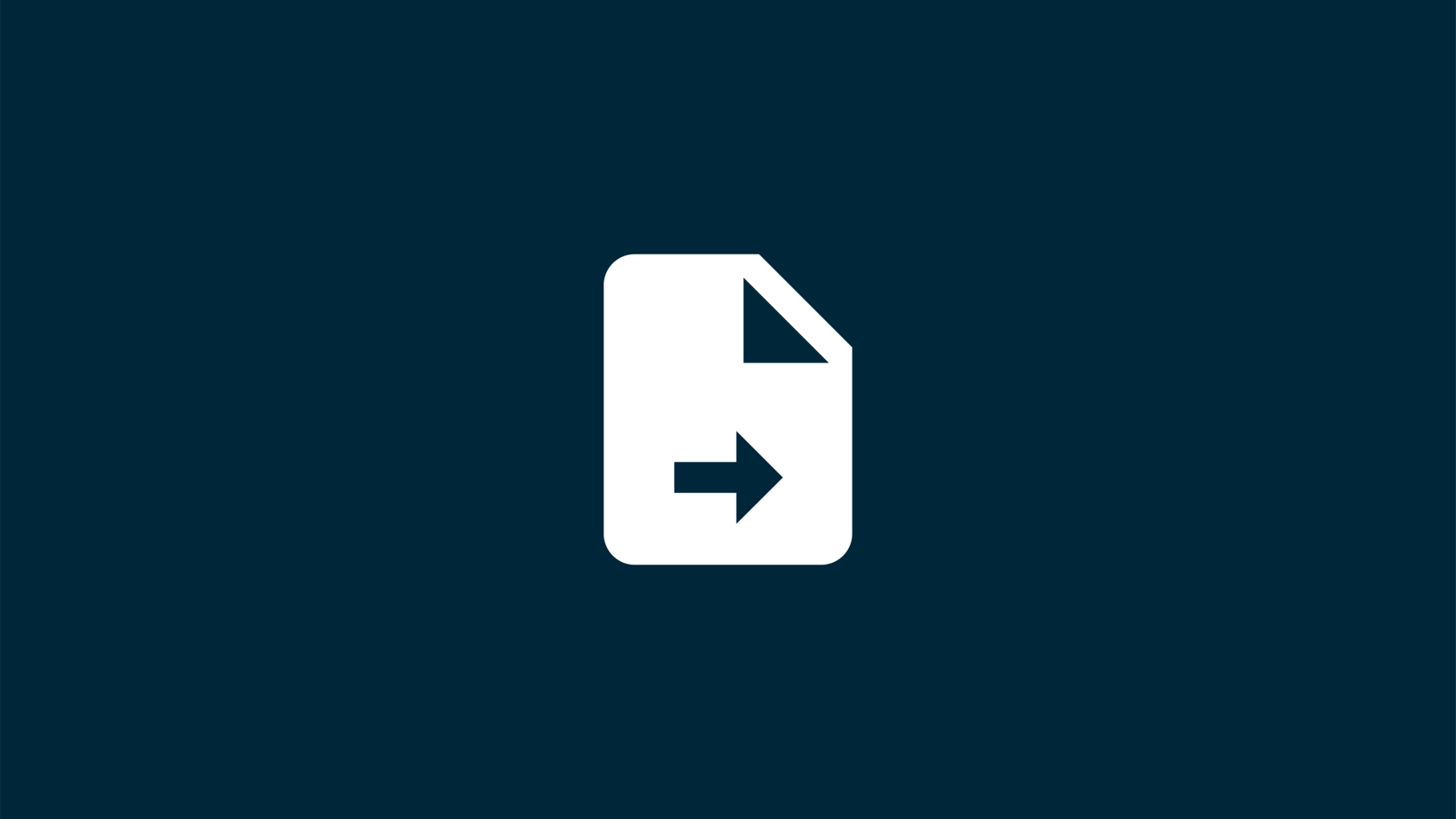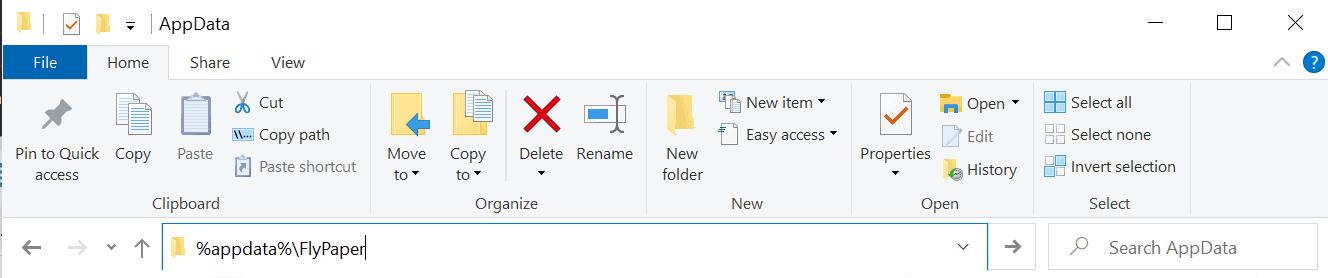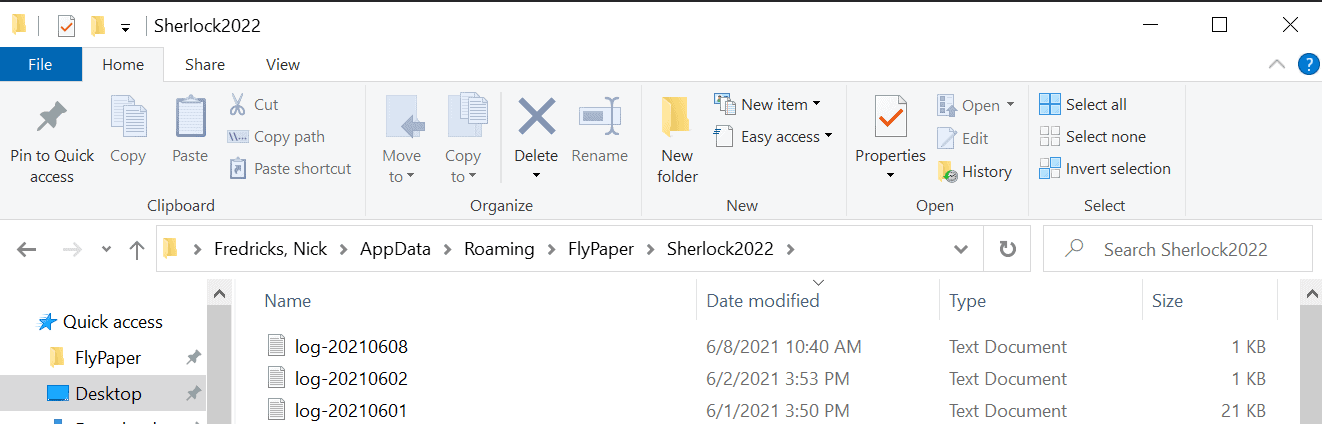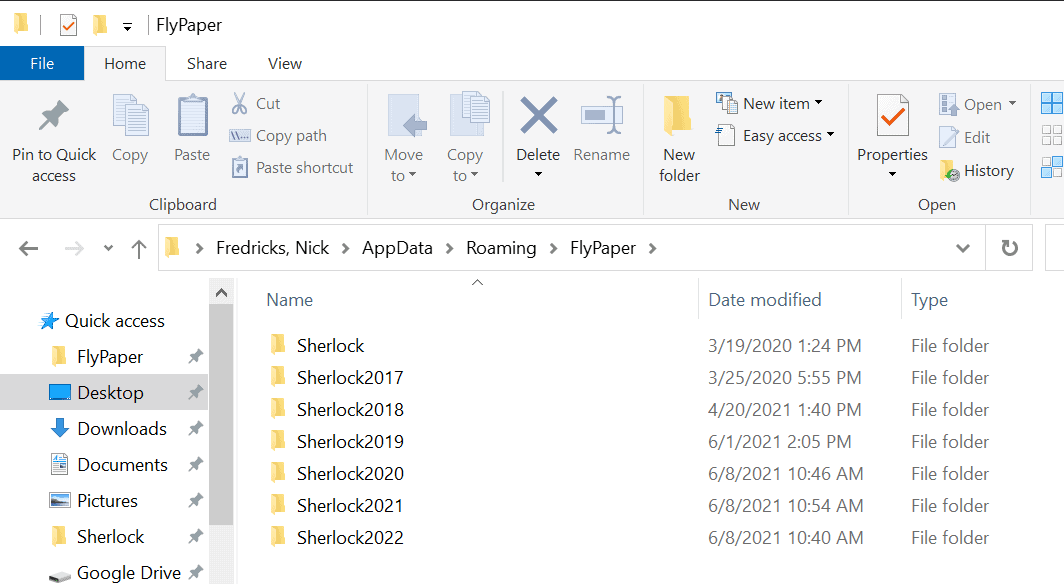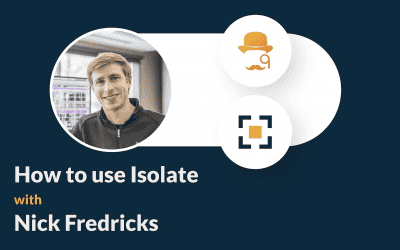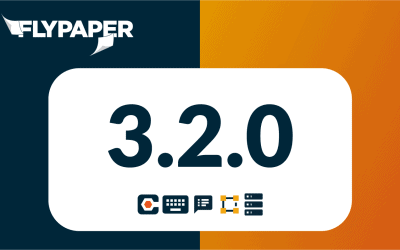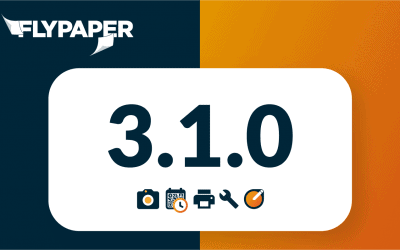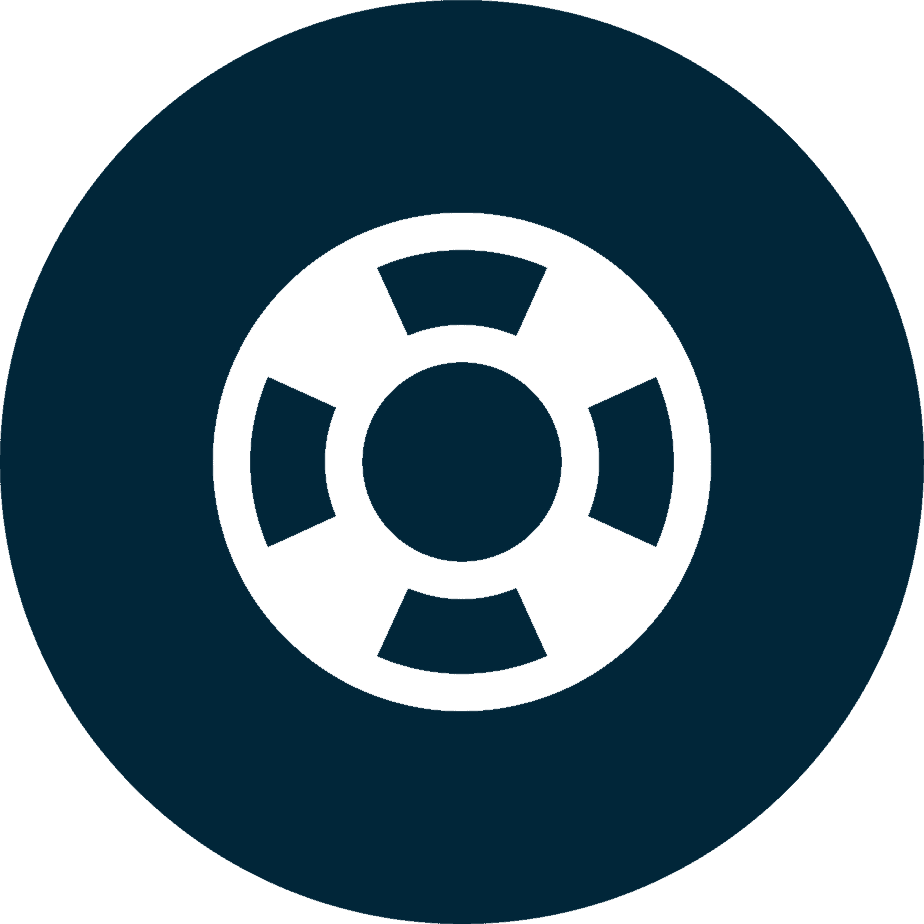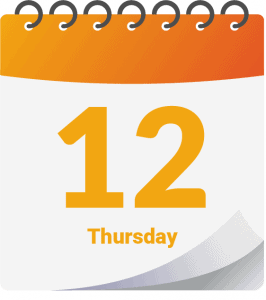How to use Isolate
Have you ever wanted to be able to quickly isolate around your clashes or individual model elements in Navisworks™? Well, Sherlock has the perfect solution for aptly named Isolate, with a few simple clicks you can browse your clash groups with isolation boxes around them, or add an adjustable isolation box around any of your model elements!